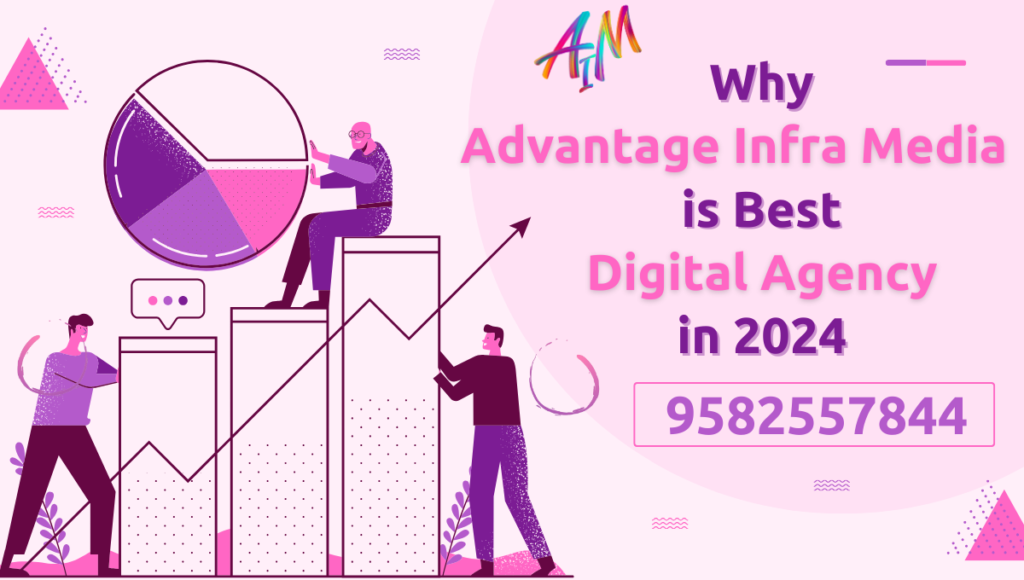What is Google Search Console
Introduction
what is Google Search Console How to In the vast landscape of the internet, where billions of websites vie for attention, search engine optimization (SEO) has become crucial for businesses and individuals seeking visibility. Google, being the dominant player in the search engine realm, offers numerous tools and resources to help website owners improve their online presence. One such tool is Google Search Console (GSC), formerly known as Google Webmaster Tools. In this comprehensive guide, we’ll delve into the intricacies of Google Search Console, exploring its features, functionalities, and how it can be leveraged to enhance website performance.( What is Google Search Console)
Key Features and Functionalities:
- Performance Report: The Performance report in Google Search Console provides data on how a website is performing in Google Search. It offers metrics such as total clicks, impressions, click-through rate (CTR), and average position. Webmasters can analyze this data to understand which queries are driving traffic to their site and identify opportunities for improvement.
- Index Coverage: This feature helps webmasters understand how Google crawls and indexes their website. It provides insights into the indexing status of individual web pages and alerts users to any indexing issues such as crawl errors, sitemap errors, or pages blocked by robots.txt.
- URL Inspection Tool: Webmasters can use the URL Inspection tool to inspect a specific URL on their website and understand how Google sees it. This tool provides information on whether the URL is indexed, any crawl errors encountered, and the last time Google crawled the page.
- Sitemaps: Google Search Console allows webmasters to submit XML sitemaps, which help Google better understand the structure and hierarchy of a website. By submitting a sitemap, webmasters can ensure that all relevant pages are discovered and indexed by Google.
- Mobile Usability: With the increasing prevalence of mobile devices, ensuring a mobile-friendly website is essential. Google Search Console offers a Mobile Usability report that highlights any issues that may affect the user experience on mobile devices, such as viewport configuration errors or touch elements being too close together.
- Rich Results: Rich results are enhanced search results that may include features such as images, reviews, or breadcrumbs. Google Search Console provides a Rich Results report that shows which rich result features are eligible to appear for a website and any errors or enhancements that can be made to improve their appearance.
- Security Issues: Website security is paramount in today’s digital landscape. Google Search Console alerts webmasters to any security issues detected on their website, such as malware or phishing attacks. This feature helps webmasters take prompt action to safeguard their website and visitors. ( What is Google Search Console)
- Manual Actions: In some cases, Google may take manual action against a website if it violates Google’s Webmaster Guidelines. Google Search Console notifies webmasters of any manual actions imposed on their site and provides guidance on how to address them.
- Links: The Links report in Google Search Console provides insights into the external and internal links pointing to a website. Webmasters can analyze this data to identify which sites are linking to theirs and assess the quality of these links.
- Core Web Vitals: Core Web Vitals are a set of metrics that measure the loading performance, interactivity, and visual stability of a web page. Google Search Console offers a Core Web Vitals report that helps webmasters identify areas for improvement to enhance the user experience on their website. ( What is Google Search Console)
How to Get Started with Google Search Console:
Getting started with Google Search Console is relatively straightforward. Here’s a step-by-step guide:
- Sign up for an Account: If you don’t already have a Google account, sign up for one. Once you have a Google account, visit the Google Search Console website and sign in using your Google credentials.
- Add a Property: After signing in, click on the “Add Property” button and enter the URL of the website you want to add to Google Search Console. You’ll need to verify ownership of the property, which can be done through various methods such as adding an HTML tag to your website’s code or uploading an HTML file to your server.
- Explore the Dashboard: Once you’ve added a property and verified ownership, you’ll have access to the Google Search Console dashboard. Take some time to explore the various reports and features available to you.
- Set Up Monitoring: Regularly monitor your website’s performance in Google Search Console by checking the Performance report, Index Coverage report, and other relevant sections. Pay attention to any alerts or notifications regarding indexing issues, security issues, or manual actions. ( What is Google Search Console)
- Optimize Your Website: Use the insights provided by Google Search Console to optimize your website for better search visibility and user experience. Address any indexing issues, improve mobile usability, fix security vulnerabilities, and focus on enhancing your website’s overall performance.
- Stay Updated: Google regularly updates and introduces new features to Google Search Console. Stay informed about these updates by following Google’s official announcements and blog posts. Continuously refine your SEO strategies based on the latest insights and best practices.( What is Google Search Console)
Conclusion:
Google Search Console is an invaluable tool for webmasters and SEO professionals looking to improve their website’s performance in Google Search. By providing insights into how Google crawls, indexes, and ranks web pages, Google Search Console empowers webmasters to make informed decisions and optimize their websites for better visibility and user experience. By leveraging the features and functionalities of Google Search Console, webmasters can enhance their website’s search presence, drive more organic traffic, and achieve their online goals.