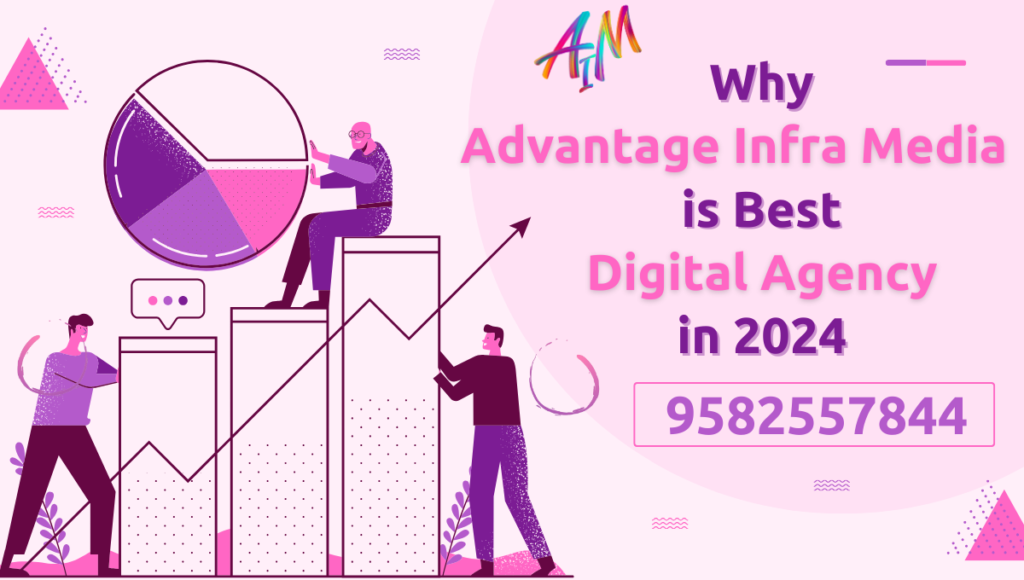What is Google Analytics and how does it work?
What is Google Analytics and how does it work? Google Analytics is a free web analytics tool provided by Google that allows website owners to track and analyze various aspects of their website’s performance and user interactions. It provides valuable insights into how visitors find and use a website, which helps website owners make informed decisions to improve their online presence and achieve their business goals.
Key Features of Google Analytics:
- Traffic Analysis: Google Analytics tracks the sources of traffic to your website, including organic search, paid search, social media, referrals, and direct traffic. It provides detailed insights into which channels are driving the most visitors to your site.
- Audience Analysis: Google Analytics provides demographic information about your website visitors, including age, gender, location, interests, and devices used. This helps you better understand your audience and tailor your content and marketing efforts accordingly.
- Behavior Analysis: Google Analytics tracks how users interact with your website, including which pages they visit, how long they stay on each page, and which actions they take (clicks, downloads, form submissions). This helps you identify popular content, user engagement patterns, and areas for improvement.
- Conversion Tracking: Google Analytics allows you to set up goals and track specific actions or events on your website that are valuable to your business, such as purchases, form submissions, or newsletter sign-ups. You can monitor conversion rates, funnel visualization, and the effectiveness of your marketing campaigns.
- Real-Time Reporting: Google Analytics provides real-time reports that show you what’s happening on your website at any given moment. You can see active users, top pages, traffic sources, and events as they occur in real time.
- Customization and Segmentation: Google Analytics offers extensive customization options, allowing you to create custom reports, dashboards, and segments tailored to your specific needs. You can filter and analyze your data in various ways to gain deeper insights into your website’s performance.
- Ecommerce Tracking: For online stores, Google Analytics offers e-commerce tracking capabilities that allow you to monitor sales, revenue, average order value, and other e-commerce metrics. This helps you understand the effectiveness of your online sales and marketing efforts. (What is Google Analytics and how does it work?)
How to Get Started with Google Analytics
- Sign Up for Google Analytics: Go to the Google Analytics website and sign in with your Google account. Follow the prompts to create a new account and set up your website property.
- Install Tracking Code: After creating a property, you’ll be provided with a tracking code snippet. Copy this code and paste it into the HTML of your website’s pages to start tracking visitor data.
- Explore Reports: Once the tracking code is installed, you can start exploring the various reports and features available in Google Analytics. Navigate through different sections such as Audience, Acquisition, Behavior, and Conversions to gain insights into your website’s performance. (What is Google Analytics and how does it work?)
Exploring Google Analytics Interface
- Home: The Home tab provides a quick overview of your site’s key metrics, including users, sessions, bounce rate, and more.
- Reports: Google Analytics offers various reports under different categories like Real-Time, Audience, Acquisition, Behavior, and Conversions. Each report provides insights into specific aspects of your website’s performance.
- Audience: This section provides information about your site visitors, including demographics, interests, location, and device usage.
- Acquisition: Acquisition reports show how visitors are finding your website, whether through organic search, paid advertising, social media, referrals, or direct traffic. (What is Google Analytics and how does it work?)
- Behavior: Behavior reports offer insights into how users interact with your site, including the most popular pages, site speed, and site search.
- Conversions: Conversions reports track specific goals or actions completed by users on your website, such as form submissions, purchases, or newsletter sign-ups.
Setting Up Goals
- Define Objectives: Determine the actions or events on your website that are valuable to your business, such as completing a purchase, filling out a contact form, or spending a certain amount of time on a page.
- Create Goals: In Google Analytics, navigate to the Admin section and select Goals under the View column. Follow the prompts to create a new goal and specify the details, such as the goal type, goal description, and goal details.
- Track Goal Conversions: Once goals are set up, Google Analytics will track conversions and provide insights into how well your website is performing in relation to your objectives. (What is Google Analytics and how does it work?)
5. Learning Resources:
- Google Analytics Academy: Google offers free online courses through its Analytics Academy to help users learn how to use Google Analytics effectively.
- Help Center and Community Forums: The Google Analytics Help Center and Community Forums are valuable resources for finding answers to specific questions and troubleshooting issues.
- Blogs and Tutorials: There are many blogs and tutorials available online that provide tips, best practices, and case studies on using Google Analytics to improve website performance and marketing efforts. (What is Google Analytics and how does it work?)
- Conclusion: Google Analytics is a powerful tool that provides valuable insights into your website’s performance and user behavior. By understanding key metrics and leveraging its features effectively, you can make data-driven decisions to optimize your website, improve user experience, and achieve your Business objectives. Whether you’re a website owner, marketer, or analyst, Google Analytics is an essential tool for measuring and optimizing online success.