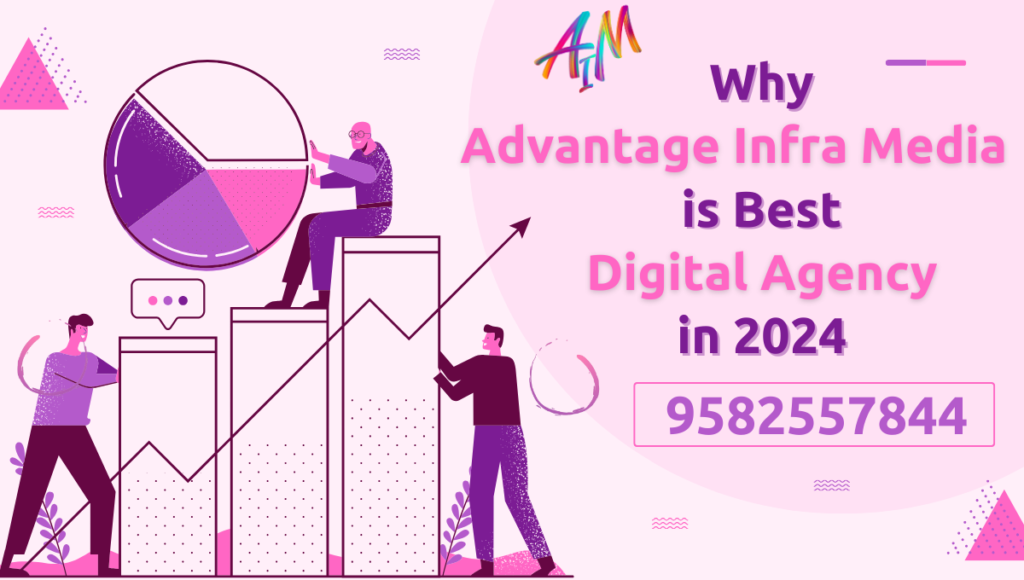What would I use WordPress for in 2024?
Introduction
WordPress is a highly versatile and powerful content management system (CMS) that has become the go-to platform for millions of websites around the world. Its flexibility, ease of use, and extensive range of features make it an ideal choice for a variety of purposes. Whether you are a blogger, a small business owner, an e-commerce entrepreneur, or a developer, WordPress offers a solution tailored to your needs. In this comprehensive guide, we will explore the myriad ways in which you can use WordPress, from simple blogging to complex e-commerce solutions and beyond.
1. Blogging
WordPress began as a blogging platform, and it remains one of the best tools for bloggers. Here’s why:
- Ease of Use: WordPress is user-friendly, allowing bloggers to easily create and publish posts without needing advanced technical skills.
- Customization: With thousands of themes and plugins available, bloggers can customize their sites to reflect their personal style and brand.
- SEO Friendly: WordPress is designed with SEO in mind, making it easier for bloggers to optimize their content for search engines.
- Community Support: A large community of users and developers means there is ample support and resources available.
2. Business Websites
For small and medium-sized businesses, having an online presence is crucial. WordPress provides a robust platform for creating professional business websites:
- Professional Themes: Numerous business-oriented themes are available to give your site a polished, professional look.
- Plugins for Functionality: Plugins for contact forms, appointment booking, customer management, and more help businesses operate efficiently online.
- Responsive Design: WordPress themes are responsive, ensuring your site looks great on all devices, from desktops to mobile phones.
- SEO Capabilities: Built-in SEO features help businesses rank higher in search engine results, attracting more potential customers.
3. E-Commerce
WordPress, combined with the WooCommerce plugin, is a powerful solution for e-commerce websites:
- WooCommerce: This plugin turns a WordPress site into a fully functional online store, complete with product listings, shopping cart, and checkout functionality.
- Payment Gateways: WooCommerce supports multiple payment gateways, including PayPal, Stripe, and more.
- Product Management: Easily manage products, inventory, and orders through an intuitive interface.
- Customization: Customize the look and feel of your store with themes and plugins designed specifically for e-commerce.
4. Portfolios
Artists, photographers, designers, and other creatives can use WordPress to showcase their work:
- Portfolio Themes: Choose from a variety of themes designed to display portfolios in an attractive, organized manner.
- Image Galleries: Use plugins to create stunning image galleries that highlight your work.
- Blog Integration: Share the stories behind your work with integrated blog features.
- Social Media Integration: Connect your portfolio site to your social media accounts to reach a broader audience.
5. Online Communities and Membership Sites
WordPress is an excellent choice for building online communities and membership sites:
- BuddyPress: This plugin allows you to create a social network on your WordPress site, complete with user profiles, activity streams, and more.
- Membership Plugins: Restrict content to members-only with plugins like MemberPress or Restrict Content Pro.
- Forums: Integrate forums into your site with plugins like bbPress, allowing users to engage in discussions and share information.
- User Management: Easily manage users and their permissions through the WordPress dashboard.
6. Educational WordPress Websites and Online Courses
Educators and trainers can use WordPress to create educational websites and offer online courses:
- LMS Plugins: Learning Management System (LMS) plugins like LearnDash and LifterLMS enable you to create and sell courses, track student progress, and award certificates.
- Interactive Content: Incorporate quizzes, assignments, and multimedia content to enhance the learning experience.
- Student Management: Manage students, instructors, and courses through an intuitive interface.
- E-commerce Integration: Sell courses and educational materials directly through your site with WooCommerce integration.
7. News and Magazine Websites
For news agencies and online magazines, WordPress offers the tools needed to create dynamic, content-rich websites:
- Magazine Themes: Choose from a variety of themes designed specifically for news and magazine sites, offering features like grid layouts, category displays, and more.
- Content Management: Easily manage a large volume of content, including articles, images, and videos.
- Monetization Options: Generate revenue through advertising, sponsored content, and subscriptions.
- SEO and Performance: Ensure your site loads quickly and ranks well in search engines with built-in SEO and performance optimization features.
8. Non-Profit and Charity Websites
Non-profits and charities can benefit from WordPress’s ability to create impactful websites that drive engagement and donations:
- Donation Plugins: Accept donations directly on your site with plugins like GiveWP and Charitable.
- Event Management: Organize and promote events with event management plugins.
- Volunteer Management: Recruit and manage volunteers through your site.
- Storytelling: Share stories, updates, and news to keep your community engaged and informed.
9. Personal Websites and Blogs
For individuals looking to create a personal website or blog, WordPress offers an easy-to-use platform that can be customized to reflect your personality:
- Personal Themes: Select from a wide range of themes designed for personal websites and blogs.
- Customization: Use the WordPress Customizer to change colors, fonts, and layout without needing to code.
- Content Creation: Easily create and publish posts, pages, and multimedia content.
- Social Integration: Connect your site to social media platforms to share your content with a wider audience.
10. Multi-Language Websites
If you need a website in multiple languages, WordPress makes it simple:
- Multilingual Plugins: Plugins like WPML and Polylang allow you to create and manage content in multiple languages.
- SEO for Multilingual Sites: Optimize your multilingual site for search engines with features that ensure your content is indexed correctly.
- User-Friendly Translation: Provide visitors with an easy way to switch between languages.
11. Forums and Discussion Boards
Creating a forum or discussion board is straightforward with WordPress:
- bbPress: This plugin integrates seamlessly with WordPress, allowing you to create forums where users can start discussions and post replies.
- User Management: Control who can post and moderate forums through user roles and permissions.
- Customization: Customize the appearance and functionality of your forums with themes and plugins.
12. Real Estate Websites
Real estate agents and agencies can use WordPress to create attractive, functional real estate websites:
- Real Estate Plugins: Plugins like WP Real Estate and Estatik provide features such as property listings, search filters, and contact forms.
- Property Management: Manage property listings and client inquiries through an intuitive dashboard.
- SEO and Marketing: Optimize your site for local search and attract potential buyers with built-in SEO tools.
13. Podcasting Websites
Podcasting has become increasingly popular, and WordPress offers excellent support for creating podcasting websites:
- Podcasting Plugins: Plugins like Seriously Simple Podcasting or PowerPress allow you to easily upload and manage podcast episodes.
- Media Integration: Embed audio and video files directly into your posts or pages to share podcast episodes with your audience.
- RSS Feeds: Automatically generate RSS feeds for your podcast episodes, making it easy for listeners to subscribe and stay updated.
- Analytics: Track podcast downloads and listener engagement using built-in analytics tools or third-party integrations.
14. Job Boards
WordPress can be used to create job boards and career portals:
- Job Board Plugins: Plugins like WP Job Manager or Job Board Manager enable you to create and manage job listings, resumes, and applications.
- Customization: Customize the look and feel of your job board to match your branding using themes and page builders.
- Monetization: Generate revenue by charging employers for posting job listings or offering premium features such as featured listings or resume access.
- Search and Filtering: Implement advanced search and filtering options to help job seekers find relevant opportunities.
15. Event Management Websites
Organizing events becomes more manageable with WordPress:
- Event Management Plugins: Plugins like The Events Calendar or Event Espresso allow you to create, manage, and promote events on your website.
- Ticketing and Registration: Sell tickets or manage event registrations directly through your site using integrated ticketing and registration systems.
- Event Calendars: Display event calendars to showcase upcoming events and allow users to browse event details and RSVP.
- Location and Maps Integration: Integrate maps and location information to help attendees find event venues easily.
16. Online Booking and Appointment Systems
Service-based businesses can streamline their scheduling process with WordPress:
- Booking Plugins: Plugins like BookingWP or Bookly offer booking and appointment management solutions with customizable calendars and booking forms.
- Availability Management: Set up availability schedules for services and staff members, preventing overbooking and conflicts.
- Reminders and Notifications: Send automated reminders and notifications to clients about upcoming appointments via email or SMS.
- Payment Integration: Accept payments for bookings and appointments online through integrated payment gateways.
17. Portfolio Marketplaces
WordPress can serve as a platform for creating portfolio marketplaces where users can buy and sell digital goods:
- Marketplace Plugins: Plugins like Easy Digital Downloads or WooCommerce with the Product Vendors extension allow you to create multi-vendor marketplaces.
- Digital Downloads: Offer digital products such as e-books, graphics, themes, or plugins for sale on your marketplace.
- Vendor Management: Manage vendor registrations, product listings, and payouts through an intuitive vendor dashboard.
- Reviews and Ratings: Implement review and rating systems to help buyers make informed decisions and foster trust among users.
18. Knowledge Base and Documentation Websites
Create comprehensive knowledge bases or documentation websites with WordPress:
- Knowledge Base Plugins: Plugins like Knowledge Base for Documents and FAQs or Documentor enable you to organize and display documentation in a user-friendly manner.
- Searchable Content: Implement robust search functionality to help users quickly find the information they need.
- Categorization and Tagging: Organize documentation into categories and tags for easy navigation and browsing.
- Version Control: Maintain multiple versions of documentation and track changes over time.
19. Crowdfunding Platforms
WordPress can power crowdfunding platforms for raising funds for projects or causes:
- Crowdfunding Plugins: Plugins like IgnitionDeck or WP Crowdfunding provide crowdfunding functionality with features such as project submissions, pledges, and funding goals.
- Project Management: Allow users to create and manage crowdfunding campaigns, including project descriptions, funding targets, and updates.
- Payment Gateways: Integrate multiple payment gateways to facilitate secure transactions between backers and project creators.
- Social Sharing: Encourage social sharing to increase visibility and attract more backers to crowdfunding campaigns.
20. Government and Municipal Websites
WordPress can be used to create websites for government agencies, municipalities, and local authorities:
- Accessibility Compliance: Ensure your website complies with accessibility standards to accommodate users with disabilities.
- Government Services Integration: Provide information and access to government services such as permits, licenses, and registrations.
- Community Engagement: Foster community engagement through features like forums, surveys, and interactive maps.
- Transparency and Accountability: Publish meeting agendas, minutes, and other public documents to promote transparency and accountability.
Conclusion
WordPress’s versatility makes it suitable for almost any type of website. Its extensive ecosystem of themes and plugins allows you to customize and extend your site’s functionality to meet your specific needs. Whether you’re a blogger, business owner, creative professional, or educator, WordPress provides the tools and flexibility you need to succeed online. By leveraging the power of WordPress, you can create a professional, high-performing website that helps you achieve your goals. WordPress’s versatility extends far beyond simple blogging. Whether you’re a blogger, business owner, educator, or non-profit organization, WordPress offers the tools and flexibility you need to create a website tailored to your specific requirements.