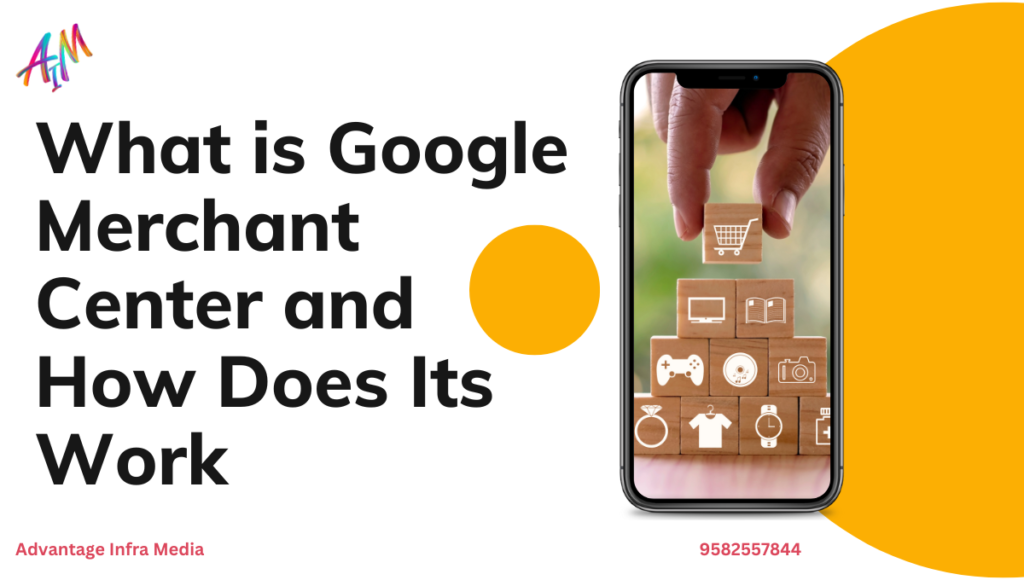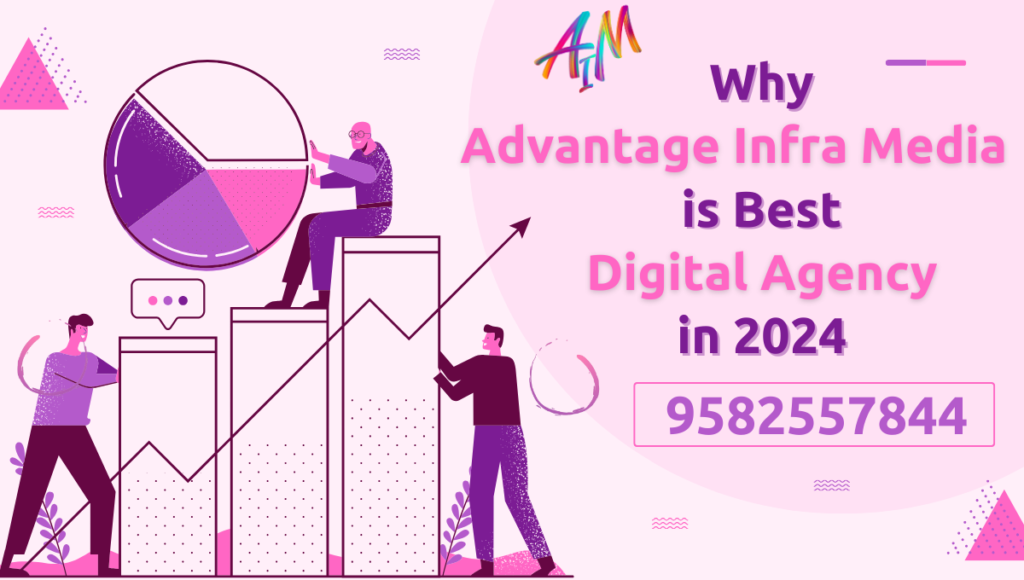What is Google Merchant Center and How Does It Work in 2024
Introduction
In the dynamic world of e-commerce, staying ahead of the competition requires leveraging every available tool to increase visibility and drive sales. Google Merchant Center is one such powerful tool that helps businesses showcase their products across Google’s wide array of services, including Google Search, Google Shopping, and YouTube. By providing a platform to upload and manage product data, Google Merchant Center enables retailers to reach a broader audience and optimize their product listings for better performance. In this comprehensive guide, we’ll explore what Google Merchant Center is, how it works, and how you can make the most of its features to enhance your e-commerce success. (What is Google Merchant Center and How Does Its Work in 2024)
What is Google Merchant Center?
Definition and Explanation
Google Merchant Center is a platform designed for online retailers to manage and upload product information, making their products available across various Google services. It acts as a central hub where retailers can submit detailed product data, which Google then uses to display these products in relevant search results and advertisements. By providing structured and accurate product information, businesses can improve their chances of appearing in front of potential customers, thereby increasing their visibility and sales opportunities.
History and Evolution
Google Merchant Center has undergone significant evolution since its inception. Initially launched as Google Base in 2006, the platform was intended to help users submit content for inclusion in Google’s search index. Over time, Google Base transitioned into Google Merchant Center, focusing specifically on e-commerce and providing advanced features for product listing and management. This evolution reflects Google’s commitment to supporting the growing needs of online retailers and enhancing the shopping experience for users.
Key Features and Functionalities
Google Merchant Center offers a range of features designed to streamline the process of managing product data and optimizing product listings. Some of the key features include:
- Product Data Upload: Allows businesses to upload detailed product information through various methods, including data feeds, Google Sheets, and Content API.
- Product Listings Management: Provides tools to manage and optimize product listings, ensuring they are accurate and up-to-date.
- Integration with Google Ads: Enables retailers to create Shopping campaigns and promote their products across Google’s advertising network.
- Diagnostics and Reporting: Offers insights into product data quality, policy compliance, and performance metrics to help businesses identify and resolve issues.
- Advanced Features: Includes dynamic remarketing, local inventory ads, and multi-client accounts for large-scale operations.
Setting Up Google Merchant Center
Step-by-Step Guide to Creating an Account
To get started with Google Merchant Center, you’ll need to create an account. Here’s a step-by-step guide to help you through the process:
Prerequisites
Before you begin, ensure you have the following:
- A Google account
- A business website
- Business information, including tax and shipping details
Signing Up for Google Merchant Center
- Visit the Google Merchant Center Website: Go to Google Merchant Center.
- Click ‘Get Started’: Follow the prompts to sign in with your Google account.
- Enter Business Information: Provide details about your business, including the name, country, and time zone.
Verifying and Claiming Your Website
- Add Your Website URL: Enter the URL of your e-commerce site.
- Verify Your Website: Choose a verification method (HTML file upload, HTML tag, Google Analytics, or Google Tag Manager) and follow the instructions to verify ownership.
- Claim Your Website: Once verified, claim your website to complete the setup.
Setting Up Tax and Shipping Information
- Navigate to the Settings Tab: In your Merchant Center account, go to the Settings tab.
- Enter Tax Information: Provide accurate tax details based on your business location and requirements.
- Set Up Shipping: Configure shipping settings, including shipping rates and delivery times, to ensure accurate calculations for customers.
Uploading Product Data
Importance of Accurate Product Data
Accurate product data is crucial for ensuring your listings are displayed correctly and attractively to potential customers. It also helps Google match your products to relevant searches, improving your visibility and click-through rates. Accurate data includes comprehensive details about your products, such as titles, descriptions, prices, availability, and images. Ensuring this data is precise and up-to-date helps build trust with potential customers and enhances the overall shopping experience.
Data Feed Types
Google Merchant Center supports several data feed types for uploading product information:
- Scheduled Fetch: Automates the retrieval of product data from your website at specified intervals, ensuring your listings are always up-to-date.
- Upload: Allows manual upload of data files in various formats, including XML and CSV, providing flexibility for businesses with different data management systems.
- Google Sheets: Integrates with Google Sheets for easy data management and updates, making it convenient for smaller businesses or those already using Google Sheets.
- Content API: Provides a robust solution for large-scale operations, enabling direct integration with your product database for real-time updates.
Creating and Submitting a Product Feed
- Choose a Data Feed Type: Select the method that best suits your needs.
- Prepare Your Data: Ensure your product data includes all required and relevant attributes, such as product title, description, price, and availability.
- Submit Your Feed: Follow the instructions for your chosen data feed type to upload and submit your product information to Google Merchant Center.
Tips for Optimizing Product Titles, Descriptions, and Images
- Product Titles: Include relevant keywords and ensure the title is clear and descriptive. A well-crafted title should provide a concise summary of the product, incorporating key attributes such as brand, model, size, and color.
- Product Descriptions: Provide detailed and accurate descriptions that highlight key features and benefits. Use bullet points and clear language to make the information easily digestible for potential customers.
- Images: Use high-quality images that accurately represent the product and comply with Google’s image guidelines. Multiple images showing different angles and features can help customers make informed purchasing decisions.
Understanding Google Merchant Center Policies
Overview of Policies and Guidelines
Google Merchant Center has strict policies and guidelines to ensure a safe and trustworthy shopping experience for users. These policies cover various aspects, including product data quality, website standards, and advertising practices. Adhering to these guidelines helps maintain a high standard of listings and ensures a positive experience for both retailers and customers.
Common Reasons for Disapproval of Products
Products may be disapproved for various reasons, such as inaccurate or incomplete data, policy violations, or issues with the website. Common disapproval reasons include:
- Misleading Product Titles or Descriptions: Ensure that titles and descriptions accurately reflect the product.
- Poor-Quality Images: Use high-resolution images that clearly show the product.
- Unclear Pricing or Availability Information: Provide transparent and accurate pricing and availability details.
- Policy Violations: Avoid listing prohibited products or restricted content as per Google’s policies.
Best Practices for Compliance
To ensure compliance with Google Merchant Center policies:
- Regularly Review and Update Product Data: Keep your product information accurate and up-to-date to prevent disapprovals.
- Adhere to Google’s Content Policies and Guidelines: Familiarize yourself with the policies and ensure your listings comply with all requirements.
- Monitor Your Account for Disapproval Notifications: Promptly address any issues flagged by Google to avoid disruptions in your listings.
Handling Product Disapprovals and Suspensions
If your products are disapproved or your account is suspended:
- Review the Notification: Understand the reason for disapproval or suspension.
- Correct the Issues: Make necessary changes to your product data or website.
- Resubmit for Review: Once the issues are resolved, resubmit your products or request a review of your account.
Managing and Optimizing Product Listings
Monitoring Product Data Quality
Regularly monitor your product data quality to ensure accuracy and completeness. Use the Diagnostics tab in Google Merchant Center to identify and fix any issues. This tool provides detailed reports on data quality, policy violations, and other potential problems that could affect your listings. (What is Google Merchant Center and How Does Its Work in 2024)
Using Diagnostics to Identify and Fix Issues
The Diagnostics tab provides insights into various aspects of your product data, including missing attributes, disapproved products, and policy violations. Use this information to make necessary corrections and improve your product listings. Regularly reviewing and addressing issues highlighted in the Diagnostics tab helps maintain high-quality listings and ensures compliance with Google’s policies.
Enhancing Listings with Promotions and Product Reviews
Utilize Google Merchant Center’s features to enhance your product listings:
- Promotions: Add promotional information, such as discounts or special offers, to attract customers and increase sales.
- Product Reviews: Integrate product reviews to build trust and provide additional information to potential buyers. Positive reviews can significantly influence purchasing decisions and improve the visibility of your listings.
Utilizing the “Opportunities” Tab for Improvement Suggestions
The Opportunities tab offers suggestions for improving your product listings, such as optimizing product titles, adding missing attributes, and correcting data issues. Regularly review these recommendations to enhance your listings and improve their performance. Implementing these suggestions can lead to higher visibility, better click-through rates, and increased sales.
Integration with Google Ads
Linking Google Merchant Center with Google Ads
To maximize the visibility of your products, link your Google Merchant Center account with Google Ads:
- Navigate to the Linked Accounts Tab: In Google Merchant Center, go to the Linked Accounts tab.
- Link Your Google Ads Account: Enter your Google Ads account ID and follow the prompts to complete the linking process.
Creating Shopping Campaigns
- Set Up a New Campaign: In Google Ads, create a new campaign and select “Shopping” as the campaign type.
- Configure Campaign Settings: Define your campaign goals, budget, and bidding strategy.
- Select Products to Advertise: Choose the products you want to include in your campaign.
Bidding Strategies and Budget Allocation
Choose a bidding strategy that aligns with your goals, such as maximizing clicks or conversions. Allocate your budget based on product performance and expected ROI. Consider using automated bidding strategies, such as target ROAS (Return on Ad Spend) or target CPA (Cost Per Acquisition), to optimize your bids and achieve better results.
Tracking Performance and ROI
Use Google Ads’ reporting and analytics tools to track the performance of your Shopping campaigns. Monitor key metrics, such as clicks, impressions, conversions, and ROAS, to evaluate the effectiveness of your campaigns and make data-driven decisions for optimization.
Advanced Features and Tools
Local Inventory Ads
Local Inventory Ads allow retailers to showcase their in-store products to nearby shoppers searching on Google. This feature helps drive foot traffic to physical stores by displaying local product availability and store information.
Dynamic Remarketing
Dynamic Remarketing enables businesses to target previous visitors with personalized ads based on their interactions with your website. By showing relevant products to interested users, dynamic remarketing can significantly improve conversion rates and drive repeat purchases.
Merchant Promotions
Merchant Promotions allow retailers to highlight special offers and discounts in their product listings. These promotions appear with an annotation in Google Shopping ads, attracting more attention and encouraging clicks.
Multi-Client Accounts
Multi-Client Accounts are designed for large agencies and enterprises managing multiple Merchant Center accounts. This feature simplifies the management of multiple accounts by providing a single interface for overseeing and optimizing all accounts.
API Integration for Large-Scale Operations
For businesses with extensive product catalogs and frequent updates, integrating with the Google Content API for Shopping can streamline the process of managing product data. The API allows for real-time updates and efficient handling of large datasets, ensuring that your listings are always accurate and up-to-date.
Case Studies and Success Stories
Real-World Examples of Businesses Using Google Merchant Center
Examining real-world examples of businesses using Google Merchant Center can provide valuable insights into its benefits and potential. Consider case studies from various industries to understand how different businesses have successfully utilized the platform to achieve their e-commerce goals.
Success Metrics and Key Takeaways
Analyze the success metrics and key takeaways from these case studies to identify best practices and strategies that can be applied to your own business. Metrics such as increased visibility, higher click-through rates, and improved conversion rates can demonstrate the impact of effectively using Google Merchant Center.
Tips from Successful Users
Learn from the experiences of successful users who have mastered the use of Google Merchant Center. Their tips and advice can help you avoid common pitfalls and maximize the potential of the platform for your business.
Troubleshooting and Support
Common Issues and How to Resolve Them
Despite the many benefits of Google Merchant Center, users may encounter common issues such as data feed errors, disapproved products, and account suspensions. Understanding how to identify and resolve these issues is crucial for maintaining smooth operations and maximizing the effectiveness of your product listings.
Resources for Help and Support
Google provides a wealth of resources for help and support, including official documentation, community forums, and customer support channels. Utilizing these resources can help you quickly find solutions to any challenges you may face.
Community Forums and Official Documentation
Engaging with the Google Merchant Center community through forums and official documentation can provide valuable insights and support. These resources offer a platform to ask questions, share experiences, and learn from other users and experts.
Leveraging Google Merchant Center for International Expansion
Expanding Your Reach Globally
For businesses looking to expand their reach beyond domestic markets, Google Merchant Center offers robust tools to manage and promote products internationally. By tapping into global markets, you can significantly increase your customer base and drive sales growth.
Setting Up International Shipping
- Configure International Shipping Settings: In Google Merchant Center, set up shipping options for different countries by defining shipping rates, delivery times, and carriers.
- Provide Accurate Shipping Costs: Ensure that shipping costs are accurately calculated and clearly displayed to avoid any surprises for international customers.
- Compliance with Local Regulations: Be aware of and comply with the import/export regulations and requirements for each country you target.
Handling Multilingual and Multi-Currency Product Listings
- Create Country-Specific Feeds: Use country-specific feeds to provide product information in the local language and currency. This enhances the shopping experience and builds trust with international customers.
- Use Google’s Currency Conversion Tool: If you don’t have localized pricing, use Google’s currency conversion tool to automatically convert prices based on current exchange rates.
Optimizing Product Listings for International Audiences
- Translate Product Titles and Descriptions: Use professional translation services to ensure that product titles and descriptions are accurately translated and culturally appropriate.
- Localize Images and Promotional Content: Tailor your images and promotional content to resonate with the cultural preferences and expectations of your target markets.
Future Trends and Innovations in Google Merchant Center
AI and Machine Learning Enhancements
Google is continuously innovating its platforms, and Google Merchant Center is no exception. AI and machine learning advancements are set to enhance various aspects of the platform, from product data optimization to personalized shopping experiences. (What is Google Merchant Center and How Does Its Work in 2024)
- Automated Product Recommendations: AI-driven product recommendations can help suggest relevant products to potential customers, increasing the chances of conversion.
- Predictive Analytics for Inventory Management: Machine learning algorithms can analyze trends and predict inventory needs, helping businesses manage stock levels more effectively.
Enhanced User Experience Features
- Voice Search Optimization: With the rise of voice-activated devices, optimizing product listings for voice search can improve visibility and accessibility.
- Augmented Reality (AR) Shopping: AR features can provide customers with an immersive shopping experience, allowing them to visualize products in their own space before making a purchase.
Integration with Emerging Platforms
As new digital platforms and technologies emerge, Google Merchant Center is likely to integrate with these to offer broader reach and enhanced capabilities.
- Social Media Shopping: Integration with social media platforms can provide additional channels for product promotion and sales.
- Virtual and Augmented Reality Marketplaces: As VR and AR marketplaces grow, integrating with these platforms can offer new opportunities for showcasing products.
Best Practices for Long-Term Success
Regular Audits and Updates
Conduct regular audits of your product data to ensure accuracy and completeness. Regular updates help maintain high-quality listings and compliance with Google’s policies.
- Scheduled Feed Updates: Automate the process of updating product data feeds to ensure that your listings are always current.
- Routine Diagnostics Checks: Use the Diagnostics tool regularly to identify and resolve any issues promptly.
Staying Informed About Policy Changes
Google regularly updates its policies and guidelines. Staying informed about these changes is crucial for maintaining compliance and avoiding disruptions in your listings.
- Subscribe to Google Merchant Center Updates: Subscribe to updates from Google Merchant Center to receive notifications about policy changes and new features.
- Participate in Webinars and Training Sessions: Engage in webinars and training sessions offered by Google to stay updated on best practices and platform enhancements.
Leveraging Data for Continuous Improvement
Utilize the data and insights provided by Google Merchant Center to continuously improve your product listings and advertising strategies.
- Analyze Performance Metrics: Regularly review performance metrics such as clicks, impressions, and conversions to evaluate the effectiveness of your listings.
- Experiment with Different Strategies: Test different strategies for product titles, descriptions, and promotions to determine what works best for your audience. (What is Google Merchant Center and How Does Its Work in 2024)
Conclusion
Google Merchant Center is a powerful tool for online retailers looking to enhance their e-commerce presence and drive more sales. By providing a platform to upload and manage product data, Google Merchant Center helps businesses reach a broader audience and optimize their product listings for better performance. From setting up your account and uploading product data to integrating with Google Ads and utilizing advanced features, this comprehensive guide has covered all aspects of using Google Merchant Center effectively. By leveraging its features and following best practices, you can maximize the potential of Google Merchant Center and achieve your e-commerce goals.