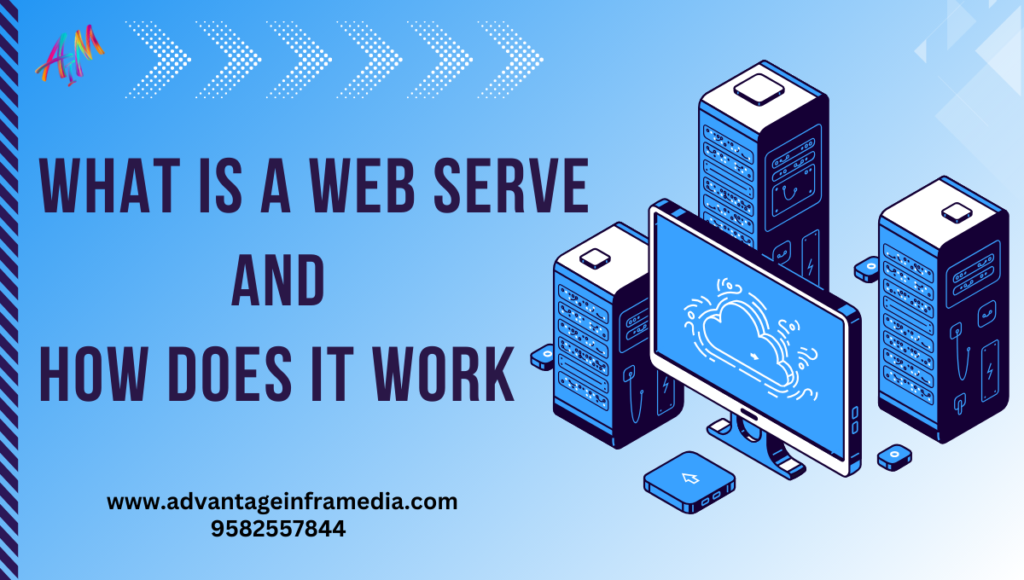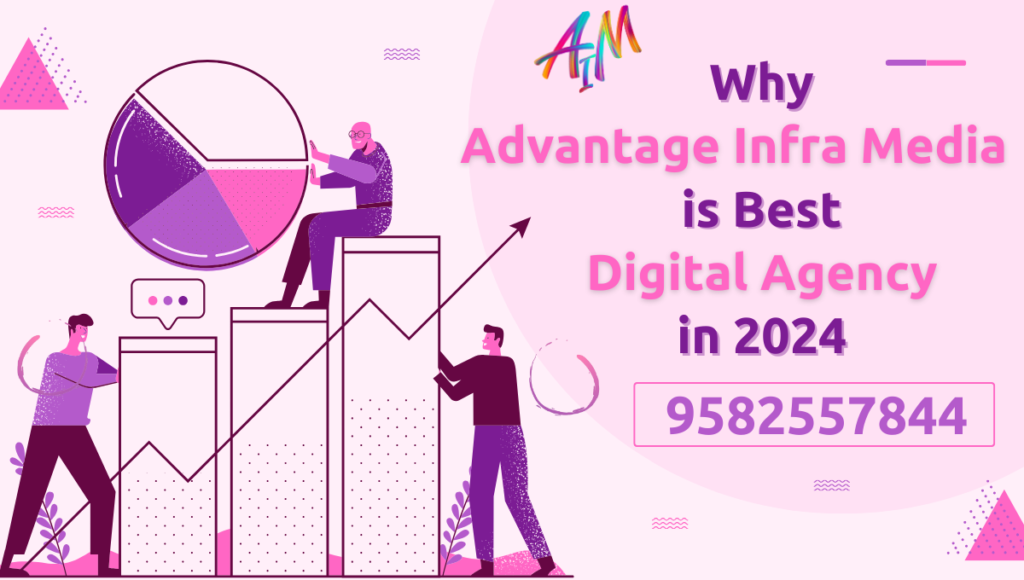What Is a Web Server and How Does It Work in 2024
In the vast ecosystem of the internet, web servers play a critical role in ensuring that websites are accessible to users worldwide. This blog aims to demystify what a web server is, how it functions, and why it’s an indispensable component of modern internet infrastructure.
1. Introduction to Web Servers
Web servers are specialized computers or software that serve websites to users over the internet. When you type a URL into your browser, a web server is responsible for delivering the content of that website to your screen. It acts as a mediator between the client (the user’s browser) and the web application or website.
1.1 Definition of a Web Server
A web server is a system that processes requests via HTTP, the standard network protocol used to distribute information on the web. The primary function of a web server is to store, process, and deliver web pages to users. This delivery is done through a network, typically the internet, in response to a request for service (known as a client request).
1.2 History of Web Servers
The concept of a web server dates back to the late 1980s and early 1990s. The first web server, known as CERN HTTPd, was developed by Tim Berners-Lee, the inventor of the World Wide Web. The server was designed to deliver documents to a web browser using the HTTP protocol. Since then, web servers have evolved to become more powerful and capable of handling a vast number of simultaneous connections.
2. How Web Servers Work
To understand how web servers work, it’s important to grasp the interaction between the client, the server, and the network that connects them. The process can be broken down into a series of steps:
2.1 The Client-Server Model
Web servers operate on the client-server model, where the client (usually a web browser) sends a request to the server, and the server responds by delivering the requested content. This interaction is fundamental to how the internet works.
- Client Request: When a user enters a URL or clicks on a link, the browser sends an HTTP request to the web server.
- Server Response: The server processes the request and sends back the requested web page, image, or file. If the server cannot fulfill the request, it might return an error message like “404 Not Found.”
2.2 HTTP Protocol
The Hypertext Transfer Protocol (HTTP) is the foundation of any data exchange on the Web, and it is a protocol used for transmitting hypermedia documents, such as HTML. HTTP was designed for communication between web browsers and web servers, but it can also be used for other purposes.
- Request-Response Cycle: The interaction between the client and server is typically a request-response cycle. The client sends a request, and the server processes this request and sends back a response.
- Statelessness: HTTP is stateless, meaning each request from a client to a server is treated as an independent transaction, unrelated to any previous request. This simplifies the server design but necessitates additional mechanisms like cookies to maintain user sessions.
2.3 DNS and IP Address Resolution
Before a web server can respond to a client’s request, the browser must determine the correct IP address of the server hosting the website. This is done through the Domain Name System (DNS).
- DNS Query: When a user enters a URL, the browser sends a DNS query to a DNS server to resolve the domain name into an IP address.
- IP Address: The DNS server returns the IP address of the web server, allowing the browser to establish a direct connection.
2.4 Serving Static and Dynamic Content
Web servers can deliver both static and dynamic content.
- Static Content: This includes HTML pages, images, CSS files, and other files that do not change unless manually updated by a developer. Static content is straightforward to serve and requires minimal processing.
- Dynamic Content: This involves content that changes based on user input, time of day, or other variables. Serving dynamic content often requires interaction with a database or external application, making the process more complex. Web typically use scripting languages like PHP, Python, or JavaScript to generate dynamic content.
2.5 Handling Multiple Requests
A modern web server is capable of handling thousands of requests per second. To manage this load, web fuse a variety of techniques, including:
- Multithreading: Web servers create multiple threads to handle different requests simultaneously.
- Load Balancing: Distributing incoming traffic across multiple servers to ensure no single server is overwhelmed.
- Caching: Storing frequently requested data in memory to reduce the time it takes to serve the content.
3. Types of Web Servers
There are several types of web servers, each with its own set of features, advantages, and use cases.
3.1 Apache HTTP Server
Apache HTTP Server, commonly referred to as Apache, is one of the most popular web servers in the world. It is open-source and highly configurable, making it a preferred choice for many web developers.
- Features: Apache supports a wide range of modules that extend its functionality, including SSL/TLS encryption, URL rewriting, and proxy capabilities.
- Use Cases: Apache is often used for hosting dynamic websites and web applications, particularly those built with PHP and MySQL.
3.2 Nginx
Nginx is another popular web server known for its high performance and low resource consumption. It is often used as a reverse proxy server and load balancer.
- Features: Nginx is designed to handle a large number of concurrent connections, making it ideal for high-traffic websites.
- Use Cases: Nginx is commonly used for serving static content, acting as a reverse proxy for APIs, and balancing loads across multiple servers.
3.3 Microsoft Internet Information Services (IIS)
IIS is a web server developed by Microsoft, primarily used for hosting websites and web applications on Windows servers.
- Features: IIS integrates seamlessly with other Microsoft products like ASP.NET, making it a popular choice for enterprises that use Microsoft technologies.
- Use Cases: IIS is often used in corporate environments where Windows Server is the primary operating system.
3.4 LiteSpeed
LiteSpeed is a high-performance web server known for its speed and efficiency. It is compatible with Apache, meaning it can use Apache configuration files and modules.
- Features: LiteSpeed offers advanced features like HTTP/2 support, QUIC, and built-in DDoS protection.
- Use Cases: LiteSpeed is often used by hosting providers looking to offer faster page loading times and better resource management.
3.5 Lighttpd
Lighttpd (pronounced “lighty”) is a lightweight web server optimized for speed-critical environments.
- Features: It is designed to have a low memory footprint and CPU usage, making it suitable for high-performance applications.
- Use Cases: Lighttpd is often used in environments where resources are limited, such as embedded systems and mobile devices.
4. Web Server Components
A web server consists of several key components, each playing a specific role in handling requests and delivering content.
4.1 Hardware
The physical machine that runs the web server software is the hardware component. It includes the CPU, memory, storage, and network interfaces.
- Scalability: High-traffic websites may require multiple servers to handle the load, necessitating a scalable hardware solution.
- Reliability: Servers are often equipped with redundant power supplies, storage, and network connections to ensure uptime.
4.2 Operating System
The operating system (OS) is the platform on which the web software runs. Common OS choices for web servers include Linux, Windows Server, and Unix.
- Linux: Popular due to its stability, security, and compatibility with open-source web server software like Apache and Nginx.
- Windows Server: Preferred for environments that rely on Microsoft technologies, such as ASP.NET and IIS.
4.3 Web Server Software
The software component of a web processes incoming requests and serves the requested content. This software includes the actual web server program, as well as any additional modules or plugins.
- Configuration: Web server software is highly configurable, allowing administrators to fine-tune performance, security, and functionality.
- Extensions: Modules and plugins can extend the capabilities of the web server, such as adding support for additional protocols or improving security.
4.4 Database Server
For dynamic websites, a database server is often an integral part of the web server setup. The database server stores the data needed to generate dynamic content.
- Common Databases: MySQL, PostgreSQL, and MongoDB are popular database systems used in conjunction with web servers.
- Interaction: The web interacts with the database server via a scripting language like PHP or Python, querying the database to retrieve or store information.
4.5 Network Interface
The network interface connects the web server to the internet, allowing it to communicate with clients.
- Bandwidth: Sufficient bandwidth is essential to ensure that the server can handle the volume of traffic it receives.
- IP Addressing: The server must have a unique IP address, either static or dynamic, to be accessible on the internet.
5. Security Considerations for Web Servers
Web are often targets for cyberattacks, making security a top priority. Several best practices and tools can help secure a web server.
5.1 Firewalls
A firewall is a security system that monitors and controls incoming and outgoing network traffic based on predetermined security rules.
- Network Firewalls: These protect the entire network, filtering traffic before it reaches the web server.
- Web Application Firewalls (WAFs): These are designed to protect web applications by filtering and monitoring HTTP requests.
5.2 Secure Sockets Layer (SSL) and Transport Layer Security (TLS)
SSL and TLS are cryptographic protocols designed to provide secure communication over a network. They are crucial for protecting sensitive data transmitted between the client and the server.
- Encryption: SSL/TLS encrypts the data transmitted between the client and server, preventing unauthorized access or interception.
- SSL Certificates: Websites use SSL certificates to enable HTTPS, which is the secure version of HTTP. These certificates authenticate the server and establish an encrypted connection.
5.3 Regular Updates and Patching
Keeping web software and related components up to date is essential for maintaining security. Outdated software can have vulnerabilities that attackers exploit.
- Software Updates: Regular updates ensure that the latest security patches are applied, reducing the risk of exploitation.
- Automated Patching: Many web servers use automated patching tools to ensure that updates are applied promptly without manual intervention.
5.4 Access Control
Restricting access to the web server is a key security measure. Only authorized users should have access to the server’s management interface.
- User Roles: Implementing role-based access control (RBAC) allows administrators to assign specific permissions to different users, minimizing the risk of unauthorized changes.
- SSH Keys: For servers that use Secure Shell (SSH) for remote access, SSH keys provide a more secure authentication method than passwords.
5.5 Intrusion Detection Systems (IDS)
Intrusion Detection Systems monitor network traffic for suspicious activity and potential security breaches.
- Network-Based IDS: Monitors the entire network for malicious activity.
- Host-Based IDS: Focuses on monitoring the web itself for signs of compromise.
5.6 Data Backup and Recovery
Regular backups of web data are critical for disaster recovery. In the event of a security breach or hardware failure, backups ensure that the website can be restored quickly.
- Backup Frequency: Regular, automated backups help minimize data loss.
- Offsite Storage: Storing backups offsite or in the cloud adds an extra layer of protection against data loss.
6. Web Server Performance Optimization
Optimizing the performance of a web server is crucial for ensuring fast load times and a smooth user experience. Several techniques and best practices can be employed to achieve this.
6.1 Caching
Caching involves storing copies of frequently accessed data in a location that allows for faster retrieval.
- Browser Caching: Instructs the user’s browser to store certain files locally, reducing the need for repeated server requests.
- Server-Side Caching: Web servers can cache content like HTML pages or database queries to serve them more quickly on subsequent requests.
6.2 Content Delivery Networks (CDNs)
A CDN is a network of servers distributed geographically to deliver content more efficiently to users.
- Global Reach: CDNs store copies of content on servers located closer to the user, reducing latency and improving load times.
- Load Distribution: CDNs also help distribute traffic, reducing the load on the primary web server.
6.3 Load Balancing
Load balancing involves distributing incoming traffic across multiple servers to ensure no single server is overwhelmed.
- Types of Load Balancers: There are hardware and software load balancers, each with its own advantages.
- Algorithm Selection: Load balancers can use different algorithms to distribute traffic, such as round-robin, least connections, or IP hash.
6.4 Compression
Compressing web content before sending it to the client can significantly reduce load times.
- Gzip Compression: Gzip is a popular compression algorithm used by web to reduce the size of HTML, CSS, and JavaScript files.
- Brotli Compression: A newer compression algorithm that offers better compression rates than Gzip, making it an attractive option for web servers.
6.5 Database Optimization
For dynamic websites, optimizing the database is crucial for improving web server performance.
- Indexing: Proper indexing of database tables can speed up query execution.
- Query Optimization: Writing efficient queries and avoiding unnecessary data retrieval can reduce the load on the database server.
6.6 Monitoring and Analytics
Regular monitoring of web performance helps identify bottlenecks and areas for improvement.
- Real-Time Monitoring: Tools like New Relic or Nagios provide real-time monitoring of server performance, alerting administrators to potential issues.
- Log Analysis: Analyzing server logs can provide insights into traffic patterns, error rates, and performance issues.
7. Common Issues and Troubleshooting
Web servers, like any other technology, can encounter issues that affect their performance or availability. Understanding common problems and how to troubleshoot them is essential for maintaining a reliable web server.
7.1 Server Downtime
Server downtime occurs when the web server is unavailable, preventing users from accessing the website.
- Causes: Downtime can be caused by hardware failures, network issues, or software errors.
- Troubleshooting: Monitoring tools can help detect downtime, and redundant systems can minimize its impact.
7.2 Slow Response Times
Slow response times can frustrate users and negatively impact the user experience.
- Causes: High traffic, inefficient code, or a lack of resources can contribute to slow response times.
- Troubleshooting: Identifying the root cause through performance monitoring and optimizing server resources can improve response times.
7.3 Security Breaches
Security breaches can compromise sensitive data and disrupt web server operations.
- Causes: Vulnerabilities in the server software, weak passwords, or unpatched systems are common causes of breaches.
- Troubleshooting: Regular security audits, patching, and monitoring can help prevent and mitigate security breaches.
7.4 Configuration Errors
Incorrect server configurations can lead to issues like improper content delivery or server crashes.
- Causes: Misconfigurations in server files, permissions, or network settings can cause problems.
- Troubleshooting: Reviewing and validating configuration files, and using version control for configurations, can help prevent errors.
8. The Future of Web Servers
As technology continues to evolve, so too will the role and capabilities. Emerging trends are likely to shape the future of web server technology in significant ways.
8.1 Serverless Architecture
Serverless computing is an emerging trend where developers build and deploy applications without managing the underlying server infrastructure.
- Advantages: Serverless architecture allows for automatic scaling, reduced operational complexity, and cost savings.
- Challenges: Despite its benefits, serverless computing poses challenges in terms of security, latency, and cold start times.
8.2 Edge Computing
Edge computing involves processing data closer to the source of the data, reducing latency and improving performance.
- Impact on Web Servers: Web servers at the edge of the network can deliver content faster by being closer to the end-user.
- Use Cases: Edge computing is particularly useful for applications that require real-time data processing, such as IoT devices.
8.3 AI and Machine Learning Integration
Artificial Intelligence (AI) and Machine Learning (ML) are beginning to be integrated into management for improved performance and security.
- Performance Optimization: AI can analyze traffic patterns and automatically adjust server resources for optimal performance.
- Security Enhancements: Machine learning algorithms can detect and respond to security threats in real-time, offering enhanced protection against cyberattacks.
8.4 Quantum Computing
Though still in its infancy, quantum computing has the potential to revolutionize web server technology by processing data at unprecedented speeds.
- Future Potential: Quantum computers could handle complex calculations and data processing tasks far beyond the capabilities of classical computers, potentially transforming how web servers operate.
9. Conclusion
Web servers are the backbone of the internet, enabling the delivery of websites and web applications to users worldwide. From handling requests via the HTTP protocol to serving both static and dynamic content, web servers are crucial for the functioning of the modern web. Understanding how work, their components, and best practices for security and performance optimization can help developers, administrators, and businesses ensure their websites are fast, secure, and reliable. As technology continues to advance, web servers will likely evolve, adopting new paradigms such as serverless architecture, edge computing, and AI integration, further enhancing their capabilities and shaping the future of the internet.