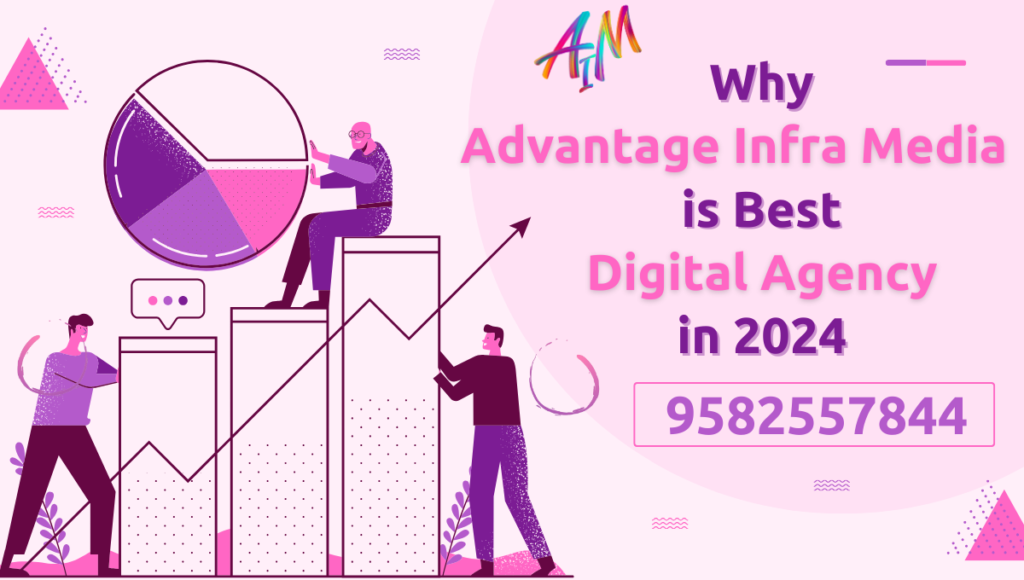Introduction to Web Analytics
Definition and Importance
Web analytics is the process of collecting, measuring, analyzing, and reporting web data to understand and optimize web usage. It serves as the backbone for informed decision-making in digital marketing and helps businesses understand their online audience’s behavior, preferences, and engagement patterns.
With the exponential growth of the internet and digital platforms, web analytics has become indispensable. It provides insights into how users interact with a website, what content they engage with, and what actions they take, allowing businesses to tailor their strategies to better meet customer needs and improve their online presence.
Historical Background
The origins of web analytics trace back to the mid-1990s when the first web traffic counters emerged. These simple tools could only track the number of visitors and page views. As the internet evolved, so did the need for more sophisticated data analysis tools. By the early 2000s, the introduction of comprehensive analytics platforms, such as Google Analytics, revolutionized how businesses tracked and interpreted their online data.
Today, web analytics encompasses a broad range of metrics and tools, providing deeper insights into user behavior and website performance.
Evolution of Web Analytics Tools
From basic counters to advanced platforms integrating artificial intelligence (AI) and machine learning (ML), web analytics tools have significantly evolved. Early tools focused on basic traffic metrics, while modern solutions offer granular insights into user journeys, conversion paths, and even predictive analysis.
Core Concepts and Metrics in Web Analytics
Key Performance Indicators (KPIs)
KPIs are essential metrics that help businesses gauge their progress towards specific goals. In web analytics, KPIs can vary widely depending on business objectives. Common KPIs include:
- Conversion Rate: The percentage of visitors who complete a desired action.
- Bounce Rate: The percentage of single-page sessions.
- Average Session Duration: The average time users spend on the site.
- Pages per Session: The average number of pages viewed per session.
Selecting the right KPIs is crucial for effectively measuring success and guiding strategic decisions.
Common Metrics: Page Views, Sessions, Bounce Rate, etc.
- Page Views: The total number of pages viewed on a website.
- Sessions: A group of user interactions within a given time frame.
- Bounce Rate: The rate at which visitors leave the site after viewing only one page.
- Users: The number of unique visitors to the site.
Each metric provides insights into different aspects of user behavior and website performance.
Advanced Metrics: Conversion Rates, Customer Lifetime Value, etc.
Advanced metrics offer deeper insights into user engagement and business performance:
- Conversion Rates: Measure the effectiveness of the site in driving desired actions, such as purchases or sign-ups.
- Customer Lifetime Value (CLV): Estimates the total revenue a business can expect from a single customer account throughout their relationship.
- Engagement Metrics: Track interactions such as clicks, video plays, and social shares.
These metrics help businesses understand the broader impact of their digital efforts.
Qualitative vs. Quantitative Data
Quantitative data, such as page views and session duration, provides numerical insights into user behavior. Qualitative data, collected through methods like user surveys and feedback, offers context and helps understand the “why” behind user actions. Both types of data are essential for a comprehensive view of website performance.
Web Analytics Tools and Technologies
Overview of Popular Tools: Google Analytics, Adobe Analytics, etc.
Several tools dominate the web analytics landscape, each offering unique features and capabilities:
- Google Analytics: Widely used for its comprehensive features and user-friendly interface.
- Adobe Analytics: Known for its robust reporting and integration capabilities.
- Matomo: An open-source alternative emphasizing data privacy.
- Mixpanel: Focuses on product analytics with detailed user behavior tracking.
Each tool caters to different needs, from basic traffic analysis to advanced user behavior insights.
Tag Management Systems
Tag management systems (TMS) simplify the process of managing and deploying analytics tags and scripts on a website. Tools like Google Tag Manager and Adobe Launch allow marketers to add and update tags without needing direct code changes, streamlining the process of tracking user interactions and gathering data.
Integration with Other Platforms
Web analytics tools often integrate with other platforms, such as CRM systems, marketing automation software, and social media networks. This integration enables a more holistic view of user behavior across different channels and touchpoints, providing deeper insights into the customer journey.
Data Collection Methods: Cookies, JavaScript, Server Logs
- Cookies: Small text files stored on a user’s device, commonly used for tracking user sessions and preferences.
- JavaScript Tracking: Embeds scripts on web pages to collect data about user interactions and behavior.
- Server Logs: Record details about server requests, such as page views and user IP addresses.
Each method has its advantages and limitations in terms of accuracy, privacy, and the depth of data collected.
Implementing Web Analytics
Setting Up Analytics for a Website
Implementing web analytics involves several key steps:
- Selecting a Platform: Choose the tool that best fits your needs.
- Installing Tracking Code: Add the tracking script to your website’s code.
- Configuring Account Settings: Set up properties, views, and user permissions.
Proper setup ensures accurate data collection and reporting.
Defining Goals and Conversions
Goals in web analytics represent specific actions you want users to take on your website, such as completing a purchase or filling out a contact form. Setting up goals and tracking conversions helps measure the success of your website in achieving business objectives.
Custom Dimensions and Metrics
Custom dimensions and metrics allow you to collect and analyze data specific to your business needs. For example, you can track user roles, membership levels, or other custom attributes that provide deeper insights into user behavior and interactions.
Tracking User Behavior: Clicks, Scrolls, Heatmaps
Beyond standard metrics, advanced tracking can reveal more about user interactions:
- Clicks: Monitor where users click on your site.
- Scrolls: Measure how far users scroll down a page.
- Heatmaps: Visualize areas of a page that receive the most attention.
These insights help optimize site layout and content to improve user experience and engagement.
Analyzing and Interpreting Web Data
Data Cleaning and Preparation
Before analyzing web data, it’s crucial to clean and prepare it. This process includes:
- Removing Bot Traffic: Filtering out non-human traffic.
- Handling Missing Data: Addressing gaps or inconsistencies in the dataset.
- Normalizing Data: Standardizing different formats and units.
Clean, accurate data is the foundation for meaningful analysis.
Segmenting and Filtering Data
Segmentation divides your audience into distinct groups based on specific criteria, such as demographics, behavior, or acquisition channels. Filtering allows you to isolate and analyze specific subsets of data, providing more targeted insights.
A/B Testing and Experimentation
A/B testing involves comparing two versions of a webpage or feature to determine which performs better. This experimentation method helps optimize user experience and conversion rates by testing different elements, such as headlines, images, or call-to-action buttons.
Attribution Models
Attribution models determine how credit for conversions is assigned to different touchpoints in the user journey. Common models include:
- Last Click: Attributes all credit to the final interaction.
- First Click: Credits the first interaction.
- Linear: Distributes credit evenly across all interactions.
Choosing the right model helps understand the effectiveness of various marketing channels.
Reporting and Visualizing Web Analytics Data
Creating Dashboards and Reports
Dashboards provide a visual summary of key metrics and KPIs, offering a quick overview of website performance. Tools like Google Data Studio and Tableau help create custom dashboards and reports tailored to specific business needs.
Visualization Techniques
Effective data visualization makes complex data more understandable and actionable. Common techniques include:
- Graphs and Charts: Line, bar, and pie charts to show trends and distributions.
- Heatmaps: Highlight areas of high user interaction.
- Flowcharts: Illustrate user journeys and paths.
Good visualization simplifies data interpretation and supports decision-making.
Real-Time vs. Periodic Reporting
Real-time reporting provides immediate insights into current user activity, useful for monitoring live campaigns or events. Periodic reporting, such as daily or monthly summaries, offers a broader view of trends and long-term performance.
Actionable Insights and Optimization
Identifying Trends and Patterns
Analyzing web data reveals trends and patterns in user behavior. Identifying these can help predict future actions, optimize content and marketing strategies, and improve overall site performance.
User Experience (UX) Improvements
Web analytics data is invaluable for enhancing user experience. Insights into user behavior, such as navigation paths and interaction points, highlight areas for improvement, making the site more intuitive and engaging.
SEO and Content Strategy Enhancements
SEO analytics help identify which keywords and content drive traffic. Optimizing for these can improve search engine rankings and attract more visitors. Content performance data guides decisions on what topics to cover and how to structure content for better engagement.
Conversion Rate Optimization (CRO)
CRO focuses on increasing the percentage of visitors who complete desired actions. Web analytics provides the data needed to test and refine elements like landing pages, forms, and calls to action, leading to higher conversion rates.
Challenges in Web Analytics
Data Privacy and Security
With growing concerns over data privacy, compliance with regulations like GDPR and CCPA is crucial. Ensuring data security and user consent are paramount in maintaining trust and avoiding legal issues.
Dealing with Data Overload
The vast amount of data collected can be overwhelming. Focusing on relevant metrics and using tools to filter and segment data helps manage this overload and extract actionable insights.
Attribution and Multi-Channel Tracking
Accurately attributing conversions across multiple channels remains a challenge. Users often interact with a brand across various touchpoints before converting. Advanced attribution models and tools are needed to capture these complex journeys.
Future of Web Analytics
AI and Machine Learning in Analytics
AI and ML are transforming web analytics by automating data analysis and providing predictive insights. These technologies enable more precise targeting, personalization, and real-time decision-making.
Predictive Analytics
Predictive analytics uses historical data to forecast future user behavior. This capability helps businesses anticipate trends, optimize marketing efforts, and improve customer experiences.
Impact of IoT and Multi-Device Tracking
The rise of IoT and the proliferation of devices create new opportunities and challenges for web analytics. Tracking user interactions across multiple devices and platforms requires sophisticated tools and techniques to provide a unified view of the customer journey.
Case Studies and Success Stories
Examples from Leading Companies
Many companies have successfully leveraged web analytics to drive growth and innovation. For example:
- Amazon: Uses data to optimize customer recommendations and improve user experience.
- Netflix: Analyzes viewer data to guide content creation and improve engagement.
- Airbnb: Utilizes web analytics to enhance user experience and optimize search algorithms.
Lessons Learned and Best Practices
Key takeaways from successful web analytics implementations include:
- Focus on User-Centric Metrics: Understand what matters most to your audience.
- Continuously Test and Iterate: Use A/B testing to refine and improve.
- Integrate Data Sources: Combine data from multiple channels for a holistic view.
- Stay Compliant with Privacy Laws: Ensure ethical and legal data handling practices.
Advanced Segmentation and Targeting
Behavioral and Demographic Segmentation
Segmentation is a powerful technique in web analytics that divides your audience into distinct groups based on specific criteria. This allows for more precise analysis and targeted marketing strategies.
- Behavioral Segmentation: This involves categorizing users based on their actions on your website, such as purchase history, frequency of visits, or interaction with specific content. For instance, segmenting users who frequently abandon their shopping carts can help you understand and address barriers to conversion.
- Demographic Segmentation: Grouping users by demographic attributes like age, gender, location, and income level. This helps tailor content and marketing efforts to meet the specific needs and preferences of different demographic groups.
Combining behavioral and demographic data can lead to highly targeted marketing strategies that resonate more effectively with your audience.
Custom Audience Creation
Custom audiences allow you to define and target specific groups of users based on a wide range of criteria. Tools like Google Analytics and Facebook Ads Manager offer capabilities to create custom audiences by:
- Engagement: Target users who have interacted with specific pages or content.
- Purchase History: Reach out to users who have previously made purchases.
- Referrals: Engage users who arrived from particular referral sources.
Custom audiences enable personalized marketing campaigns that address the unique needs and interests of different user groups, enhancing engagement and conversion rates.
Personalization Strategies
Personalization in web analytics involves tailoring the user experience based on individual user behavior and preferences. Techniques include:
- Dynamic Content: Displaying different content to different user segments, such as product recommendations based on browsing history.
- Personalized Emails: Sending customized email campaigns to segments based on their behavior and interests.
- Targeted Ads: Delivering specific advertisements to users who have shown interest in similar products or services.
Effective personalization strategies can significantly improve user engagement, satisfaction, and loyalty.
Web Analytics for Different Business Models
E-commerce Analytics
For e-commerce businesses, web analytics is crucial for tracking sales performance and customer behavior. Key metrics include:
- Revenue and Average Order Value (AOV): Measure overall sales and the average amount spent per transaction.
- Cart Abandonment Rate: Track the percentage of users who add items to their cart but do not complete the purchase.
- Product Performance: Analyze which products are selling well and which are not.
Using these insights, e-commerce businesses can optimize their product offerings, pricing strategies, and customer experience to drive more sales.
SaaS Metrics and Analysis
Software as a Service (SaaS) companies focus on metrics related to user acquisition, retention, and lifetime value. Important metrics include:
- Monthly Recurring Revenue (MRR): Tracks the revenue generated from subscriptions each month.
- Churn Rate: Measures the percentage of users who cancel their subscriptions over a given period.
- Customer Lifetime Value (CLV): Estimates the total revenue a customer is expected to generate during their relationship with the company.
These metrics help SaaS companies understand the health of their business and identify opportunities for growth and retention.
Content and Media Analytics
For content and media businesses, engagement and content performance are key metrics. This includes:
- Time on Page: Indicates how long users spend on each page, reflecting content engagement.
- Social Shares: Tracks how often content is shared on social media platforms.
- Subscriber Growth: Measures the growth rate of new subscribers or followers.
These insights help content creators and media companies optimize their content strategy and distribution channels to maximize audience engagement and growth.
B2B vs. B2C Analytics
The approach to web analytics can differ significantly between B2B and B2C businesses:
- B2B Analytics: Focuses on lead generation, nurturing, and account-based metrics. Key metrics include lead conversion rates, pipeline value, and account engagement.
- B2C Analytics: Emphasizes user behavior, sales, and customer experience. Metrics like cart abandonment, customer retention, and AOV are critical.
Understanding these differences helps tailor analytics strategies to meet the specific needs and goals of each business model.
Integrating Web Analytics with Other Data Sources
CRM and Customer Data Integration
Integrating web analytics with Customer Relationship Management (CRM) systems provides a more comprehensive view of customer interactions and behavior. This integration allows businesses to:
- Track User Journeys: Combine online and offline interactions to understand the complete customer journey.
- Personalize Marketing Efforts: Use CRM data to tailor marketing campaigns and communications based on customer history and preferences.
- Enhance Customer Support: Provide support teams with detailed insights into customer behavior and issues.
This holistic view enables more effective customer engagement and relationship management.
Social Media and Email Marketing Data
Incorporating social media and email marketing data into web analytics provides insights into the effectiveness of these channels. Key metrics include:
- Social Media Engagement: Likes, shares, and comments that reflect the reach and impact of social media campaigns.
- Email Open and Click-Through Rates (CTR): Measure the success of email marketing campaigns in engaging subscribers.
Integrating these data sources helps understand how social media and email efforts contribute to overall website performance and user behavior.
Combining Online and Offline Data
For businesses with both online and offline presence, integrating these data sources provides a unified view of customer interactions. This can include:
- In-Store Purchases: Linking online behavior with in-store transactions to understand cross-channel interactions.
- Call Center Data: Analyzing call interactions to complement online user behavior data.
Combining online and offline data offers a complete picture of the customer experience and helps optimize both digital and physical touchpoints.
Ethics and Best Practices in Web Analytics
Data Privacy Concerns
With increasing scrutiny on data privacy, businesses must prioritize protecting user information. Key considerations include:
- Compliance with Regulations: Adhering to laws such as GDPR and CCPA, which mandate transparent data practices and user consent.
- Data Anonymization: Ensuring personal data is anonymized to protect user identities.
- Secure Data Storage: Implementing robust security measures to safeguard data from breaches.
Respecting user privacy is not only a legal requirement but also essential for maintaining trust and credibility.
Transparency and Consent
Transparency in how data is collected, stored, and used is crucial for ethical web analytics practices. Businesses should:
- Provide Clear Information: Explain data collection practices in a clear and accessible manner.
- Obtain Explicit Consent: Ensure users consent to data collection, especially for tracking and personal data.
- Offer Opt-Out Options: Allow users to opt out of data collection and tracking if they choose.
Transparent practices foster trust and help build positive relationships with users.
Ethical Data Use
Beyond compliance, businesses should consider the ethical implications of their data practices. This includes:
- Avoiding Data Manipulation: Ensuring data is not misused to mislead or exploit users.
- Respecting User Intent: Using data in ways that align with user expectations and consent.
- Promoting Positive Outcomes: Leveraging analytics to enhance user experience and deliver value.
Ethical data use supports sustainable and responsible business practices.
Conclusion: Future-Ready Web Analytics
Web analytics continues to evolve, driven by advances in technology and changes in user behavior. As businesses increasingly rely on digital interactions, mastering web analytics is more crucial than ever.
By understanding and applying advanced segmentation, targeting, and integration techniques, businesses can gain deeper insights into their audiences and create more personalized and effective strategies.
Moreover, staying abreast of ethical standards and data privacy regulations ensures that analytics practices are not only effective but also responsible and trustworthy.
As we look to the future, emerging trends such as AI and machine learning, predictive analytics, and the integration of IoT data promise to further transform the landscape. By embracing these innovations and maintaining a focus on ethical practices, businesses can leverage web analytics to drive growth, enhance customer experiences, and stay competitive in an increasingly digital world.