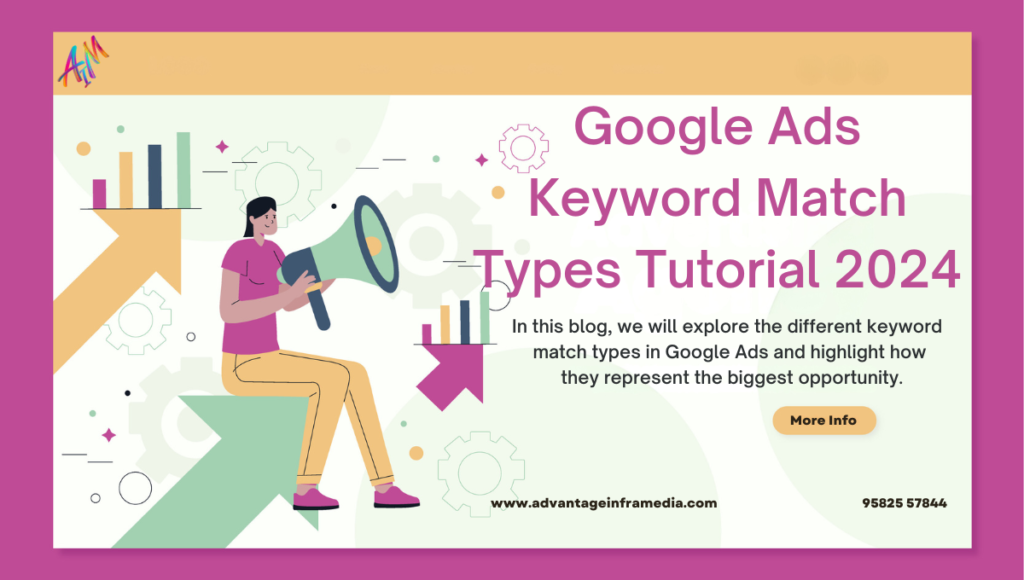Unlocking the Power of Keyword Match Types for Your Business
Introduction to Google Ads and Keyword Match Types Google Ads remains a powerful advertising platform, giving businesses of all sizes the ability to target potential customers through search engine results, display networks, and video ads. A core component of Google Ads’ effectiveness lies in its keyword targeting system, which allows advertisers to choose specific terms or phrases relevant to their products or services. To make the most of this system, understanding keyword match types is essential. Google Ads offers several keyword match types, including broad match, phrase match, exact match, and the lesser-known negative match. These match types play a crucial role in controlling which search terms trigger your ads and ultimately impact your campaign’s performance. Choosing the right match type can increase your ad’s relevance, reduce costs, and boost ROI (return on investment). In this blog, we will explore the different keyword match types in Google Ads and highlight how they represent the biggest opportunity in digital marketing for businesses to optimize their ad campaigns and drive better results. The Importance of Keyword Match Types Understanding keyword match types is foundational to creating a successful Google Ads campaign. Match types control how precisely the search queries must match your chosen keywords for your ads to appear. The effectiveness of your Google Ads campaign hinges on two major factors: Relevancy: Ensuring that your ads show up for the most relevant searches. Cost Efficiency: Preventing your budget from being wasted on irrelevant clicks. Keyword match types help you achieve a balance between targeting relevant traffic and minimizing unnecessary costs. By mastering the nuances of each match type, you can strategically control when your ads are triggered and ensure you’re reaching the right audience at the right time. Keyword Match Types Overview Google Ads offers several keyword match types, each designed to offer different levels of control over which search queries can trigger your ads. Let’s break down each match type: Broad Match Broad match is the default setting for keywords in Google Ads. This type gives your ad the widest reach, as it triggers your ad for any search term that Google deems relevant to your keyword. This can include synonyms, related searches, and even misspellings. Example: Keyword: “running shoes” Possible Triggered Searches: “buy sneakers,” “best shoes for running,” “jogging footwear” Broad match casts a wide net, which can be beneficial for brand awareness or when you want to reach a large audience. However, it may also lead to your ad showing up for irrelevant searches, which can result in wasted ad spend. When to Use Broad Match Broad match is ideal for: Brand Awareness Campaigns: If you’re looking to get your brand in front of as many people as possible. New Campaigns: When you’re in the initial stages of keyword research and want to explore the types of search queries users are using to find your product or service. Challenges of Broad Match While broad match can bring in high volumes of traffic, it can also lead to irrelevant clicks. Without careful monitoring, broad match may result in poor conversion rates, as users searching for loosely related terms might not find your offering relevant. Phrase Match Phrase match offers more control than broad match. In this match type, your ad is triggered only when the user’s search query contains your keyword phrase in the exact order, though additional words can be placed before or after the phrase. Example: Keyword: “running shoes” Possible Triggered Searches: “best running shoes for women,” “buy affordable running shoes” With phrase match, you can limit irrelevant searches while still capturing some variations of your keyword. However, it’s important to note that phrase match allows for broad matching within the phrase, meaning additional words can still be included in the search query. When to Use Phrase Match Phrase match is perfect for: Targeting Specific Products or Services: If you offer a particular service or product and want to ensure your ads show up for relevant, targeted searches. Controlling Ad Spend: Phrase match provides a balance between reach and control, ensuring your ads aren’t being triggered by completely irrelevant searches. Challenges of Phrase Match While phrase match provides more precision than broad match, it may still trigger ads for searches with different user intent. You’ll need to regularly check your search term report to add negative keywords to prevent your ads from showing for irrelevant searches. Exact Match Exact match gives the highest level of control. In this match type, your ad is only triggered when a search query matches your keyword exactly or is a close variation (e.g., misspellings or plural forms). Example: Keyword: “running shoes” Possible Triggered Searches: “running shoes,” “running shoe” Exact match ensures that your ad is only shown to users who are searching for exactly what you offer. This means higher relevance and a better chance of conversions, but with a narrower audience reach. When to Use Exact Match Exact match is great for: Highly Specific Products or Services: When you want your ads to only show up for queries that precisely match your offering. Maximizing ROI: Since exact match limits irrelevant clicks, it can help improve your ad’s click-through rate (CTR) and reduce wasted ad spend. Challenges of Exact Match The downside of exact match is the limited reach. If you rely solely on exact match, you may miss out on potential customers who use variations of your keyword or have slightly different search intent. Negative Match Negative match allows you to exclude specific search terms from triggering your ad. This is useful for ensuring your ads don’t appear for irrelevant searches, which can save on ad spend and improve the relevance of your clicks. Example: Negative Keyword: “cheap” Prevented Searches: “cheap running shoes” Negative match keywords ensure your ads won’t be triggered by searches that are unlikely to convert. They provide an additional layer of control, helping you avoid wasted clicks. When to Use Negative Match Negative match should be used in every campaign to: Exclude Irrelevant Traffic: If there
Unlocking the Power of Keyword Match Types for Your Business Read More »
Blog