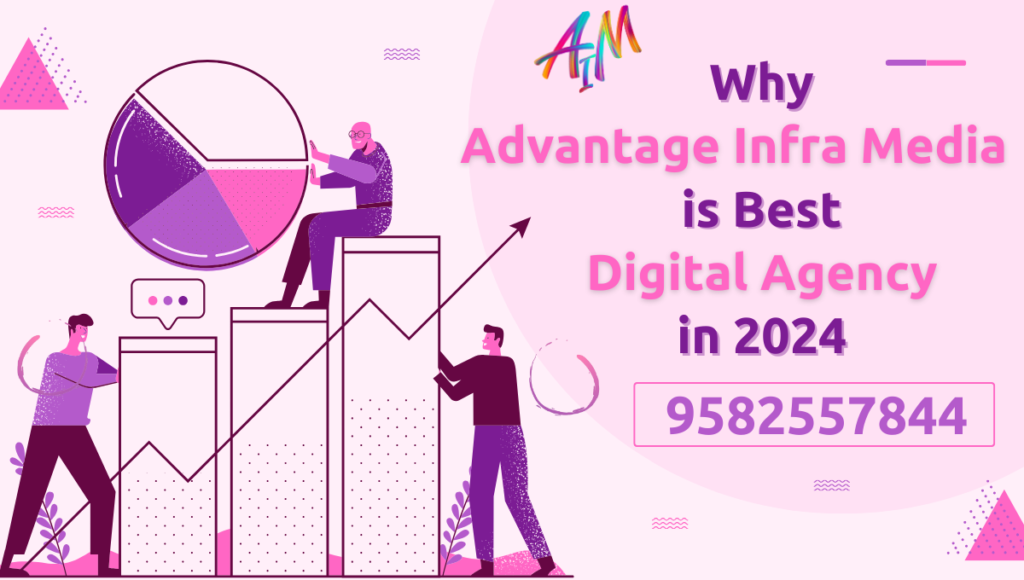Introduction
In today’s digital marketing landscape, precision targeting is the key to successful campaigns. Facebook Custom Audiences feature is a powerful tool that allows advertisers to connect with their most valuable customers and prospects. By leveraging data from various sources, you can create highly tailored audiences, ensuring that your ads reach the right people at the right time.
This blog will explore the ins and outs of Facebook’s Custom Audiences, from setup and best practices to advanced techniques and strategies for maximizing your advertising ROI.
Table of Contents
Understanding Custom Audiences
-
- What Are Custom Audiences?
- Benefits of Using Custom Audiences
- Types of Custom Audiences
Setting Up Custom Audiences
-
- Prerequisites for Creating Custom Audiences
- Step-by-Step Guide to Creating Custom Audiences
Exploring Different Types of Custom Audiences
-
- Customer File Audiences
- Website Traffic Audiences
- App Activity Audiences
- Engagement Audiences
Best Practices for Creating Effective Custom Audiences
-
- Segmenting Your Audience
- Data Hygiene and Privacy Compliance
- Refreshing and Updating Your Audiences
Advanced Custom Audience Strategies
-
- Lookalike Audiences
- Combining Custom Audiences
- Layering Audiences for Advanced Targeting
Case Studies and Real-World Applications
-
- Successful Custom Audience Campaigns
- Industry-Specific Examples
Measuring Success and Optimizing Performance
-
- Metrics to Track for Custom Audience Campaigns
- A/B Testing with Custom Audiences
- Scaling Your Campaigns
Common Pitfalls and How to Avoid Them
-
- Overlapping Audiences
- Audience Fatigue
- Compliance Issues
Future Trends in Custom Audience Targeting
-
- Changes in Data Privacy Laws
- Advances in AI and Machine Learning
- Integration with Other Platforms
Conclusion
Understanding Facebook Custom Audiences
What Are Custom Audiences?
Facebook’s Custom Audiences are a feature that allows you to target your ads to specific groups of people based on data you provide. This data can come from various sources like your customer list, website traffic, app usage, or engagement with your content on Facebook and Instagram.
Benefits of Using Custom Audiences
Custom Audiences provide numerous advantages for advertisers:
- Precision Targeting: Reach individuals who have already interacted with your brand, increasing the likelihood of conversions.
- Re-engagement: Retarget previous customers or website visitors to encourage repeat purchases.
- Cost Efficiency: Focus your ad spend on high-value users, reducing waste and improving ROI.
- Personalization: Create more personalized ad experiences based on users’ past behaviors and interactions.
Types of Custom Audiences
Facebook offers several types of Custom Audiences:
Customer File Audiences: Upload a list of customer data (like emails or phone numbers) to target or exclude specific individuals.
Website Traffic Audiences: Use Facebook Pixel to create audiences based on actions people take on your website.
App Activity Audiences: Target users based on their activity within your app.
Engagement Audiences: Create audiences from people who have interacted with your content on Facebook or Instagram.
Setting Up Custom Audiences
Prerequisites for Creating Custom Audiences
Before diving into creating Custom Audiences, ensure you have the following in place:
- Facebook Business Manager Account: Manage your assets and access advanced features.
- Facebook Pixel: Installed and functioning on your website to track user actions.
- Customer Data: Collected and formatted in compliance with privacy regulations.
- Facebook Ads Account: To create and manage your campaigns.
Step-by-Step Guide to Creating Custom Audiences
Access Facebook Ads Manager:
-
- Go to Facebook Ads Manager and log in to your account.
Navigate to Audiences:
-
- Click on the menu icon in the top-left corner and select “Audiences” under the “Assets” category.
Create a New Audience:
-
- Click on the “Create Audience” button and choose “Custom Audience” from the dropdown menu.
Select Your Audience Source:
-
- Choose from the available options: Customer List, Website Traffic, App Activity, or Engagement.
Upload Your Data or Define Criteria:
-
- Follow the prompts to upload your data file or set the criteria for your audience based on your selected source.
Configure Audience Settings:
-
- Name your audience, define its retention period (how long people will stay in the audience), and set other parameters.
Review and Create:
-
- Review your audience settings and click “Create Audience” to finalize.
Exploring Different Types of Custom Audiences
Customer File Audiences
Customer File Audiences allow you to upload a list of customer data to Facebook. This could be emails, phone numbers, or other identifiers. Facebook matches this data with its users to create your audience.
Steps to Create Customer File Audiences
Prepare Your Data File:
-
- Ensure your data file is in CSV or TXT format and follows Facebook’s formatting guidelines.
Upload the File:
-
- In the Custom Audience creation process, select “Customer List” and upload your file.
Map Your Data:
-
- Facebook will prompt you to map your data columns to its user identifiers (like Email, Phone Number).
Create the Audience:
-
- After mapping, click “Create Audience” and wait for Facebook to process the data.
Website Traffic Audiences
Website Traffic Audiences use the Facebook Pixel to track user actions on your site and create audiences based on those actions.
Steps to Create Website Traffic Audiences
Install the Facebook Pixel:
-
- Make sure your Facebook Pixel is installed and functioning on your website.
Define Audience Criteria:
-
- Choose specific website actions to include in your audience, such as visits to a particular page, purchases, or time spent on the site.
Set Audience Duration:
-
- Decide how long people will stay in your audience after they take the specified action (e.g., 30 days).
Create the Audience:
-
- Name and save your audience.
App Activity Audiences
App Activity Audiences are based on user interactions with your mobile app, tracked through Facebook SDK.
Steps to Create App Activity Audiences
Integrate Facebook SDK:
-
- Ensure your mobile app is integrated with Facebook SDK to track user actions.
Select App Events:
-
- Choose specific in-app events to create your audience, like app installs, purchases, or level completions.
Define Audience Parameters:
-
- Set the parameters for your audience, such as event occurrence frequency and retention period.
Save and Create:
-
- Save your audience with a descriptive name.
Engagement Audiences
Engagement Audiences are created from users who have interacted with your content on Facebook or Instagram.
Steps to Create Engagement Audiences
Choose Your Engagement Source:
-
- Select the type of engagement to base your audience on, such as video views, Facebook page interactions, or Instagram profile engagement.
Set Engagement Criteria:
-
- Define specific engagement actions, like viewing a certain percentage of a video or clicking on a post.
Determine Retention Period:
-
- Decide how long users will remain in your audience after engaging with your content.
Create the Audience:
-
- Name and save your audience.
Best Practices for Creating Effective Custom Audiences
Segmenting Your Audience
Effective audience segmentation is crucial for targeting precision. Here’s how to do it:
- Behavioral Segmentation: Divide your audience based on their behavior, such as purchase history or website interactions.
- Demographic Segmentation: Use demographic information like age, gender, or location to refine your audience.
- Interest-Based Segmentation: Target users based on their interests and activities on Facebook.
Data Hygiene and Privacy Compliance
Maintaining clean and compliant data is essential:
- Regularly Update Data: Ensure your data is current and accurate to maximize match rates.
- Adhere to Privacy Laws: Comply with data privacy regulations, like GDPR and CCPA, when collecting and using customer data.
- Use Encrypted Files: Upload customer lists using encrypted files to protect sensitive information.
Refreshing and Updating Your Audiences
Keep your Custom Audiences relevant by:
- Refreshing Data: Regularly update your audience with new customer data and remove outdated information.
- Adjusting Criteria: Modify your audience criteria based on the performance and changing business goals.
- A/B Testing Audiences: Continuously test different audience segments to find the most effective combinations.
Advanced Custom Audience Strategies
Lookalike Audiences
Lookalike Audiences allow you to find new users similar to your existing customers or Custom Audiences.
Creating Lookalike Audiences
Select a Source Audience:
-
- Choose a Custom Audience or a specific group of customers as the basis for your Lookalike Audience.
Define Audience Location:
-
- Specify the geographic location for your Lookalike Audience.
Set Audience Size:
-
- Choose the size of your Lookalike Audience (1% to 10% of the selected country’s Facebook users).
Create the Audience:
-
- Click “Create Audience” to let Facebook find users similar to your source audience.
Combining Custom Audiences
Combining different Custom Audiences can create powerful targeting opportunities:
- Union: Target users who are in any of the selected audiences.
- Intersection: Target users who are in all of the selected audiences.
- Exclusion: Exclude users who are in certain audiences from your targeting.
Layering Audiences for Advanced Targeting
Layering involves combining multiple targeting options to refine your audience:
- Demographics + Interests: Combine demographic targeting with interest-based targeting for more precise ads.
- Behavior + Engagement: Target users based on specific behaviors and their engagement with your content.
- Custom + Lookalike Audiences: Use both Custom and Lookalike Audiences to expand reach while maintaining relevance.
Case Studies and Real-World Applications
Successful Custom Audience Campaigns
Explore examples of brands that have effectively used Custom Audiences:
- E-commerce Retargeting: An online retailer used website traffic audiences to retarget visitors who abandoned their shopping carts, resulting in a 30% increase in sales.
- Event Promotion: A concert organizer created engagement audiences from people who interacted with their event pages, leading to a significant boost in ticket sales.
Industry-Specific Examples
How Custom Audiences can be tailored to different industries:
- Travel: Target users who visited specific travel pages or expressed interest in vacation destinations.
- Education: Reach potential students who engaged with your educational content or visited your admissions page.
- Finance: Retarget users who interacted with your financial calculators or requested a quote.
Measuring Success and Optimizing Performance
Metrics to Track for Custom Audience Campaigns
Key performance indicators (KPIs) to monitor:
- Conversion Rate: The percentage of users who completed the desired action after seeing your ad.
- Cost Per Conversion: The cost incurred for each conversion, helping measure the efficiency of your ad spend.
- Audience Engagement: Metrics like click-through rates (CTR) and engagement rates to gauge how well your audience is responding to your ads.
A/B Testing with Custom Audiences
A/B testing can help optimize your audience targeting:
- Test Different Audiences: Compare the performance of different Custom Audiences to identify the most effective ones.
- Experiment with Ad Creatives: Use different ad creatives for the same audience to see which resonates best.
- Adjust Bidding Strategies: Test various bidding strategies to find the optimal balance between cost and performance.
Scaling Your Campaigns
As you identify successful strategies, scale your campaigns:
- Expand Lookalike Audiences: Increase the size of your Lookalike Audiences to reach more potential customers.
- Broaden Audience Criteria: Slightly broaden your targeting criteria to include more users without sacrificing relevance.
- Increase Ad Spend: Allocate more budget to high-performing audiences and campaigns to maximize returns.
Common Pitfalls and How to Avoid Them
Overlapping Audiences
Avoid targeting the same users in multiple campaigns, which can lead to:
- Ad Fatigue: Users may become tired of seeing the same ads repeatedly.
- Increased Costs: Competing for the same audience in different campaigns can drive up costs.
Solution
- Use Exclusions: Exclude audiences that overlap significantly with other campaigns.
- Monitor Frequency: Keep an eye on ad frequency and adjust campaigns if it gets too high.
Audience Fatigue
Over time, even well-targeted audiences can become less responsive.
Solution
- Rotate Ad Creatives: Regularly update your ad creatives to keep them fresh and engaging.
- Refresh Audiences: Periodically refresh your audiences to include new users and exclude inactive ones.
Compliance Issues
Ensure your use of Custom Audiences complies with data privacy laws:
- Get Consent: Obtain user consent before collecting and using their data for ad targeting.
- Follow Facebook’s Guidelines: Adhere to Facebook’s policies for Custom Audiences to avoid penalties.
Future Trends in Custom Audience Targeting
Changes in Data Privacy Laws
Stay ahead of evolving data privacy regulations:
- Prepare for Stricter Laws: Anticipate more stringent privacy laws and adjust your data practices accordingly.
- Embrace Transparency: Be transparent with users about how you collect and use their data for targeting.
Advances in AI and Machine Learning
AI and machine learning are revolutionizing audience targeting:
- Predictive Targeting: Use AI to predict user behavior and create more effective Custom Audiences.
- Automated Segmentation: Leverage machine learning to automatically segment your audience based on their interactions and behaviors.
Integration with Other Platforms
Integrating Facebook Custom Audiences with other platforms can enhance your marketing strategy:
- Cross-Platform Targeting: Combine Custom Audiences with data from other platforms like Google Ads or CRM systems for a unified approach.
- Omnichannel Campaigns: Use Custom Audiences to create cohesive campaigns across multiple channels, ensuring consistent messaging and targeting.
Conclusion
Facebook’s Custom Audiences are a game-changer for marketers looking to enhance their targeting precision and drive better results. By understanding the various types of Custom Audiences, following best practices, and implementing advanced strategies, you can unlock the full potential of this powerful tool.
Whether you’re looking to retarget existing customers, engage new prospects, or refine your audience segmentation, Custom Audiences provide the flexibility and precision needed to achieve your marketing goals. As data privacy laws and technologies evolve, staying informed and adapting your strategies will be key to maintaining your competitive edge.
Action Points:
- Start experimenting with different types of Custom Audiences.
- Continuously test and refine your audience strategies.
- Stay updated on the latest trends and best practices in audience targeting.