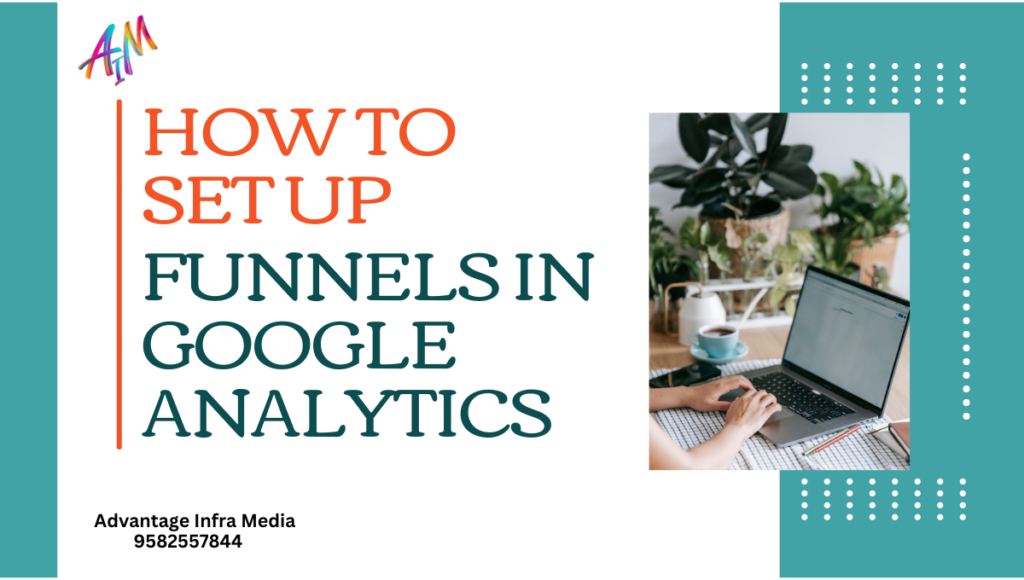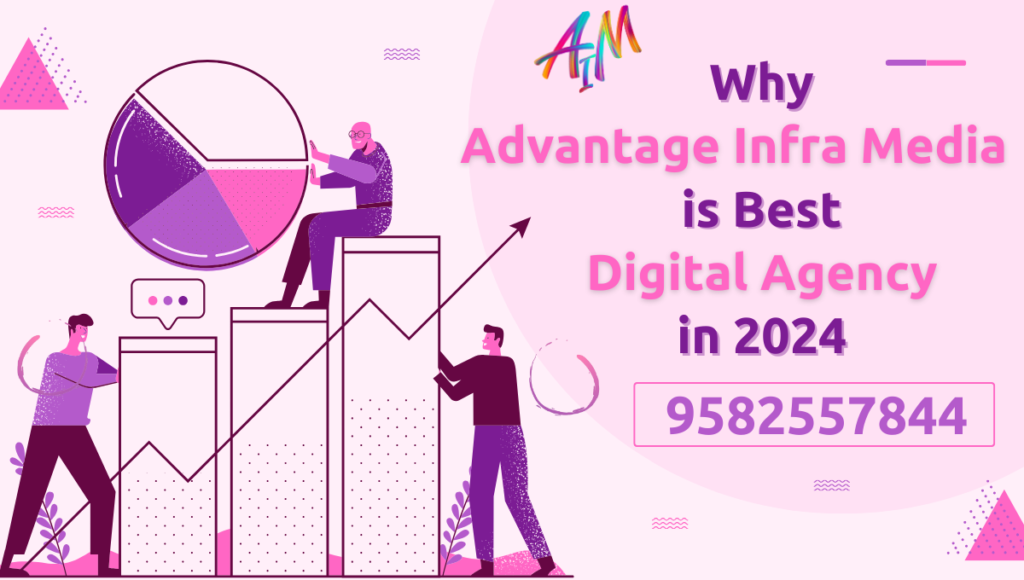How to Set Up Funnels in Google Analytics in 2024
Introduction
In the digital age, understanding user behavior is critical for optimizing online performance. Google Analytics offers various tools to help businesses track and analyze website traffic, with funnels being one of the most powerful features. Funnels in Google Analytics allow you to visualize the steps users take to complete a specific goal on your website, such as making a purchase or signing up for a newsletter. By setting up and analyzing funnels, you can identify where users drop off in the conversion process and take targeted actions to improve your site’s performance.
What is a Funnel in Google Analytics?
A funnel in Google Analytics is a series of steps that a user must take to complete a specific goal on your website. These steps are usually sequential and represent the path users follow towards a conversion. For example, a typical e-commerce funnel might include the following steps: (How to Set Up Funnels in Google Analytics)
- Landing on the homepage
- Viewing a product
- Adding a product to the cart
- Proceeding to checkout
- Completing the purchase
Benefits of Setting Up Funnels
- Identify Drop-Off Points: Funnels help you pinpoint where users abandon the process, allowing you to address potential issues and improve the user experience.
- Optimize Conversion Rates: By understanding user behavior at each stage, you can make data-driven decisions to enhance your site’s effectiveness.
- Track Marketing Campaigns: Funnels can show how different marketing campaigns drive users through the conversion process, helping you allocate resources more effectively.
- Improve User Experience: By identifying and fixing problem areas, you can create a smoother, more enjoyable experience for your users. (How to Set Up Funnels in Google Analytics)
Types of Funnels in Google Analytics
- Goal Funnels: These are used to track the steps leading up to a goal completion, such as a purchase or sign-up.
- Enhanced Ecommerce Funnels: Specifically designed for e-commerce sites, these funnels track the entire shopping experience, from product views to transactions.
- Multi-Channel Funnels: These funnels show how different marketing channels work together to drive conversions, providing a holistic view of your marketing efforts. (How to Set Up Funnels in Google Analytics)
Prerequisites for Setting Up Funnels
Before setting up funnels in Google Analytics, ensure that you have:
- A Google Analytics Account: Set up an account if you don’t already have one.
- Goals Defined: Clearly define the goals you want to track.
- Enhanced Ecommerce Enabled (if applicable): For e-commerce sites, enable Enhanced Ecommerce in your Google Analytics settings.
- Event Tracking (if applicable): Set up event tracking for actions that don’t automatically generate pageviews, such as button clicks. (How to Set Up Funnels in Google Analytics)
Step-by-Step Guide to Setting Up Funnels
Step 1: Define Your Goals
- Log into Google Analytics: Access your account and select the property you want to work on.
- Navigate to Admin: Click on the “Admin” tab at the bottom left of the sidebar.
- Select Goals: Under the “View” column, click on “Goals.”
- Create a New Goal: Click the “+ New Goal” button.
Step 2: Choose a Goal Template
- Select a Template: Google Analytics offers various templates, such as “Make a payment” or “Create an account.” Choose the one that best matches your goal.
- Custom Goal: If none of the templates fit your needs, select “Custom” to create a tailored goal.
Step 3: Describe Your Goal
- Name Your Goal: Give your goal a descriptive name.
- Goal Slot ID: Select a goal slot ID. You can have up to 20 goals per view, so choose an available slot. (How to Set Up Funnels in Google Analytics)
Step 4: Set Up Goal Details
- Goal Type: Choose the type of goal you want to create:
- Destination: Tracks when a user reaches a specific page.
- Duration: Tracks when a user spends a specified amount of time on your site.
- Pages/Screens per Session: Tracks when a user views a specific number of pages.
- Event: Tracks interactions like clicks or video plays. (How to Set Up Funnels in Google Analytics)
- Configure Details: Enter the necessary details based on the goal type you selected. For example, if you chose “Destination,” enter the URL of the page you want to track.
Step 5: Set Up the Funnel
- Enable Funnel Tracking: Toggle the funnel option to “On.”
- Define Funnel Steps: Add the steps users take to complete the goal. For each step, enter a name and the URL. For example:
- Step 1: Homepage (URL: /)
- Step 2: Product Page (URL: /product)
- Step 3: Cart (URL: /cart)
- Step 4: Checkout (URL: /checkout)
- Step 5: Purchase Confirmation (URL: /thank-you)
- Required Step: If any step is mandatory, mark it as required. This means users must complete this step to be counted in the funnel. (How to Set Up Funnels in Google Analytics)
Step 6: Save and Verify
- Save Goal: Click the “Save” button to create your goal and funnel.
- Verify Goal: Test the funnel to ensure it’s working correctly. Navigate through the steps on your website and check if Google Analytics records the actions.
Analyzing Funnel Data
- Access Funnel Reports: Go to the “Conversions” section in Google Analytics and select “Goals” then “Funnel Visualization.”
- Interpret the Data: Analyze the funnel visualization to see how users move through the steps. Look for drop-off points and high exit rates.
- Segment Your Data: Use segmentation to analyze different user groups. For example, compare new vs. returning visitors or mobile vs. desktop users. (How to Set Up Funnels in Google Analytics)
Optimizing Your Funnels
- Identify Issues: Use the funnel data to identify where users drop off. Common issues include complicated forms, slow page load times, or confusing navigation.
- A/B Testing: Conduct A/B tests to determine the best way to address issues. Test different versions of pages or forms to see which performs better. (How to Set Up Funnels in Google Analytics)
- Simplify Processes: Reduce the number of steps in your funnel to minimize opportunities for users to drop off. Simplify forms and make navigation intuitive.
- Enhance User Experience: Improve the overall user experience by ensuring your site is fast, mobile-friendly, and easy to navigate.
Advanced Funnel Techniques
- Custom Segments: Create custom segments to analyze specific user behaviors within your funnel.
- Enhanced Ecommerce Tracking: For e-commerce sites, enable Enhanced Ecommerce tracking to get detailed insights into the shopping behavior of users. (How to Set Up Funnels in Google Analytics)
- Multi-Channel Funnels: Use multi-channel funnels to understand how different marketing channels contribute to conversions. This helps in attributing conversions to the correct channels.
Common Funnel Mistakes to Avoid
- Not Defining Clear Goals: Ensure your goals are specific and measurable.
- Ignoring Drop-Off Points: Regularly review and address drop-off points in your funnel.
- Not Testing Changes: Always test changes to your funnel before fully implementing them.
- Overcomplicating Funnels: Keep your funnels simple and straightforward to avoid confusing users. (How to Set Up Funnels in Google Analytics)
Tools and Resources for Funnel Optimization
- Google Optimize: Use this tool to run A/B tests and optimize your funnel steps.
- Hotjar: Utilize heatmaps and user recordings to understand user behavior on your site.
- Crazy Egg: Another tool for heatmaps, scroll maps, and A/B testing.
- Conversion Rate Experts: Consider consulting experts for advanced funnel optimization strategies.
Deep Dive into Funnel Optimization Strategies
A/B Testing for Funnel Optimization
A/B testing, also known as split testing, is a method of comparing two versions of a web page or element to determine which one performs better. When applied to funnels, A/B testing can help you identify the most effective strategies for guiding users through the conversion process. (How to Set Up Funnels in Google Analytics)
- Define Your Hypothesis: Before starting an A/B test, define what you want to test and why. For example, you might hypothesize that reducing the number of form fields on a checkout page will increase the conversion rate.
- Create Variations: Develop two versions of the element you want to test. One version will be the control (the original) and the other will be the variation (the modified version).
- Run the Test: Use a tool like Google Optimize to run the test. Ensure you have enough traffic to achieve statistically significant results.
- Analyze Results: Compare the performance of the control and variation. Look at key metrics such as conversion rate, bounce rate, and time on page.
- Implement Changes: If the variation performs better, implement the changes permanently. Continue testing other elements to keep optimizing the funnel. (How to Set Up Funnels in Google Analytics)
Using Heatmaps and Session Recordings
Heatmaps and session recordings provide visual insights into how users interact with your website. Tools like Hotjar and Crazy Egg can help you identify areas where users are experiencing difficulties. (How to Set Up Funnels in Google Analytics)
- Heatmaps: Heatmaps show where users click, scroll, and spend the most time on your site. Use this data to identify elements that attract attention and those that are ignored.
- Session Recordings: Session recordings allow you to watch individual user sessions. This can reveal specific problems users encounter, such as confusing navigation or broken links.
- Identify Issues: Use heatmaps and recordings to identify common issues. For example, if users frequently click on non-clickable elements, consider making those elements interactive or adjusting the design to make it clear that they are not clickable. (How to Set Up Funnels in Google Analytics)
- Make Data-Driven Changes: Use the insights from heatmaps and recordings to make informed changes to your funnel. Test these changes to ensure they positively impact user behavior and conversions.
Simplifying the Funnel Process
A complex or lengthy funnel process can lead to high drop-off rates. Simplifying the steps users must take can improve the overall conversion rate.
- Reduce Steps: Evaluate your funnel and identify any unnecessary steps. For example, can you combine the shipping and billing information pages into one?
- Simplify Forms: Long forms can deter users from completing the process. Reduce the number of fields to only what is necessary. Consider using autofill options to make it easier for users.
- Clear Navigation: Ensure that navigation through the funnel is straightforward. Use clear calls-to-action (CTAs) and guide users smoothly from one step to the next. (How to Set Up Funnels in Google Analytics)
- Progress Indicators: Use progress indicators to show users how many steps are left in the process. This can motivate them to complete the funnel.
Personalization and Targeting
Personalization involves tailoring the user experience based on individual preferences and behavior. This can make the funnel process more relevant and engaging for users.
- Segment Your Audience: Use data to segment your audience into different groups based on factors like demographics, behavior, and purchase history. (How to Set Up Funnels in Google Analytics)
- Personalized Content: Serve personalized content and offers to different segments. For example, show returning visitors products related to their previous purchases.
- Dynamic CTAs: Use dynamic CTAs that change based on user behavior. For example, if a user has abandoned their cart, show a CTA offering a discount to encourage them to complete the purchase.
- Behavioral Triggers: Set up behavioral triggers that activate specific actions based on user behavior. For example, if a user spends a certain amount of time on a product page, trigger a pop-up offering additional information or a discount.
Mobile Optimization
With an increasing number of users accessing websites via mobile devices, optimizing your funnels for mobile is crucial.
- Responsive Design: Ensure your website is fully responsive, providing a seamless experience across all devices.
- Simplified Mobile Forms: Mobile forms should be even simpler than desktop forms. Use large, easy-to-tap buttons and minimize the amount of typing required. (How to Set Up Funnels in Google Analytics)
- Fast Loading Times: Mobile users expect fast loading times. Optimize images and other elements to ensure your site loads quickly on mobile devices.
- Thumb-Friendly Navigation: Design your site with thumb-friendly navigation, making it easy for users to interact with elements using their thumbs.
Advanced Funnel Analysis Techniques
Multi-Channel Funnels
Understanding how different marketing channels contribute to conversions is essential for effective funnel optimization. Google Analytics’ Multi-Channel Funnels report provides insights into the role of various channels in the conversion process.
- Assisted Conversions: This metric shows the number of conversions that each channel assisted with. A channel might not be the final touchpoint but still plays a significant role in the conversion path.
- Top Conversion Paths: This report shows the most common paths users take to convert. Use this information to understand how users interact with your site and various marketing efforts.
- Time Lag: The Time Lag report shows the amount of time it takes for users to convert after their first interaction with your site. This helps you understand the length of your sales cycle. (How to Set Up Funnels in Google Analytics)
- Path Length: The Path Length report shows the number of interactions users have with your site before converting. This helps you understand how many touchpoints are typically needed for a conversion.
Custom Funnels
For more complex analysis, consider setting up custom funnels using Google Analytics 360 or other advanced analytics tools.
- Custom Steps: Define custom steps that are specific to your business goals. This allows for more precise tracking and analysis. (How to Set Up Funnels in Google Analytics)
- Advanced Segmentation: Use advanced segmentation to analyze specific user groups within your custom funnels. This provides deeper insights into user behavior and conversion paths.
- Integration with CRM: Integrate your funnel data with your Customer Relationship Management (CRM) system to track the entire customer journey, from initial contact to final sale.
Case Studies and Examples
Case Study 1: E-commerce Site Optimization
An e-commerce site noticed a high drop-off rate on their checkout page. By analyzing their funnel, they identified that users were abandoning the process at the payment information step. (How to Set Up Funnels in Google Analytics)
Solution:
- Simplified the payment form by reducing the number of fields.
- Added security badges to increase trust.
- Implemented a progress indicator to show users how many steps remained.
Result:
- 20% increase in completed purchases.
- 15% reduction in checkout abandonment rate.
Case Study 2: Lead Generation Form Improvement
A B2B company struggled with low conversion rates on their lead generation form. The form was long and required a lot of information, which deterred potential leads. (How to Set Up Funnels in Google Analytics)
Solution:
- Reduced the form to only essential fields.
- Added a multi-step process to make the form less intimidating.
- Included a clear CTA and social proof elements (testimonials, case studies).
Result:
- 30% increase in form submissions.
- Higher quality leads due to the streamlined process. (How to Set Up Funnels in Google Analytics)
Conclusion
Setting up funnels in Google Analytics is a powerful way to understand user behavior and optimize your website for conversions. By following the steps outlined in this guide, you can create effective funnels that provide valuable insights into how users interact with your site. Regularly analyze and optimize your funnels to ensure continuous improvement in your conversion rates and overall website performance. (How to Set Up Funnels in Google Analytics)
Setting up and optimizing funnels in Google Analytics is essential for understanding user behavior and improving your website’s conversion rates. By following the steps outlined in this guide and implementing advanced strategies, you can create effective funnels that provide valuable insights into how users interact with your site. Regular analysis and optimization will ensure continuous improvement, leading to better user experiences and higher conversion rates. (How to Set Up Funnels in Google Analytics)