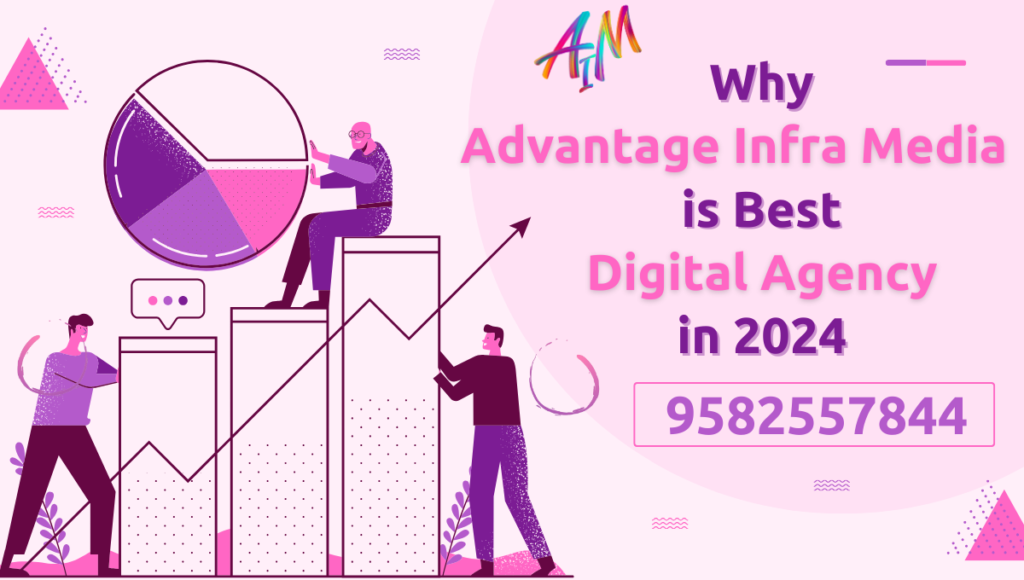Understanding Accessibility in Social Media
Before diving into specific tactics, it’s essential to understand what accessibility means in the context of social media. Accessibility refers to designing and creating content that can be easily accessed and understood by everyone, including individuals with disabilities. Disabilities can be visual, auditory, cognitive, motor, or neurological, and they affect how individuals interact with digital content. (social media accessible)
Accessible social media takes into consideration:
- Visual impairments: Users with blindness, low vision, or color blindness.
- Hearing impairments: Users who are deaf or hard of hearing.
- Cognitive impairments: Users with learning disabilities, memory issues, or attention disorders.
- Motor impairments: Users who may have limited use of their hands or have difficulties with precise movements. (social media accessible)
Why Accessibility Matters
- Inclusivity and Diversity
- Making your social media accessible is a step towards inclusivity. It ensures that everyone, regardless of their abilities, can engage with your content. This inclusivity fosters a diverse online community where all users feel valued and represented.
- Legal Compliance
- In many countries, there are legal requirements to make digital content accessible. The Americans with Disabilities Act (ADA) in the United States, for example, requires businesses to provide accessible digital content. Failure to comply with such regulations can result in legal consequences.
- Improved User Experience
- Accessible social media content improves the overall user experience for everyone. Features like captions, alt text, and clear language not only assist people with disabilities but also enhance the content’s clarity and usability for all users.
- Wider Reach
- Accessible content can be consumed by a broader audience, including people with disabilities, older adults, and non-native speakers. This broader reach can increase your engagement, followers, and overall impact on social media. (social media accessible)
- Positive Brand Image
- Demonstrating a commitment to accessibility reflects positively on your brand. It shows that you care about your audience and are dedicated to providing an inclusive experience. This can build trust and loyalty among your followers.
Steps to Make Your Social Media Accessible
1. Use Alt Text for Images
- What is Alt Text? Alt text, or alternative text, is a description of an image that is read aloud by screen readers for users with visual impairments. It provides context for images when they cannot be viewed. (social media accessible)
- How to Write Effective Alt Text
- Be descriptive but concise. Explain what the image is about and its purpose in the context of the post.
- Avoid phrases like “image of” or “picture of.” Screen readers already identify it as an image.
- Include important details that contribute to the understanding of the image.
- Platform-Specific Tips
- Twitter: Twitter allows you to add alt text to images. Use the “Add description” button when uploading an image.
- Instagram: Instagram also supports alt text. You can add it by tapping on “Advanced settings” before posting.
- Facebook: Facebook automatically generates alt text but allows you to edit it for accuracy.
2. Add Captions and Transcripts for Videos
- Why Captions Matter Captions provide a text alternative to the spoken content in videos, making them accessible to people who are deaf or hard of hearing. They also benefit non-native speakers and those in noisy environments. (social media accessible)
- Types of Captions
- Closed Captions: Can be turned on or off by the viewer.
- Open Captions: Always visible and cannot be turned off.
- Creating Accurate Captions
- Use captioning tools or services that provide high accuracy.
- Include speaker identification and important sound effects.
- Ensure captions are synchronized with the audio.
- Transcripts
- Provide a full text transcript of the video content, especially for longer videos or podcasts. This allows users to read the content at their own pace.
- Platform-Specific Tips
- YouTube: Use YouTube’s automatic captioning feature, but always review and edit for accuracy.
- Facebook and Instagram: Upload SRT files for your videos to include captions.
- LinkedIn: Use captions for LinkedIn videos to make your professional content accessible. (social media accessible)
3. Use Descriptive Hashtags and CamelCase
- Why Hashtags Matter Hashtags categorize content and make it discoverable. However, for screen reader users, hashtags can be difficult to understand if not formatted correctly.
- CamelCase Hashtags
- Use CamelCase in hashtags where the first letter of each word is capitalized (e.g., #AccessibilityMatters instead of #accessibilitymatters). This helps screen readers correctly identify and read each word in the hashtag.
- Avoid Overloading Hashtags
- Limit the number of hashtags in your posts to avoid overwhelming users with screen readers. Stick to a few relevant and descriptive hashtags.
4. Choose Accessible Color Schemes
- Color Contrast
- Ensure sufficient contrast between text and background colors to make content readable for people with low vision or color blindness. Tools like the WebAIM Color Contrast Checker can help you determine if your color choices are accessible.
- Avoid Relying on Color Alone
- Do not use color as the only means to convey important information. For example, instead of saying “click the red button,” use “click the red button labeled ‘Submit’.” (social media accessible)
- Consider Color Blindness
- Be mindful of color combinations that are difficult for color-blind users to distinguish, such as red-green or blue-yellow.
5. Write Clear and Simple Language
- Why Clear Language Matters
- Simple and clear language makes your content accessible to a wider audience, including people with cognitive impairments or those who are non-native speakers. (social media accessible)
- Tips for Writing Clear Content
- Use short sentences and paragraphs.
- Avoid jargon, slang, or overly complex language.
- Provide definitions for technical terms or acronyms.
- Use bullet points or numbered lists for easier readability.
- Tone and Style
- Maintain a friendly and inclusive tone.
- Use active voice instead of passive voice for clarity.
6. Provide Keyboard Accessibility
- Why Keyboard Accessibility Matters
- Some users rely on keyboards instead of a mouse due to motor impairments. Ensuring your content is navigable via keyboard is crucial for accessibility. (social media accessible)
- Tips for Keyboard Accessibility
- Ensure that all interactive elements (links, buttons, forms) are accessible via keyboard.
- Use focus indicators to highlight interactive elements when they are selected using the keyboard.
- Test your social media profiles and content for keyboard navigation.
7. Use Accessible Links
- Descriptive Links
- Use descriptive link text that clearly indicates the destination or purpose of the link. Avoid vague phrases like “click here” or “read more.”
- Avoid Long URLs
- If sharing a URL in your post, consider using a URL shortener to make it more readable and easier to share.
- Opening Links
- Indicate if a link will open in a new window or tab, as this can be disorienting for some users.
8. Optimize Content for Screen Readers
- Why Screen Reader Optimization Matters
- Screen readers are tools used by visually impaired users to navigate and consume digital content. Ensuring your content is optimized for screen readers enhances accessibility. (social media accessible)
- Best Practices
- Use proper HTML tags for headings, lists, and tables to ensure screen readers interpret the structure correctly.
- Provide alt text for images, as discussed earlier.
- Avoid using images of text, as screen readers cannot interpret them.
- Platform-Specific Tips
- Twitter: Use the “accessibility settings” to enable image descriptions.
- Facebook: Review and customize auto-generated alt text for better accuracy.
- Instagram: Use the “Advanced Settings” to add alt text to your images.
9. Regularly Test and Update Accessibility
- Why Regular Testing Matters
- Accessibility is not a one-time effort. Regular testing ensures that your content remains accessible as social media platforms update their features and algorithms.
- Tools for Testing
- Use accessibility checkers and tools like WAVE, Axe, or the WCAG Compliance Checker to test your content. (social media accessible)
- Seek feedback from users with disabilities to understand their experience and identify areas for improvement.
- Keep Learning
- Stay updated with the latest accessibility guidelines and best practices. The Web Content Accessibility Guidelines (WCAG) is a valuable resource for staying informed.