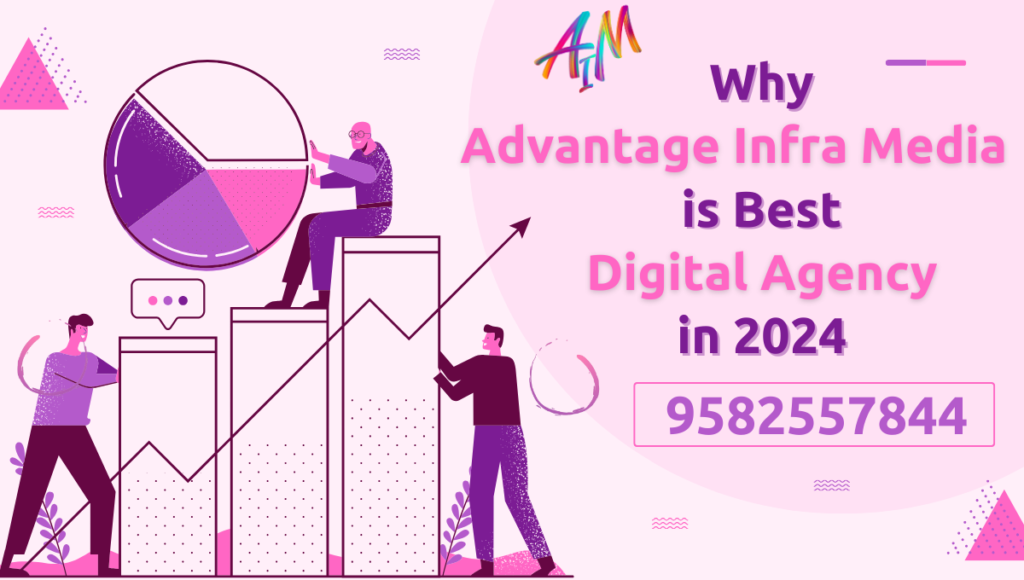How do I set up a Google ad account in 2024
Google Ads is one of the most powerful tools available for online advertising. With the right setup, you can reach a global audience, target specific demographics, and drive high-quality traffic to your website. In this comprehensive guide, we will walk you through the step-by-step process of setting up a Google Ad account, ensuring you can leverage this platform to its full potential. (How to Set Up a Google Ad Account in 2024)
Table of Contents
- Introduction to Google Ads
- Prerequisites for Setting Up a Google Ad Account
- Step-by-Step Guide to Setting Up a Google Ad Account
- Creating a Google Account
- Accessing Google Ads
- Setting Up Billing Information
- Creating Your First Campaign
- Understanding Google Ads Interface
- Keyword Research and Selection
- Writing Effective Ad Copy
- Ad Extensions and Their Benefits
- Targeting Options in Google Ads
- Bidding Strategies and Budget Management
- Monitoring and Optimizing Your Campaigns
- Common Mistakes to Avoid
- Advanced Tips and Best Practices
- Understanding Google Ads Metrics
- Leveraging Google Ads Tools
- Exploring Ad Formats
- Advanced Optimization Strategies
- Keeping Up with Google Ads Trends
1. Introduction to Google Ads
Google Ads, formerly known as Google AdWords, is Google’s online advertising platform. It allows businesses to create ads that appear on Google’s search engine and other properties within its network. With over 90% of internet users accessing Google, it’s a prime platform for reaching potential customers.
Google Ads operates on a pay-per-click (PPC) model, meaning you only pay when someone clicks on your ad. This makes it a cost-effective way to drive traffic and generate leads. (How to Set Up a Google Ad Account in 2024)
2. Prerequisites for Setting Up a Google Ad Account
Before you start setting up your Google Ad account, ensure you have the following:
- A Google Account: You need a Google account to access Google Ads.
- Website: You should have a fully functional website to link to your ads.
- Payment Method: A valid credit card or other accepted payment methods for billing.
- Clear Advertising Goals: Understanding what you want to achieve with your ads (e.g., sales, leads, brand awareness).
3. Step-by-Step Guide to Setting Up a Google Ad Account
Creating a Google Account
- Visit Google Account Creation Page: Go to accounts.google.com/signup.
- Fill in Your Details: Enter your first and last name, choose a username, and create a strong password.
- Verify Your Account: Follow the prompts to verify your account via email or phone number.
- Complete Your Profile: Fill in the additional details required to complete your Google profile.
Accessing Google Ads
- Go to Google Ads: Visit ads.google.com.
- Sign In: Use your newly created Google account to sign in.
- Start New Campaign: Click on “Start Now” to begin the process of setting up your first ad campaign.
Setting Up Billing Information
- Enter Your Billing Information: Provide the necessary details such as country, time zone, and currency.
- Choose a Payment Method: Select a payment method (credit card, debit card, or bank account).
- Review and Submit: Check your information for accuracy and submit it.
Creating Your First Campaign
- Choose Campaign Type: Select the type of campaign you want to run (e.g., Search, Display, Video).
- Set Campaign Goals: Define what you want to achieve with your campaign (e.g., website traffic, leads, sales).
- Define Your Audience: Choose the demographics, locations, and languages of your target audience.
- Set Your Budget: Decide on your daily or monthly budget.
- Create Ad Groups: Organize your ads by theme or target audience.
- Write Ad Copy: Craft compelling ad headlines and descriptions.
- Set Keywords: Select keywords that trigger your ads.
- Review and Launch: Review your settings and launch your campaign.
4. Understanding Google Ads Interface
Once your account is set up, familiarizing yourself with the Google Ads interface is crucial. The main components include:
- Dashboard: Provides an overview of your account performance.
- Campaigns Tab: Allows you to manage and monitor all your campaigns.
- Ad Groups: Lets you organize ads within a campaign.
- Keywords: Shows the keywords you are targeting.
- Ads & Extensions: Where you create and manage your ads and ad extensions.
- Settings: Contains your account and campaign settings.
5. Keyword Research and Selection
Effective keyword research is essential for a successful Google Ads campaign. Here’s how to do it:
- Brainstorm: Start by brainstorming a list of keywords related to your business.
- Use Keyword Planner: Utilize Google’s Keyword Planner to find relevant keywords and their search volumes.
- Analyze Competitors: Look at the keywords your competitors are targeting.
- Select Long-Tail Keywords: Choose specific, long-tail keywords to target a more precise audience.
- Group Keywords: Organize keywords into relevant ad groups.
6. Writing Effective Ad Copy
Your ad copy needs to be compelling and relevant to attract clicks. Follow these tips:
- Include Keywords: Incorporate your target keywords in the ad copy.
- Highlight Benefits: Focus on the benefits of your product or service.
- Use a Strong Call to Action: Encourage users to take action (e.g., “Buy Now,” “Sign Up”).
- Be Concise: Keep your ad copy clear and to the point.
- A/B Testing: Test different versions of your ad copy to see which performs best.
7. Ad Extensions and Their Benefits
Ad extensions provide additional information and increase your ad’s visibility. Common extensions include:
- Sitelink Extensions: Direct users to specific pages on your website.
- Call Extensions: Allow users to call your business directly from the ad.
- Location Extensions: Show your business address and map.
- Callout Extensions: Highlight additional text or benefits.
- Price Extensions: Display the price of products or services.
Using ad extensions can improve your ad’s click-through rate (CTR) and overall performance.
8. Targeting Options in Google Ads
Google Ads offers various targeting options to ensure your ads reach the right audience:
- Demographic Targeting: Target users based on age, gender, parental status, and household income.
- Geographic Targeting: Specify the locations where your ads will appear.
- Device Targeting: Choose which devices (desktop, mobile, tablet) your ads will be shown on.
- Audience Targeting: Target specific audiences based on their interests and behaviors.
- Remarketing: Show ads to users who have previously visited your website.
9. Bidding Strategies and Budget Management
Choosing the right bidding strategy is crucial for your campaign’s success. Google Ads offers several options:
- Manual CPC: Set your own maximum cost-per-click for your ads.
- Enhanced CPC: Automatically adjusts your manual bids to maximize conversions.
- Target CPA: Set a target cost per acquisition, and Google adjusts your bids to get as many conversions as possible within that target.
- Target ROAS: Set a target return on ad spend, and Google adjusts bids to maximize revenue.
- Maximize Clicks: Automatically sets bids to get the most clicks within your budget.
- Maximize Conversions: Automatically sets bids to get the most conversions within your budget.
10. Monitoring and Optimizing Your Campaigns
Regular monitoring and optimization are essential to ensure your campaigns remain effective. Key areas to focus on include:
- Performance Metrics: Track metrics such as CTR, conversion rate, cost per conversion, and ROI.
- A/B Testing: Test different ad variations and landing pages.
- Keyword Performance: Analyze and adjust your keyword bids based on performance.
- Ad Quality Score: Improve your ad’s relevance, CTR, and landing page experience to boost your quality score.
- Adjust Bids: Modify your bids based on the performance of different keywords, locations, and devices.
11. Common Mistakes to Avoid
Avoiding common mistakes can save you time and money. Here are some pitfalls to watch out for:
- Ignoring Negative Keywords: Not using negative keywords can lead to irrelevant clicks.
- Overlooking Mobile Users: Ensure your ads and landing pages are mobile-friendly.
- Setting and Forgetting: Regularly monitor and adjust your campaigns to improve performance.
- Broad Targeting: Be specific with your targeting to avoid wasting your budget on irrelevant clicks.
- Not Tracking Conversions: Set up conversion tracking to measure the effectiveness of your campaigns.
12. Advanced Tips and Best Practices
To take your Google Ads campaigns to the next level, consider these advanced tips:
- Use Dynamic Search Ads: Automatically generate ads based on your website content.
- Implement Remarketing: Retarget users who have previously interacted with your website.
- Leverage Google Analytics: Integrate Google Ads with Google Analytics for deeper insights.
- Optimize Landing Pages: Ensure your landing pages are relevant, fast-loading, and user-friendly.
- Experiment with Ad Formats: Test different ad formats like video ads and shopping ads.
13. Understanding Google Ads Metrics
To make the most of your Google Ads campaigns, it’s crucial to understand and analyze the key metrics. These metrics help you gauge the effectiveness of your ads and make informed decisions for optimization.
Click-Through Rate (CTR)
Definition: The percentage of people who click on your ad after seeing it.
Importance: A high CTR indicates that your ad is relevant and engaging to your target audience. It can improve your Quality Score, potentially lowering your cost-per-click (CPC).
Calculation: CTR=Number of ClicksNumber of Impressions×100\text{CTR} = \frac{\text{Number of Clicks}}{\text{Number of Impressions}} \times 100CTR=Number of ImpressionsNumber of Clicks×100
Tip: Improve your CTR by using compelling ad copy, relevant keywords, and ad extensions.
Quality Score
Definition: A metric Google uses to measure the relevance of your ads, keywords, and landing pages.
Importance: A higher Quality Score can reduce your CPC and improve your ad position.
Calculation: Quality Score is determined based on factors like CTR, ad relevance, and landing page experience.
Tip: Enhance your Quality Score by ensuring your ads match user intent and your landing page provides a good user experience.
Conversion Rate
Definition: The percentage of users who take a desired action after clicking on your ad.
Importance: A high conversion rate indicates that your ad is effectively driving users to complete the desired action, whether it’s making a purchase, signing up for a newsletter, or filling out a contact form.
Calculation: Conversion Rate=Number of ConversionsNumber of Clicks×100\text{Conversion Rate} = \frac{\text{Number of Conversions}}{\text{Number of Clicks}} \times 100Conversion Rate=Number of ClicksNumber of Conversions×100
Tip: Improve conversion rates by optimizing your landing pages, making your call-to-action clear, and targeting the right audience.
Cost Per Click (CPC)
Definition: The amount you pay each time someone clicks on your ad.
Importance: CPC affects your overall advertising costs and ROI.
Calculation: CPC is determined by the ad auction process and can be influenced by your bids, Quality Score, and competition.
Tip: Manage your CPC by adjusting bids, optimizing your ad copy, and improving your Quality Score.
Cost Per Acquisition (CPA)
Definition: The average cost to acquire a customer or lead.
Importance: CPA helps you understand the cost-effectiveness of your campaigns in generating conversions.
Calculation: CPA=Total CostNumber of Conversions\text{CPA} = \frac{\text{Total Cost}}{\text{Number of Conversions}}CPA=Number of ConversionsTotal Cost
Tip: Lower your CPA by optimizing your bidding strategies and targeting the most relevant audience.
14. Leveraging Google Ads Tools
Google Ads offers several tools and features that can help you enhance your campaigns and achieve better results.
Google Keyword Planner
Purpose: Helps you discover new keywords, see how they perform, and plan your keyword strategy.
How to Use: Enter keywords related to your business to get search volume data, keyword suggestions, and competition insights.
Tip: Use Keyword Planner to identify high-performing keywords and avoid bidding on overly competitive ones.
Google Analytics
Purpose: Provides detailed insights into user behavior on your website and the performance of your Google Ads campaigns.
How to Use: Integrate Google Ads with Google Analytics to track user interactions, conversions, and ROI.
Tip: Analyze user behavior to understand how visitors interact with your site and optimize your landing pages accordingly.
Google Ads Scripts
Purpose: Allows you to automate and customize your Google Ads campaigns using JavaScript.
How to Use: Write or use pre-built scripts to automate tasks like adjusting bids, pausing low-performing ads, and generating reports.
Tip: Use scripts to save time and streamline your campaign management processes.
Google Tag Manager
Purpose: Simplifies the process of adding and managing tracking tags on your website.
How to Use: Set up tags to track conversions, user behavior, and other metrics without modifying your website code.
Tip: Use Google Tag Manager to efficiently manage tracking tags and ensure accurate data collection.
15. Exploring Ad Formats
Google Ads supports various ad formats, each with unique benefits. Understanding these formats can help you choose the best one for your goals.
Search Ads
Description: Text-based ads that appear on Google’s search results pages.
Best For: Driving targeted traffic to your website based on user search queries.
Tip: Focus on crafting compelling ad copy and choosing relevant keywords to maximize the effectiveness of search ads.
Display Ads
Description: Visual ads that appear on Google’s Display Network, which includes millions of websites and apps.
Best For: Building brand awareness and reaching a broad audience.
Tip: Use eye-catching visuals and engaging messaging to capture users’ attention.
Video Ads
Description: Ads that appear on YouTube and other video platforms within the Google Display Network.
Best For: Engaging users through video content and promoting products or services with rich media.
Tip: Create high-quality video content with a clear message and call-to-action to drive engagement.
Shopping Ads
Description: Product listings that appear on Google’s search results pages and Google Shopping.
Best For: Promoting e-commerce products and driving direct sales.
Tip: Optimize your product feed with accurate and detailed information to improve ad visibility and performance.
App Ads
Description: Ads that promote mobile apps across Google’s search, display, and video networks.
Best For: Driving app installations and user engagement.
Tip: Use compelling ad creatives and target users who are likely to be interested in your app.
16. Advanced Optimization Strategies
To take your Google Ads campaigns to the next level, consider implementing advanced optimization strategies.
Geo-Targeting Optimization
Strategy: Refine your geographic targeting based on campaign performance data.
How To Implement: Analyze performance by location and adjust your targeting to focus on high-performing regions.
Tip: Use geo-targeting to allocate your budget more effectively and improve ROI.
Ad Scheduling
Strategy: Adjust the timing of your ads based on when they are most effective.
How To Implement: Use data to identify peak performance times and schedule your ads to run during those periods.
Tip: Optimize your ad scheduling to maximize visibility and reduce wasted spend.
Bid Adjustments
Strategy: Adjust bids based on performance factors such as device, location, and time of day.
How To Implement: Analyze performance data and use bid adjustments to focus on high-performing segments.
Tip: Continuously monitor and adjust bids to stay competitive and control costs.
Remarketing Strategies
Strategy: Use remarketing to target users who have previously interacted with your website or app.
How To Implement: Create remarketing lists based on user behavior and tailor your ads to re-engage these users.
Tip: Use personalized messaging and offers to encourage return visits and conversions.
17. Keeping Up with Google Ads Trends
The digital advertising landscape is constantly evolving. Staying updated with the latest trends and features can help you maintain a competitive edge.
Emerging Trends
- AI and Automation: Google Ads increasingly leverages artificial intelligence and automation to optimize ad performance and targeting.
- Voice Search: With the rise of voice-activated devices, optimizing for voice search queries can improve your ad visibility.
- Privacy and Data Protection: Changes in data privacy regulations may impact tracking and targeting practices.
How to Stay Informed
- Follow Google Ads Blog: Stay updated with the latest features and best practices.
- Participate in Webinars and Workshops: Join industry events to learn from experts and network with other advertisers.
- Engage with Online Communities: Participate in forums and social media groups to exchange insights and experiences.
Conclusion
Setting up a Google Ad account is a powerful step toward achieving your marketing goals. By understanding the platform, leveraging its tools and features, and implementing effective strategies, you can create successful campaigns that drive traffic, generate leads, and increase sales. Remember to continuously monitor and optimize your campaigns, stay informed about industry trends, and adapt to changes to maintain a competitive edge. If you have any further questions or need assistance, feel free to reach out! (How to Set Up a Google Ad Account in 2024)