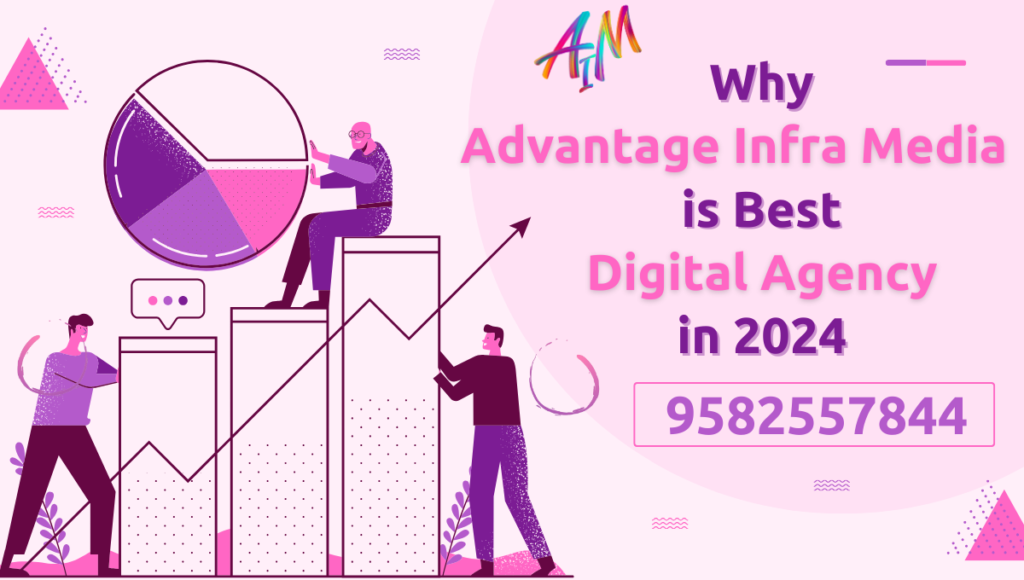Introduction
In the ever-evolving world of digital marketing and website management, ensuring that your site is easily navigable by both users and search engines is crucial. Two essential tools in achieving this are XML and HTML sitemaps. While they serve the overarching purpose of aiding navigation and indexing, XML and HTML sitemaps are distinct in their structure, purpose, and use. This blog will delve deep into the differences between these two types of sitemaps, exploring their importance, how they function, and when to use each one. (XML and HTML Sitemap: What is the Difference Between in 2024)
Understanding Sitemaps
Before diving into the differences, it’s essential to understand what a sitemap is. A sitemap is a file or document that lists the pages of a website. It serves as a blueprint of the site’s structure and provides crucial information to both users and search engines.
Importance of Sitemaps
Sitemaps are vital for several reasons:
- Search Engine Optimization (SEO): Sitemaps help search engines like Google, Bing, and Yahoo discover and index all the pages on your website, which can improve your site’s visibility in search results.
- User Experience: For users, a sitemap provides an overview of your website’s structure, helping them find the information they need more efficiently.
- Crawling Efficiency: Sitemaps improve the efficiency of search engine crawlers by guiding them to important pages and indicating how often these pages are updated.
- Page Discovery: If your site has a complex structure or some pages are not well-linked internally, a sitemap can help search engines find these pages more easily. (XML and HTML Sitemap: What is the Difference Between in 2024)
Types of Sitemaps
There are several types of sitemaps, but the two most common ones are XML and HTML sitemaps. Understanding the distinctions between them will help you choose the right one for your website’s needs.
What is an XML Sitemap?
Definition
An XML sitemap (Extensible Markup Language) is a file that lists all the URLs on a website. It is specifically designed for search engines, providing them with information about the structure of your site and the relationships between different pages. (XML and HTML Sitemap: What is the Difference Between in 2024)
Structure of an XML Sitemap
An XML sitemap is a plain text file encoded in XML format. It includes a list of URLs, along with additional metadata about each URL, such as:
- Last Modified Date: Indicates when the page was last updated.
- Change Frequency: Suggests how often the page is likely to be updated.
- Priority: Indicates the importance of the URL relative to other pages on the site. (XML and HTML Sitemap: What is the Difference Between in 2024)
Here is an example of a simple XML sitemap:
xml
<urlset xmlns="http://www.sitemaps.org/schemas/sitemap/0.9">
<url>
<loc>https://www.example.com/</loc>
<lastmod>2024-08-13</lastmod>
<changefreq>monthly</changefreq>
<priority>1.0</priority>
</url>
<url>
<loc>https://www.example.com/about</loc>
<lastmod>2024-08-12</lastmod>
<changefreq>monthly</changefreq>
<priority>0.8</priority>
</url>
</urlset>
Purpose of XML Sitemaps
XML sitemaps are primarily designed to communicate with search engines. They play a crucial role in search engine optimization (SEO) by:
- Facilitating Indexing: Ensuring that search engines can find and index all the pages on your website, including those that may be buried deep in the site structure or not well-linked internally.
- Highlighting Updates: Notifying search engines about recent changes or updates to your website, which can help with faster indexing of new content.
- Improving Crawl Efficiency: Helping search engines prioritize which pages to crawl based on the information provided in the sitemap.
When to Use XML Sitemaps
- Large Websites: If your site has hundreds or thousands of pages, an XML sitemap ensures that all pages are discoverable by search engines.
- New Websites: For new websites with few external links, an XML sitemap can help search engines discover the site more quickly.
- Complex Websites: If your site has a deep structure or a lot of orphan pages (pages not linked internally), an XML sitemap is essential.
- Frequent Updates: If you frequently add new content or update existing content, an XML sitemap helps search engines keep track of these changes. (XML and HTML Sitemap: What is the Difference Between in 2024)
What is an HTML Sitemap?
Definition
An HTML sitemap is a webpage that lists the pages of a website, intended primarily for human users. It serves as a navigational aid, providing a clear and organized overview of the site’s structure.
Structure of an HTML Sitemap
An HTML sitemap is typically a simple webpage with links to all the major pages on the website. It is often organized by categories or sections, making it easy for users to find what they’re looking for.
Here’s an example of what an HTML sitemap might look like:
html
<html lang="en">
<head>
<meta charset="UTF-8">
<meta name="viewport" content="width=device-width, initial-scale=1.0">
<title>Sitemap - Example Website</title>
</head>
<body>
<h1>Site Map</h1>
<ul>
<li><a href="https://www.example.com/">Home</a></li>
<li><a href="https://www.example.com/about">About Us</a></li>
<li><a href="https://www.example.com/services">Services</a></li>
<li><a href="https://www.example.com/contact">Contact</a></li>
<li><a href="https://www.example.com/blog">Blog</a></li>
</ul>
</body>
</html>
Purpose of HTML Sitemaps
HTML sitemaps are designed for users, not search engines. Their primary purposes include:
- Improving Navigation: Helping users find specific pages on a website, especially if the site has a complex structure or a large number of pages.
- Enhancing User Experience: Providing an easy-to-understand map of the website, which can reduce the time users spend searching for content.
- Assisting with SEO: While HTML sitemaps are user-focused, they can also contribute to SEO by providing search engines with another way to discover and crawl pages. (XML and HTML Sitemap: What is the Difference Between in 2024)
When to Use HTML Sitemaps
- User-Friendly Navigation: If your site is large or has a complex structure, an HTML sitemap can improve navigation for users.
- Content-Rich Websites: For websites with a lot of content, an HTML sitemap can help users find specific articles, blog posts, or resources.
- SEO Benefits: Although secondary to XML sitemaps, an HTML sitemap can still provide SEO benefits by enhancing crawlability.
Key Differences Between XML and HTML Sitemaps
While both XML and HTML sitemaps serve as navigational aids, they differ in several key aspects:
1. Purpose
- XML Sitemap: Designed primarily for search engines. It communicates the structure of a website and provides information about how frequently pages are updated, which pages are most important, and more.
- HTML Sitemap: Designed primarily for users. It provides a user-friendly overview of the website, helping visitors find the information they need more easily.
2. Format
- XML Sitemap: Encoded in XML format, which is structured and machine-readable. It is not intended for human users.
- HTML Sitemap: Encoded in HTML format, which is web-readable and user-friendly. It is designed to be viewed and used by humans. (XML and HTML Sitemap: What is the Difference Between in 2024)
3. Content
- XML Sitemap: Lists URLs along with metadata like last modified date, change frequency, and priority. It may include all pages on the site or just the most important ones.
- HTML Sitemap: Lists URLs without additional metadata. It typically includes major sections and pages of the site, often organized by categories.
4. Audience
- XML Sitemap: Targeted at search engines like Google, Bing, and Yahoo. It helps these engines understand the structure and content of your website.
- HTML Sitemap: Targeted at human users, helping them navigate the site more effectively.
5. Impact on SEO
- XML Sitemap: Directly impacts SEO by improving search engine crawling and indexing. It can help ensure that all pages on the site are indexed, including those that may be hard to find.
- HTML Sitemap: Indirectly impacts SEO by improving user experience and potentially aiding in the discovery of pages by search engines. (XML and HTML Sitemap: What is the Difference Between in 2024)
6. Location and Accessibility
- XML Sitemap: Typically located at the root of the website (e.g.,
https://www.example.com/sitemap.xml) and submitted to search engines via tools like Google Search Console. - HTML Sitemap: Usually linked in the website’s footer or main navigation menu, easily accessible to all visitors.
How to Create and Submit Sitemaps
Creating and submitting sitemaps is a crucial step in ensuring your website is easily navigable and well-indexed by search engines. Here’s a step-by-step guide for both XML and HTML sitemaps:
Creating an XML Sitemap
- Use a Sitemap Generator: There are various online tools and plugins available for generating XML sitemaps, such as Yoast SEO for WordPress, Screaming Frog, and XML-sitemaps.com.
- Manually Create the Sitemap: For those comfortable with coding, you can manually create an XML sitemap using a text editor and save it with a
.xmlextension. - Validate the Sitemap: Use tools like Google’s XML Sitemap Validator to ensure there are no errors in your sitemap.
- Upload the Sitemap: Upload the XML sitemap to your website’s root directory (e.g.,
https://www.example.com/sitemap.xml). - Submit to Search Engines: Submit the sitemap to search engines via platforms like Google Search Console and Bing Webmaster Tools.
Creating an HTML Sitemap
- Use a Sitemap Generator Plugin: For content management systems (CMS) like WordPress, you can use plugins like Simple Sitemap or WP Sitemap Page to generate an HTML sitemap automatically.
- Manually Create the Sitemap: If you prefer manual creation, design an HTML page listing the major sections and pages of your site, organized in a user-friendly format.
- Link the Sitemap: Add a link to the HTML sitemap in your website’s footer, main navigation menu, or both to ensure users can easily access it.
- Update Regularly: Keep the HTML sitemap updated with any new content or structural changes to the site. (XML and HTML Sitemap: What is the Difference Between in 2024)
Best Practices for Using Sitemaps
To maximize the benefits of both XML and HTML sitemaps, follow these best practices:
1. Regular Updates
- XML Sitemap: Ensure your XML sitemap is regularly updated to reflect new content, changes in URLs, or structural modifications to the site.
- HTML Sitemap: Keep the HTML sitemap up-to-date with the latest content and any changes in the website’s navigation.
2. Keep it Simple
- XML Sitemap: Avoid overloading the XML sitemap with unnecessary URLs. Focus on important pages that you want search engines to prioritize.
- HTML Sitemap: Organize the HTML sitemap in a simple, easy-to-navigate format that enhances user experience. (XML and HTML Sitemap: What is the Difference Between in 2024)
3. Limit the Size
- XML Sitemap: The XML sitemap should be no larger than 50MB and contain no more than 50,000 URLs. If your site exceeds this limit, consider creating multiple sitemaps.
- HTML Sitemap: While there’s no strict size limit for HTML sitemaps, it’s best to keep them concise and focused on the most important pages.
4. Use Canonical Tags
- XML Sitemap: Ensure that the URLs in your XML sitemap use canonical tags to prevent duplicate content issues and ensure search engines index the correct versions of your pages.
- HTML Sitemap: While less critical, using canonical tags on pages linked in the HTML sitemap can help reinforce the correct URLs for indexing. (XML and HTML Sitemap: What is the Difference Between in 2024)
5. Test and Monitor
- XML Sitemap: Regularly test your XML sitemap using tools like Google Search Console to ensure it’s functioning correctly and that all important pages are indexed.
- HTML Sitemap: Monitor the performance of your HTML sitemap by analyzing user behavior and making adjustments to improve navigation.
Advanced Strategies for XML and HTML Sitemaps
As we continue to delve into the world of XML and HTML sitemaps, it’s essential to explore some advanced strategies that can further enhance their effectiveness. By applying these techniques, you can optimize your sitemaps not just for basic functionality, but for maximum impact on both SEO and user experience. (XML and HTML Sitemap: What is the Difference Between in 2024)
1. Segmenting XML Sitemaps for Large Websites
For larger websites, a single XML sitemap may not be sufficient to cover all the pages effectively. Segmenting your XML sitemap into multiple smaller sitemaps can help improve the crawl efficiency of search engines.
- Content Type Segmentation: Separate your sitemaps based on content type, such as blog posts, product pages, category pages, etc. This allows search engines to crawl and index different types of content more efficiently.
- Frequency Segmentation: If certain sections of your website are updated more frequently than others, consider creating separate sitemaps for these sections. This way, search engines can prioritize crawling the most frequently updated content. (XML and HTML Sitemap: What is the Difference Between in 2024)
- Geographical Segmentation: For international websites, segmenting sitemaps by geographic location or language can help search engines serve the most relevant content to users in different regions.
By submitting these segmented sitemaps to Google Search Console or other webmaster tools, you can gain insights into how each section of your site is performing in terms of indexing and visibility.
2. Leveraging Dynamic XML Sitemaps
Dynamic XML sitemaps are automatically updated as new content is added or existing content is modified. This is particularly useful for websites with frequently changing content, such as news sites, e-commerce platforms, or blogs. (XML and HTML Sitemap: What is the Difference Between in 2024)
- Use CMS Plugins: Many content management systems (CMS) offer plugins that generate dynamic XML sitemaps. For example, WordPress users can leverage plugins like Yoast SEO or All in One SEO to create and update sitemaps automatically.
- Custom Scripts: For more complex websites, you may need to develop custom scripts that generate dynamic XML sitemaps based on your specific requirements. This ensures that search engines always have the latest version of your sitemap.
- Monitor and Optimize: Regularly monitor the performance of your dynamic XML sitemap through Google Search Console to ensure it’s functioning correctly and helping with indexing. (XML and HTML Sitemap: What is the Difference Between in 2024)
3. Enhancing HTML Sitemaps with User-Centric Design
While the primary purpose of an HTML sitemap is to aid user navigation, it can also be optimized to enhance the overall user experience and indirectly support SEO efforts.
- Visual Design: Consider using a visually appealing layout for your HTML sitemap, incorporating elements like dropdown menus, collapsible categories, or icons to make it more engaging and user-friendly.
- Responsive Design: Ensure that your HTML sitemap is responsive and works well on all devices, including desktops, tablets, and smartphones. A mobile-friendly sitemap can significantly improve user experience, especially for mobile users. (XML and HTML Sitemap: What is the Difference Between in 2024)
- Search Functionality: Adding a search function within your HTML sitemap can help users quickly find specific pages or content on your site. This is particularly useful for large websites with extensive content libraries.
4. Using Sitemap Index Files
For websites with multiple XML sitemaps, a sitemap index file can be used to organize and manage them efficiently. A sitemap index file is essentially an XML file that lists all the individual sitemaps associated with your website. (XML and HTML Sitemap: What is the Difference Between in 2024)
- Create a Sitemap Index File: This file should list the URLs of all your segmented sitemaps, allowing search engines to discover and access each one.
- Submit to Search Engines: Like a regular XML sitemap, the sitemap index file should be submitted to Google Search Console or Bing Webmaster Tools. This allows search engines to understand the structure of your sitemaps and crawl your site more effectively.
- Monitor Performance: Regularly check the status of your sitemap index file in Google Search Console to ensure that all sitemaps are being accessed and indexed correctly.
5. Integrating XML Sitemaps with Robots.txt
The robots.txt file is a text file that provides instructions to search engine crawlers about which pages or sections of your site they can or cannot access. Integrating your XML sitemap with robots.txt can help guide crawlers more effectively.
- Add Sitemap to Robots.txt: Including a link to your XML sitemap in the
robots.txtfile is a simple yet powerful way to ensure that search engines can find and access your sitemap. The syntax is straightforward:arduino
Sitemap: https://www.example.com/sitemap.xml
- Control Crawling: Use the
robots.txtfile to control which parts of your website are crawled and indexed. For example, you can block certain directories or files that you don’t want search engines to index, while still allowing access to the XML sitemap. - Test and Validate: Always test your
robots.txtfile and sitemap integration using tools like Google’s Robots.txt Tester to ensure there are no errors or conflicts.
6. Optimizing Sitemaps for E-commerce Websites
E-commerce websites often face unique challenges due to the large number of product pages, category pages, and seasonal content. Optimizing sitemaps for e-commerce can help ensure that all important pages are indexed and discoverable by search engines. (XML and HTML Sitemap: What is the Difference Between in 2024)
- Product Pages: Ensure that all individual product pages are included in your XML sitemap, especially those with high conversion rates or unique content.
- Category Pages: Category pages are crucial for SEO, as they often target broader keywords. Include all major category pages in both XML and HTML sitemaps to improve visibility.
- Out-of-Stock Products: For products that are temporarily out of stock, consider excluding them from the XML sitemap to prevent them from being indexed and ranking for keywords that may no longer be relevant.
Monitoring and Analyzing Sitemap Performance
To fully leverage the benefits of XML and HTML sitemaps, it’s essential to monitor their performance and make data-driven adjustments as needed. Here are some key areas to focus on: (XML and HTML Sitemap: What is the Difference Between in 2024)
1. Index Coverage Report
Google Search Console provides an Index Coverage Report, which gives insights into how well your pages are being indexed by Google. This report can help you identify issues with your XML sitemap, such as:
- Errors: Pages that couldn’t be indexed due to issues like 404 errors, server errors, or blocked by
robots.txt. - Warnings: Pages that have been indexed but have potential issues that could affect their ranking.
- Excluded Pages: Pages that were not indexed, along with the reason for exclusion (e.g., duplicate content, noindex tags).
2. Crawl Stats Report
The Crawl Stats Report in Google Search Console provides data on how often Google’s bots are crawling your site, how many requests are being made, and any potential issues with crawling. By analyzing this report, you can:
- Identify Crawl Anomalies: Spot any unusual spikes or drops in crawl activity, which could indicate issues with your sitemap or site structure.
- Optimize Crawl Budget: For larger sites, optimizing your crawl budget is crucial. This means ensuring that search engines are spending their time on the most important pages rather than low-priority or irrelevant content. (XML and HTML Sitemap: What is the Difference Between in 2024)
3. User Behavior Analysis
For HTML sitemaps, analyzing user behavior can provide valuable insights into how effectively your sitemap is helping visitors navigate your site. (XML and HTML Sitemap: What is the Difference Between in 2024)
- Heatmaps: Use tools like Hotjar or Crazy Egg to create heatmaps that show how users are interacting with your HTML sitemap. This can help you understand which sections are most popular and where users might be getting stuck.
- Session Recordings: Analyzing session recordings can give you a detailed view of how users are navigating your sitemap and whether they’re finding the information they need.
- Conversion Rates: Track the conversion rates of users who visit your HTML sitemap. If the sitemap is leading to more conversions, it’s a sign that it’s effectively guiding users to important pages.
Common Mistakes to Avoid
Even with the best intentions, it’s easy to make mistakes when creating and managing sitemaps. Here are some common pitfalls to avoid:
1. Overloading the Sitemap
Including too many URLs in your sitemap, especially low-quality or duplicate content, can dilute the effectiveness of your SEO efforts. Focus on including only the most important and relevant pages.
2. Ignoring Sitemap Errors
Failing to regularly check your sitemap for errors can lead to indexing issues that negatively impact your site’s visibility. Make it a habit to review and address any errors or warnings reported by tools like Google Search Console. (XML and HTML Sitemap: What is the Difference Between in 2024)
3. Not Submitting the Sitemap
Creating an XML sitemap is only the first step. You must also submit it to search engines through tools like Google Search Console and Bing Webmaster Tools to ensure it’s being used effectively.
4. Neglecting Updates
A sitemap that isn’t regularly updated can become outdated, leading to issues with indexing and user experience. Set up a process for regularly updating both XML and HTML sitemaps to reflect any changes to your site.
Conclusion
Both XML and HTML sitemaps are valuable tools for enhancing your website’s navigability and search engine performance. While XML sitemaps are primarily geared toward search engines, helping them index your site more effectively, HTML sitemaps are user-focused, providing a clear and organized overview of your site’s structure. (XML and HTML Sitemap: What is the Difference Between in 2024)
Understanding the differences between these two types of sitemaps, as well as when and how to use each one, is crucial for optimizing your website’s visibility and user experience. By following best practices and keeping both sitemaps updated, you can ensure that your site is easily navigable for both search engines and users, ultimately improving your site’s overall performance and success.