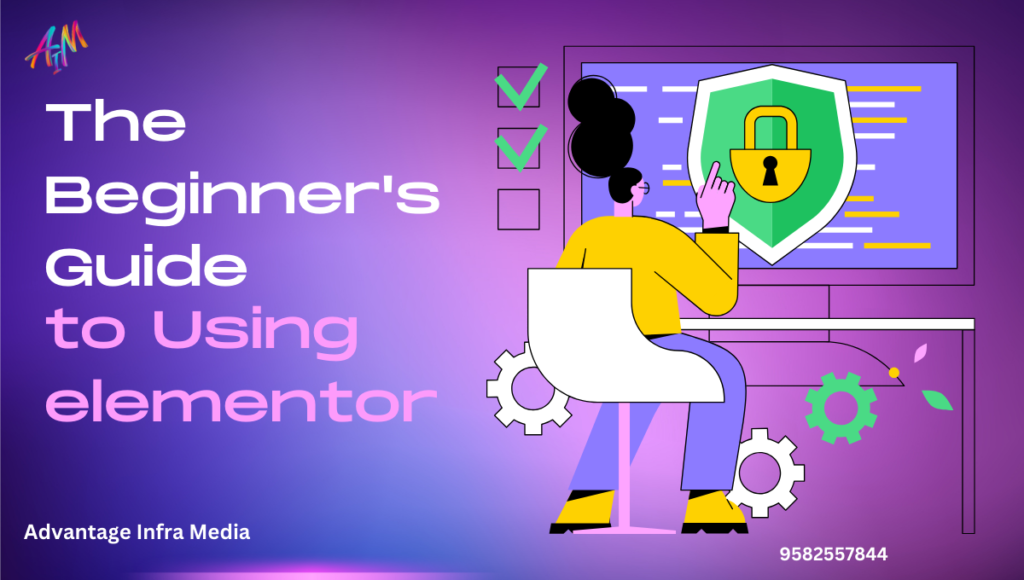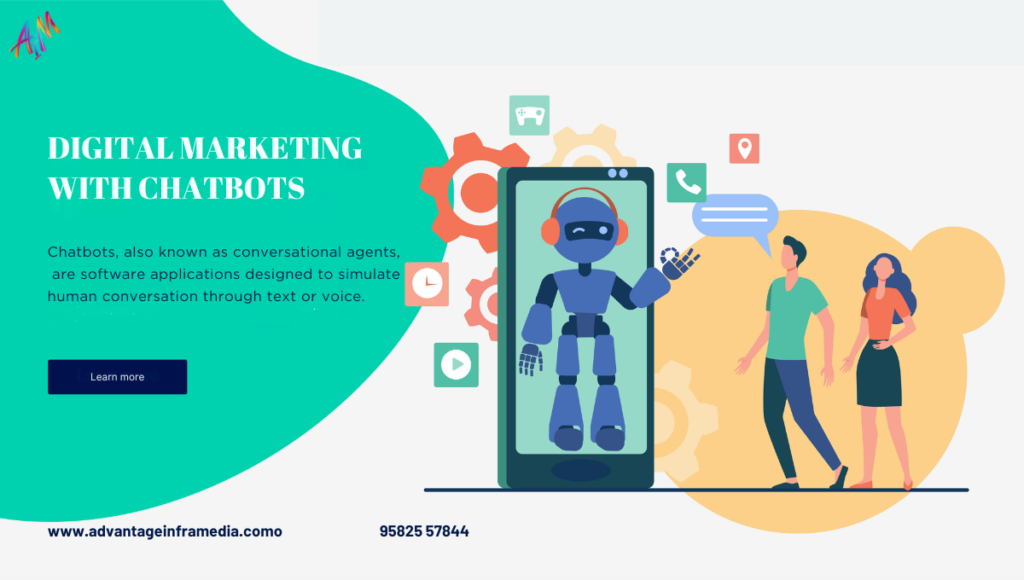Mastering SEO with Rank Math A Comprehensive Guide in 2024
Rank Math Best Free WordPress SEO Tools in 2024 In the digital age, search engine optimization (SEO) is crucial for anyone looking to increase their online presence. Among the various SEO tools available, Rank Math stands out for its comprehensive features and user-friendly interface. This blog will guide you through the ins and outs of Rank Math, helping you leverage its capabilities to enhance your website’s visibility and performance. Introduction to Rank Math Rank Math is a powerful SEO plugin for WordPress, designed to make SEO accessible to everyone, from beginners to advanced users. It combines a wide array of features into a single plugin, simplifying the process of optimizing your website for search engines. Key Features of Rank Math Easy Setup Wizard: Rank Math’s setup wizard makes it easy to configure the plugin. It guides you through the essential settings, ensuring your site is optimized from the start. Comprehensive SEO Analysis: Rank Math provides detailed SEO analysis of your content, offering suggestions for improvement. Keyword Optimization: The plugin allows you to optimize your content for up to five keywords. Schema Markup: Rank Math supports rich snippets, helping your content stand out in search results. XML Sitemaps: Automatically generates XML sitemaps, which are essential for search engine indexing. (Best Free WordPress SEO Tools in 2024) Google Search Console Integration: Seamlessly integrates with Google Search Console, providing valuable insights into your site’s performance. 404 Monitor and Redirections: Helps you manage 404 errors and set up redirections to improve user experience. Local SEO: Enhance your local search visibility with local business schema and integration with Google My Business. WooCommerce SEO: Optimize your online store’s product pages with specific features for WooCommerce. Setting Up Rank Math Setting up Rank Math is straightforward, thanks to its intuitive setup wizard. Installation: Install the Rank Math plugin from the WordPress plugin repository. Setup Wizard: Upon activation, the setup wizard will launch automatically. Follow the steps to configure the basic settings. Site Information: Enter your site’s information, such as the site name and logo. Google Search Console: Connect your site to Google Search Console for better insights. Sitemap Settings: Configure your XML sitemap settings. SEO Tweaks: Optimize various SEO settings, including link settings and image SEO. (Best Free WordPress SEO Tools in 2024) Ready to Go: Complete the setup and start optimizing your content. Optimizing Content with Rank Math Content optimization is at the heart of SEO. Rank Math provides tools to optimize your content effectively. Focus Keywords Identifying and optimizing for the right keywords is crucial for SEO. Rank Math allows you to set a primary keyword and up to four additional keywords for each piece of content. Choosing Keywords: Use keyword research tools like Google Keyword Planner, Ahrefs, or SEMrush to identify relevant keywords. Setting Focus Keywords: In the Rank Math metabox, enter your focus keywords. The plugin will provide an SEO score based on how well your content is optimized for these keywords. Improving SEO Score: Follow the suggestions provided by Rank Math to improve your SEO score. This might include adding keywords to your title, meta description, headings, and content. Content Analysis Rank Math’s content analysis tool provides real-time feedback on your content’s SEO. Readability: Ensures your content is easy to read, which is important for both users and search engines. Length: Checks if your content is long enough to provide value. For blog posts, aim for at least 1000 words to cover the topic comprehensively. Links: Analyzes internal and external links to ensure a healthy link profile. Internal links help with site navigation and spreading link equity, while external links can add credibility. Media: Ensures you have enough media (images, videos) in your content, which can improve user engagement and reduce bounce rates. Rich Snippets and Schema Markup Rich snippets and schema markup can significantly enhance your content’s visibility in search results. Schema Types: Rank Math supports various schema types, including articles, recipes, products, and reviews. Adding Schema: In the Rank Math metabox, you can add the appropriate schema type to your content. Customizing Schema: Customize the schema settings to provide detailed information about your content to search engines. For example, an article schema can include the author, publish date, and article section, while a recipe schema can include ingredients, cook time, and nutrition information. (Best Free WordPress SEO Tools in 2024) Technical SEO with Rank Math Rank Math also helps you handle technical SEO aspects, ensuring your site is optimized from a technical perspective. XML Sitemaps XML sitemaps are crucial for search engine indexing. Automatic Generation: Rank Math automatically generates an XML sitemap for your site. Customizing Sitemaps: Customize your sitemap settings to include or exclude specific content types, such as pages, posts, or custom post types. Submitting Sitemaps: Submit your sitemap to Google Search Console and other search engines for better indexing. Regularly check and update your sitemap as you add new content. Redirections Managing redirections is essential for maintaining a healthy site structure. 404 Monitor: Rank Math’s 404 monitor helps you identify and fix broken links. This can improve user experience and ensure that visitors don’t encounter dead ends. Setting Up Redirections: Use the redirections tool to set up 301, 302, or 307 redirects. This is particularly useful for managing changes in URLs or removing outdated content. A 301 redirect is a permanent redirect, while a 302 redirect is temporary. SEO Analysis Rank Math provides a comprehensive SEO analysis tool, helping you identify and fix issues on your site. Running an SEO Analysis: Navigate to the SEO Analysis section in Rank Math to run an analysis of your site. The tool will scan your site for various SEO factors, including performance, security, and overall SEO health. (Best Free WordPress SEO Tools in 2024) Fixing Issues: Follow the recommendations provided by Rank Math to fix any issues. This might involve updating outdated content, improving page speed, or enhancing security measures. Local SEO with Rank Math If you run a local business, Rank Math’s local SEO features can help you
Mastering SEO with Rank Math A Comprehensive Guide in 2024 Read More »
Blog