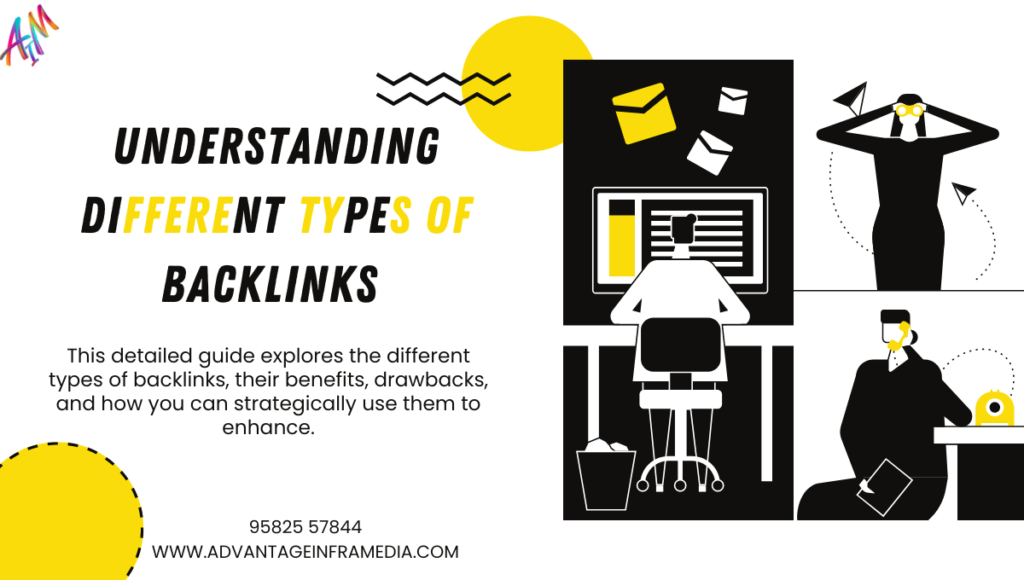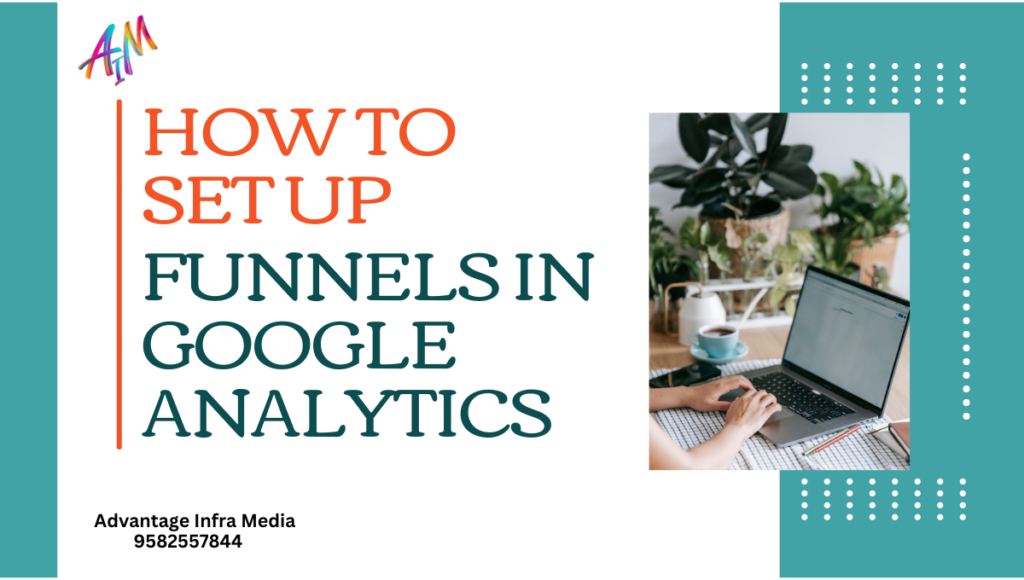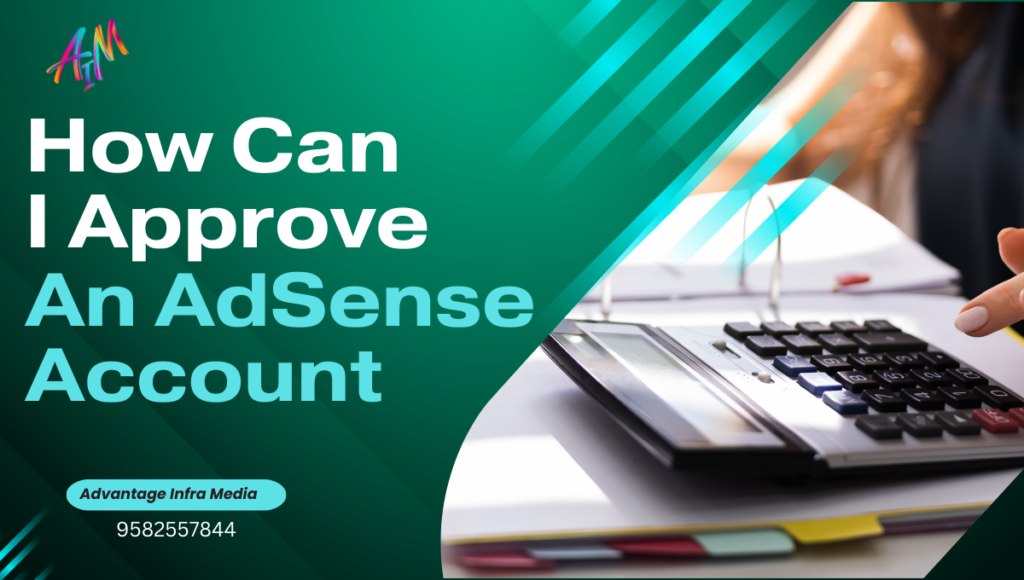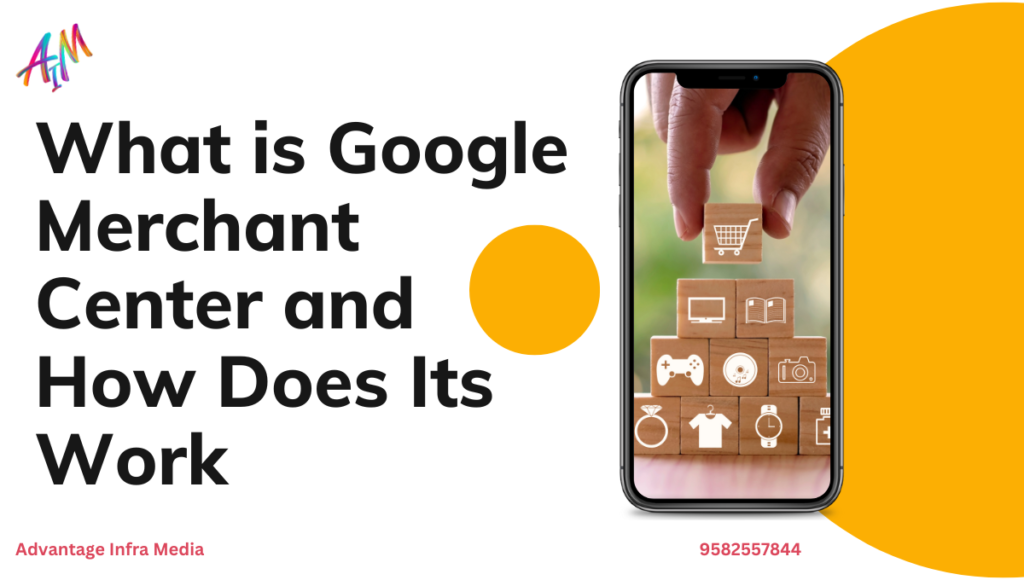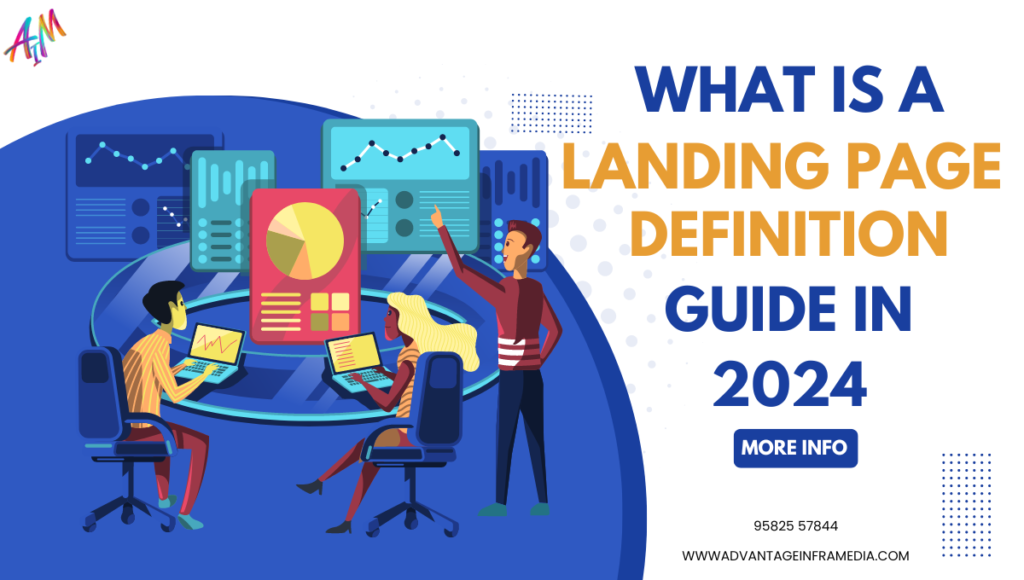Your Ultimate Guide to Using 13 Types of Facebook Ads to Boost Your Business
How to Use 13 Types of Facebook Ads in 2024 Introduction Facebook ads offers a powerful way to connect with a wide audience. With over 2.8 billion monthly active users, businesses have a vast platform to showcase their products and services. Understanding the various types of Facebook ads is crucial to maximizing the potential of your marketing campaigns. In this comprehensive guide, we will delve into 13 different types of Facebook ads and how to use them effectively. (How to Use 13 Types of Facebook Ads in 2024) 1. Image Ads Overview: Image ads are the most straightforward form of Facebook advertising, consisting of a single image and a caption. ( Image ads are the cornerstone of Facebook advertising, offering a simple yet effective way to convey your message. When crafting image ads, consider the psychological impact of colors and imagery. For example, blue can evoke trust, while red can create a sense of urgency. Pairing these colors with relevant visuals and concise text can increase the ad’s effectiveness. Additionally, using different images for retargeting campaigns allows you to keep your audience engaged without repetitive content. How to Use 13 Types of Facebook Ads in 2024) Best Practices: High-Quality Images: Ensure the images are of high resolution and visually appealing. Compelling Captions: Write concise and engaging captions that convey your message quickly. Call to Action (CTA): Include a clear CTA to guide users on what to do next. Use Cases: Promoting new products or services. Building brand awareness. Driving traffic to a website or landing page. 2. Video Ads Overview: Video ads are dynamic and engaging, allowing you to showcase your product or service in action. Video ads are incredibly versatile, allowing you to showcase your products, share customer testimonials, or even tell a story. To maximize engagement, focus on creating high-quality videos that are short and to the point, ideally under 15 seconds. If your video is longer, make sure the most important information is conveyed within the first few seconds to capture the viewer’s attention. Incorporating subtitles can also be beneficial, as many users watch videos with the sound off. (How to Use 13 Types of Facebook Ads in 2024) Best Practices: Attention-Grabbing Start: Capture viewers’ attention within the first few seconds. Short and Sweet: Keep videos concise to maintain viewer engagement. Subtitles: Add subtitles for viewers watching without sound. Use Cases: Demonstrating product features. Sharing customer testimonials. Highlighting brand stories or events. 3. Carousel Ads Overview: Carousel ads allow you to display multiple images or videos in a single ad, each with its own link. Carousel ads provide an interactive experience by allowing users to swipe through multiple cards, each highlighting a different aspect of your product or service. This format is particularly effective for ecommerce businesses that want to showcase a range of products. To make your carousel ads more engaging, consider telling a story across the cards or using them to highlight a product’s features step by step. Ensure that each card has a strong visual and a compelling call-to-action to guide users through the buying process. (How to Use 13 Types of Facebook Ads in 2024) Best Practices: Consistent Theme: Maintain a cohesive theme across all carousel cards. Strong Visuals: Use high-quality visuals for each card. Interactive Content: Create interactive and engaging content that encourages users to swipe. Use Cases: Showcasing different product features. Displaying a product range. Telling a story or a step-by-step process. 4. Slideshow Ads Overview: Slideshow ads combine multiple images, text, and sound to create a lightweight video ad. Slideshow ads are an excellent alternative to video ads, particularly for businesses operating in regions with slow internet speeds. These ads are easy to create and can be customized with text overlays, transitions, and music. To enhance their appeal, use a mix of high-quality images that tell a cohesive story. For example, you can create a slideshow that takes users through a day in the life of someone using your product, highlighting its benefits and features. (How to Use 13 Types of Facebook Ads in 2024) Best Practices: Simplicity: Keep slides simple and easy to understand. Mobile-Friendly: Ensure the slideshow is optimized for mobile viewing. Engaging Music: Add music that complements the visuals. Use Cases: Highlighting product benefits. Creating a quick tutorial. Recapping events or promotions. 5. Collection Ads Overview: Collection ads feature a cover image or video followed by several product images, providing an immersive shopping experience. Collection ads are designed for mobile users, offering a seamless shopping experience. When creating collection ads, focus on curating a selection of products that complement each other, encouraging users to explore more. The cover image or video should be captivating, drawing users into the collection. Additionally, using dynamic ads within collections can personalize the user experience, showing products that are most relevant based on their browsing history. (How to Use 13 Types of Facebook Ads in 2024) Best Practices: Appealing Cover Media: Use an eye-catching cover image or video. Relevant Products: Showcase products that are related to the cover media. Seamless Experience: Ensure a smooth transition from the ad to the product catalog. Use Cases: Promoting a product line. Encouraging in-app purchases. Enhancing the shopping experience on mobile. 6. Instant Experience (Canvas) Ads Overview: Instant Experience ads are full-screen, interactive ads that load instantly when tapped. Instant Experience ads are immersive and allow for a mix of content types, such as videos, images, and carousels, all within one ad. This format is perfect for brands looking to provide an in-depth look at their offerings. To make the most of Instant Experience ads, create a cohesive narrative that guides users through your brand’s story. Include interactive elements like quizzes or clickable links that keep users engaged and encourage them to explore further. (How to Use 13 Types of Facebook Ads in 2024) Best Practices: Fast Loading: Optimize media to ensure quick loading times. Interactive Elements: Incorporate interactive elements like carousels and tilt-to-view images. Engaging Storytelling: Use the space to tell a compelling brand
Your Ultimate Guide to Using 13 Types of Facebook Ads to Boost Your Business Read More »
Blog