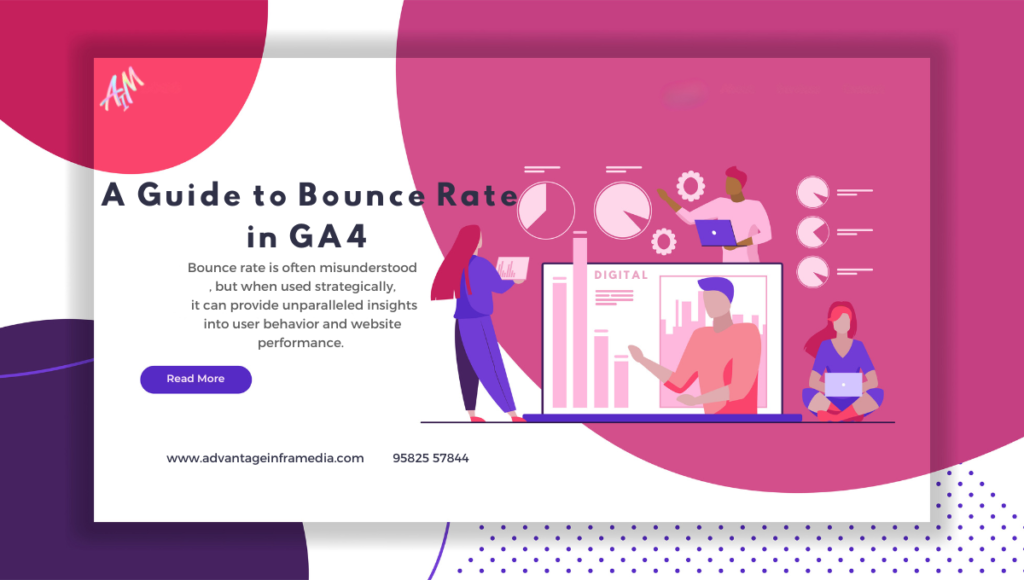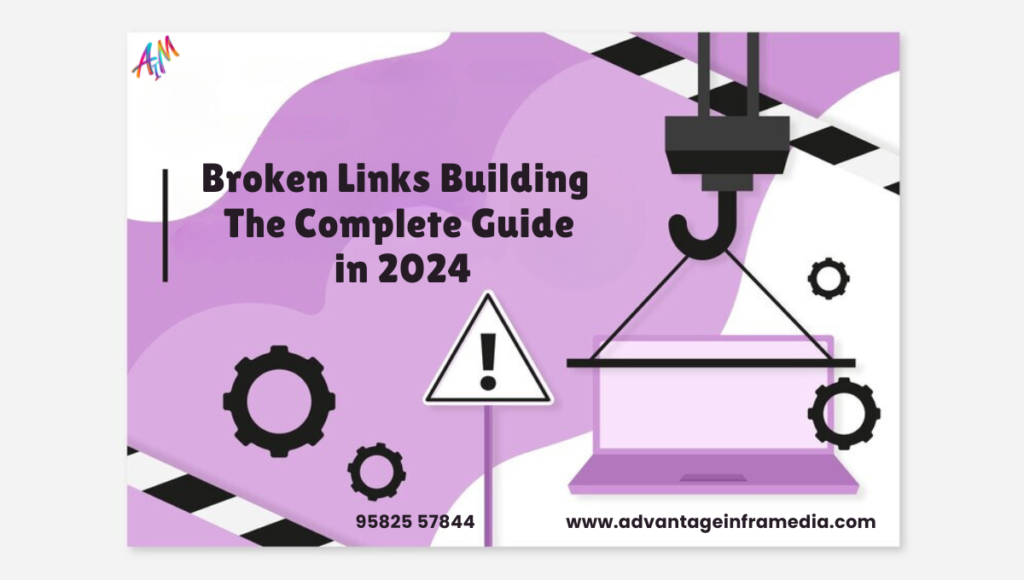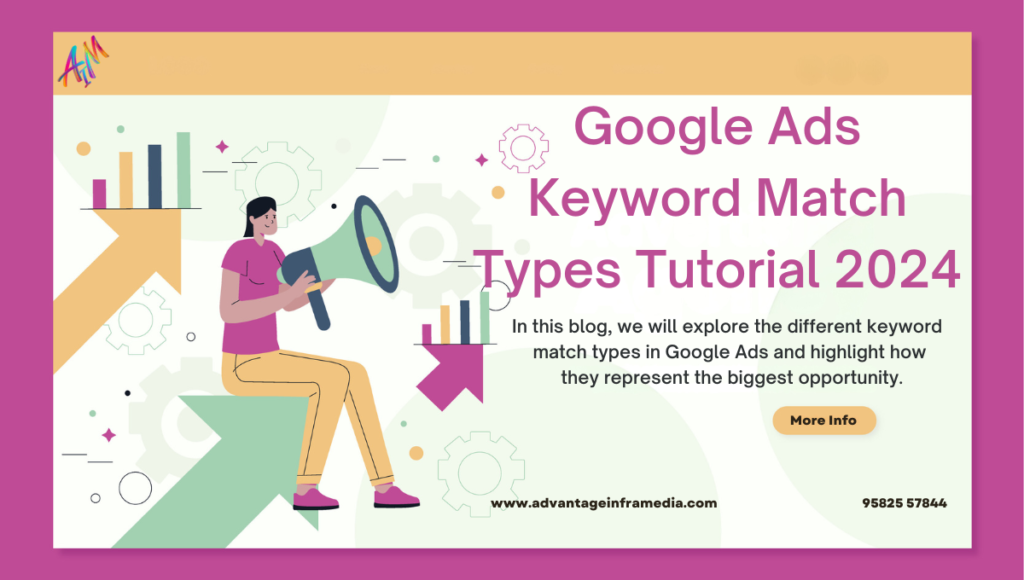Social Listening Process: Step By Step in 2024
Introduction Social listening is more than just a buzzword; it’s the secret weapon that helps digital marketers tap into the pulse of consumer conversations across social media platforms. With the advent of technology that analyzes consumer sentiment, the opportunity to harness social listening has become one of the most significant levers for growth and engagement in digital marketing. This blog explores the social listening format, its strategies, best practices, and why it is the biggest opportunity in digital marketing today. Understanding Social Listening Definition: Social listening is the practice of tracking online conversations about your brand, industry, competitors, and relevant keywords to understand consumer sentiment and identify actionable insights. It moves beyond mere monitoring to include analysis and strategic actions. The Difference Between Social Monitoring and Listening: While social monitoring focuses on tracking metrics (e.g., mentions, likes), social listening focuses on understanding the context, sentiment, and deriving insights to improve brand perception and marketing strategies. How It Works: Social listening tools aggregate data from platforms like Twitter, Facebook, Instagram, Reddit, and forums. They use natural language processing (NLP) to analyze sentiment and categorize conversations. Why Social Listening is Crucial for Digital Marketing Consumer Insights: Social listening provides a direct insight into what customers think and feel about a brand, its products, and even competitors. These insights drive more informed decisions in product development and customer experience. Crisis Management: Social listening allows marketers to identify potential PR crises before they escalate. Identifying a spike in negative mentions can help brands take action and resolve issues quickly. Improving Campaign Performance: Social listening helps digital marketers understand the effectiveness of campaigns. By gauging customer reactions, brands can pivot their marketing strategies in real time. Competitor Analysis: Track competitors’ mentions and industry conversations to identify opportunities or gaps. Understand what works for others and gain insights into areas where your brand could improve or capitalize. The Social Listening Format: Breaking It Down Components of a Social Listening Strategy: Define Goals: Whether it’s improving brand reputation, tracking a new campaign, or understanding customer feedback, defining clear goals will help shape the listening strategy. Identify Keywords and Phrases: Keywords could include brand names, competitor names, industry-specific terms, hashtags, and phrases associated with your niche. Select the Right Tools: Social listening tools like Sprout Social, Hootsuite, Mention, and Brandwatch help track mentions and provide insights. Analyze Data: After gathering data, analyze the context and sentiment. This could involve identifying patterns, frequent issues, and popular opinions. Take Action: The most critical part is acting on the insights. Engage with customers, improve services, and tweak marketing strategies to align with what your audience desires. Qualitative vs. Quantitative Analysis: Social listening incorporates both qualitative and quantitative analysis. While quantitative involves numbers (e.g., mentions count), qualitative insights delve into understanding sentiments, emotions, and reasons behind the numbers. Tools for Effective Social Listening Sprout Social: One of the leading platforms for social media management, providing social listening features that help brands understand conversations in real-time. Hootsuite: Offers a social listening feature that allows users to track and manage social media mentions effectively. Brandwatch: Provides deep insights into consumer behaviors and industry trends using advanced NLP technology. Mention: Monitors the web, providing real-time alerts on any mention of your brand or relevant keyword, helping in proactive crisis management. Key Features of Social Listening Tools: Sentiment Analysis: Understanding whether conversations are positive, negative, or neutral. Keyword Tracking: Monitoring specific keywords or hashtags. Competitive Analysis: Insights into competitors’ brand health and customer sentiment. Benefits of Social Listening in Digital Marketing Content Creation: Social listening helps identify what topics resonate most with your audience. By identifying trending topics or frequently asked questions, marketers can craft content that directly addresses consumer needs. Customer Service: Brands can use social listening to improve customer service. By proactively responding to customer issues or complaints raised online, brands can create a positive experience that’s visible to a broader audience. Identifying Influencers: Social listening can help you identify potential influencers who are already talking about your brand or niche. This allows for more authentic influencer partnerships. Brand Reputation Management: Tracking brand mentions helps you understand how people perceive your brand. Quick responses to negative mentions can enhance reputation and show customers that you care. Product Development: Listening to customer feedback on your products helps companies make better-informed decisions when it comes to product improvement and development. Best Practices for Social Listening Be Consistent: Social listening should be a consistent practice. Insights change frequently, and ongoing tracking is crucial to stay up-to-date with consumer opinions. Engage Authentically: Engaging with users based on what you learn is vital. A brand that responds to concerns, thanks customers for positive mentions, or takes feedback seriously is seen as authentic. Segment Your Audience: Use social listening to understand different segments of your audience. Tailor your communication and campaigns to each segment to increase relevance and engagement. Track Competitor Mentions: Understanding how audiences react to competitors helps you identify industry gaps or opportunities to distinguish your brand. Adapt and Improve: Use the insights to constantly adapt your marketing strategies. If a campaign isn’t resonating as expected, social listening provides clues on how to adjust. Case Studies: Brands Leveraging Social Listening Effectively Netflix: Netflix is known for actively listening to its audience. By analyzing social media trends, Netflix can align its promotional strategies to match audience preferences, sometimes even creating memes based on viewer reactions. Nike: Nike has successfully used social listening to promote campaigns that focus on social issues. The #JustDoIt campaign was boosted by listening to the audience’s desire for more representation and support for movements like Black Lives Matter. Domino’s Pizza: After noticing a lot of negative sentiment about their pizzas, Domino’s launched the “Pizza Turnaround” campaign, using social listening insights to improve their recipe and address consumer complaints directly, which led to improved brand perception. Challenges in Social Listening Data Overload: One of the main challenges of social listening is dealing with massive amounts of data. Filtering out the noise to focus on relevant
Social Listening Process: Step By Step in 2024 Read More »
Blog