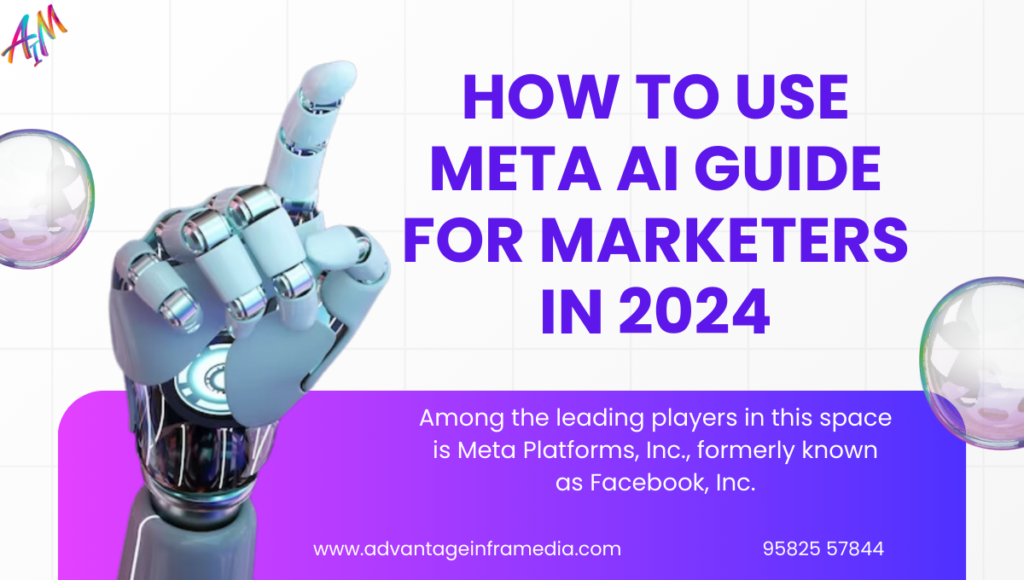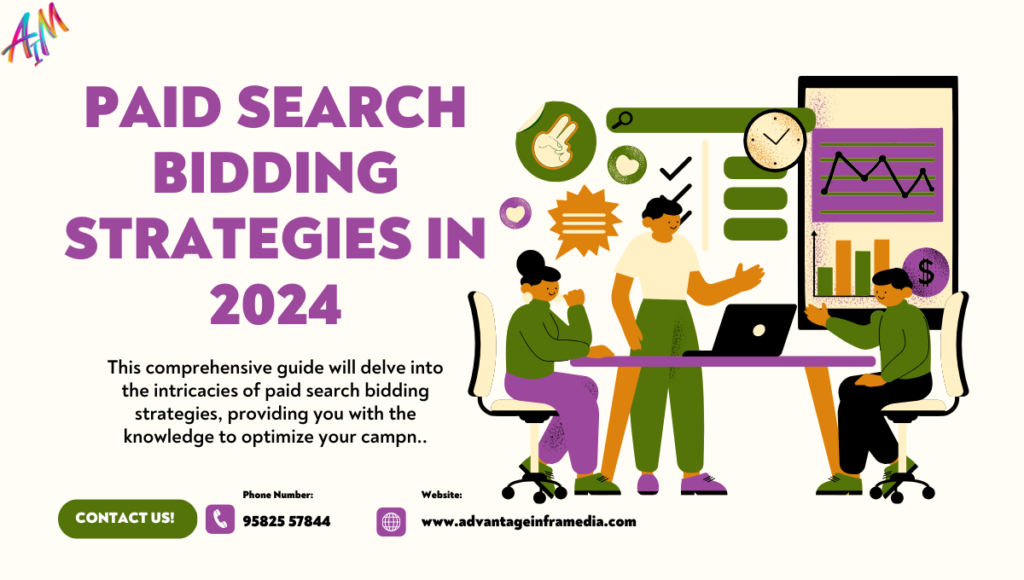How to Use Meta AI Guide for Marketers in 2024
Introduction Artificial Intelligence (AI) has revolutionized numerous industries, from healthcare to finance, and continues to evolve at an unprecedented pace. Among the leading players in this space is Meta Platforms, Inc., formerly known as Facebook, Inc. Meta AI, the AI research division of Meta, is at the forefront of developing cutting-edge technologies that are transforming the way we interact with digital environments. This blog explores the journey of Meta AI, its key advancements, applications, ethical considerations, and the future trajectory of AI under Meta’s leadership. The Evolution of Meta AI Meta AI has its roots in Facebook AI Research (FAIR), established in 2013 with the goal of advancing the state of the art in AI through open research. Over the years, FAIR expanded its focus from basic research to include applied AI, developing tools and systems that power many of Meta’s products. The rebranding to Meta AI in 2021 signaled a broader vision aligned with the company’s pivot towards the metaverse, a virtual universe that integrates various digital experiences. Key Milestones in Meta AI’s Journey: 2013: Launch of Facebook AI Research (FAIR). 2016: Introduction of the DeepText engine, enabling better understanding of textual content. 2018: Development of PyTorch, an open-source machine learning library. 2020: Release of BlenderBot, an advanced conversational AI model. 2021: Rebranding to Meta AI, focusing on AI-driven metaverse initiatives. Advancements in Meta AI Meta AI has made significant contributions to various domains of AI, including natural language processing (NLP), computer vision, and reinforcement learning. Below are some of the most notable advancements: Natural Language Processing (NLP) NLP is a critical area where Meta AI has excelled. The development of models like BERT (Bidirectional Encoder Representations from Transformers) and RoBERTa (Robustly Optimized BERT Pretraining Approach) has pushed the boundaries of language understanding. Meta AI’s contribution to NLP includes: BlenderBot: A conversational agent capable of engaging in more human-like conversations. BlenderBot 3.0, the latest iteration, can engage in long-term memory and contextual conversations, making it one of the most advanced chatbots to date. Meta’s Unified Text-to-Text Transformer (T5): A model that converts all NLP tasks into a text-to-text format, enabling a more streamlined approach to NLP. Computer Vision Computer vision, the field that enables machines to interpret and make decisions based on visual data, is another area where Meta AI has made strides: Detectron2: An open-source platform that provides state-of-the-art object detection and segmentation models. Detectron2 has become a go-to tool for researchers and developers working on computer vision tasks. SEER (Self-supERvised): A billion-parameter self-supervised vision model that can learn from unlabeled images, advancing the field of unsupervised learning in computer vision. Reinforcement Learning Reinforcement learning (RL) is a branch of AI where agents learn to make decisions by interacting with their environment. Meta AI’s RL research has led to breakthroughs in: OpenAI Gym Integration: Enhancing PyTorch with tools that make it easier to develop RL algorithms. Using RL in the Metaverse: Meta AI is applying RL techniques to develop intelligent agents that can navigate and interact within the metaverse, creating more dynamic and responsive virtual environments. AI Ethics and Fairness Meta AI is committed to developing AI technologies that are ethical and fair. This commitment is reflected in their work on: Fairness in AI: Developing algorithms that minimize bias and ensure equitable outcomes for all users. Meta AI has published numerous papers on fairness, emphasizing the importance of transparency and accountability in AI systems. AI for Social Good: Meta AI is involved in projects that use AI to address societal challenges, such as climate change, healthcare, and education. Applications of Meta AI Meta AI’s research is not confined to theoretical advancements; it has real-world applications that are already impacting millions of users globally. Social Media AI powers many of the features on Meta’s platforms, including Facebook, Instagram, and WhatsApp. Examples include: Content Moderation: AI systems detect and remove harmful content, such as hate speech, misinformation, and graphic violence. Personalization: AI algorithms curate content on users’ feeds, making recommendations based on user behavior and preferences. Language Translation: AI-driven translation tools enable seamless communication between users from different linguistic backgrounds. The Metaverse The metaverse represents a new frontier where AI will play a crucial role in creating immersive and interactive experiences. Meta AI is working on: Virtual Avatars: AI-generated avatars that can mimic human expressions and gestures, providing a more lifelike interaction in virtual environments. Smart Environments: Using AI to develop responsive environments within the metaverse that adapt to users’ actions and preferences in real-time. Healthcare AI has the potential to transform healthcare by improving diagnostics, personalizing treatment plans, and enhancing patient care. Meta AI’s contributions include: AI-Assisted Diagnostics: Developing AI models that can analyze medical images to detect diseases like cancer at an early stage. Mental Health: AI-driven tools that can monitor user behavior on social platforms to identify signs of mental health issues and provide timely interventions. Commerce AI is revolutionizing the e-commerce industry by offering more personalized shopping experiences. Meta AI’s work in this domain includes: Visual Search: Enabling users to search for products using images rather than text, enhancing the shopping experience. Personalized Recommendations: Using AI to analyze user preferences and behavior to recommend products that are more likely to interest them. Education AI is also playing a pivotal role in transforming education. Meta AI is contributing to this by: AI Tutors: Developing AI-driven tutoring systems that provide personalized learning experiences for students. Content Creation: Using AI to generate educational content, making it easier for educators to create engaging and effective teaching materials. Ethical Considerations As AI continues to permeate various aspects of life, ethical considerations become increasingly important. Meta AI is actively engaged in addressing the ethical challenges posed by AI. Bias and Fairness One of the most pressing issues in AI is the potential for bias, which can lead to unfair treatment of individuals or groups. Meta AI is tackling this issue by: Bias Detection and Mitigation: Developing tools to detect and mitigate bias in AI systems, ensuring that they produce fair outcomes.
How to Use Meta AI Guide for Marketers in 2024 Read More »
Blog