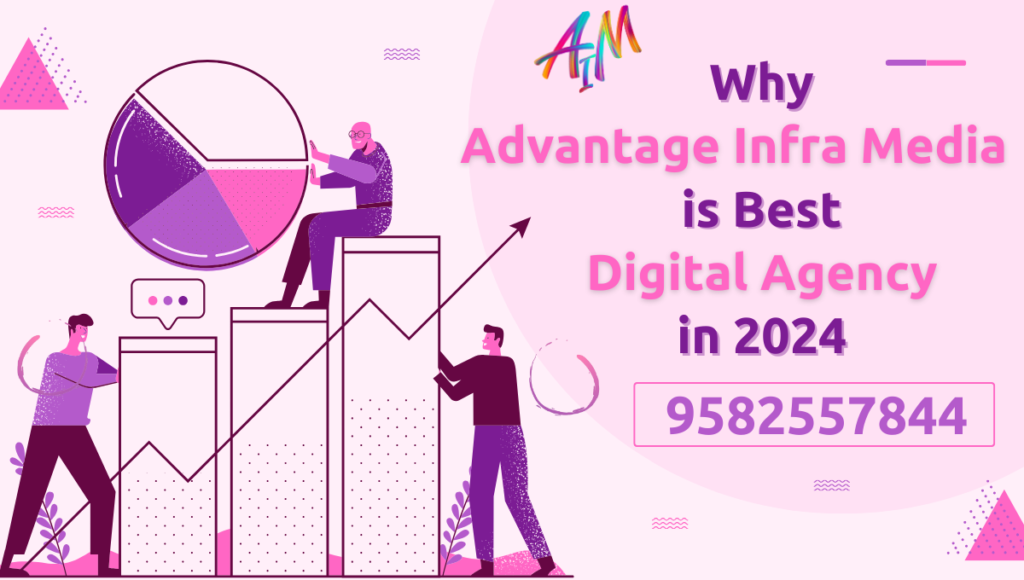What Do You Mean by Web Hosting Term in 2024
Introduction
In today’s interconnected world, a strong online presence is indispensable. Whether you’re running a personal blog, an e-commerce store, or a corporate website, understanding web hosting is essential. Web hosting is the backbone of your online presence, providing the infrastructure necessary to make your website accessible to users across the globe. This comprehensive guide will cover everything you need to know about web hosting, from fundamental concepts to advanced considerations, helping you make informed decisions about your hosting needs. (What Do You Mean by Web Hosting Term in 2024)
Understanding Web Hosting
1. Definition of Web Hosting
Web hosting involves renting server space where your website’s files are stored and made accessible to users via the internet. A server is a powerful computer designed to store, process, and deliver website content. When users enter your domain name into their web browser, the request is directed to your hosting provider’s server, which then serves the appropriate web pages to the user’s device.
2. How Web Hosting Works
The process of web hosting involves several critical steps:
- Domain Name Registration: Your domain name is your website’s address on the internet. Registering a domain is the first step in establishing an online presence.
- File Upload: After registering your domain, you upload your website files to the hosting server. This can be done through an FTP client or a web-based control panel provided by the hosting service.
- DNS Configuration: DNS (Domain Name System) settings are configured to direct traffic from your domain name to the server where your website is hosted. This configuration ensures that users are directed to the correct server when they enter your URL.
- Server Response: When a user requests your website, their browser sends a request to your server. The server processes this request, retrieves the website files, and sends them back to the user’s browser for display.
3. Key Components of Web Hosting
- Storage: The amount of disk space allocated for storing your website’s files. Adequate storage is necessary to accommodate your website’s content, including text, images, and videos.
- Bandwidth: Refers to the amount of data transferred between your server and users. Higher bandwidth allows for more data to be transferred, supporting more visitors and smoother user experiences.
- Email Accounts: Many hosting plans include email services associated with your domain. This allows you to create professional email addresses and manage your email communications.
- Security Features: Essential for protecting your website from threats such as hacking and malware. Common security features include SSL certificates, firewalls, and regular backups. (What Do You Mean by Web Hosting Term in 2024)
Types of Web Hosting
1. Shared Hosting
Shared hosting is the most common and cost-effective type of hosting. In this setup, multiple websites share the same server resources, such as CPU, RAM, and disk space.
- Pros:
- Affordability: Shared hosting is typically the least expensive option, making it accessible for small businesses and personal websites.
- Ease of Use: Most shared hosting plans come with user-friendly control panels and one-click installation tools for popular applications like WordPress.
- Cons:
- Limited Resources: Since resources are shared among multiple websites, performance can be affected by other sites on the same server.
- Less Control: Limited access to server settings and configurations.
Best For:
- Personal blogs
- Small business websites
- Users who are just starting and want an economical option
2. Virtual Private Server (VPS) Hosting
VPS hosting provides a more isolated environment compared to shared hosting. Each VPS instance has its own allocated resources, though multiple VPS instances run on the same physical server. (What Do You Mean by Web Hosting Term in 2024)
- Pros:
- Dedicated Resources: More control over server resources, leading to better performance and stability.
- Customization: Greater flexibility to install and configure software.
- Cons:
- Higher Cost: More expensive than shared hosting.
- Management: Requires more technical knowledge to manage and configure the server.
Best For:
- Growing websites with moderate to high traffic
- Developers needing a customizable environment
- Businesses requiring better performance and reliability
3. Dedicated Hosting
Dedicated hosting provides an entire server dedicated to a single website or client. This type of hosting offers maximum control and performance.
- Pros:
- Full Control: Complete access to server settings and configurations.
- High Performance: Optimal performance for high-traffic websites and resource-intensive applications.
- Cons:
- Cost: Significantly more expensive than shared or VPS hosting.
- Management: Requires advanced technical skills for server management and maintenance.
Best For:
- Large enterprises with high traffic
- Websites with complex applications or large databases
- Users needing top performance and security
4. Cloud Hosting
Cloud hosting utilizes a network of interconnected servers to host websites. Instead of relying on a single server, cloud hosting distributes resources across multiple servers.
- Pros:
- Scalability: Easily scale resources up or down based on demand.
- Reliability: High uptime and redundancy due to distributed nature.
- Cons:
- Cost Variability: Costs can vary based on resource usage and may become expensive.
- Complexity: Cloud environments can be complex to manage without proper knowledge.
Best For:
- Websites with fluctuating traffic
- Businesses needing high scalability and reliability
- Users looking for a pay-as-you-go pricing model
5. Managed WordPress Hosting
Managed WordPress hosting is tailored specifically for WordPress websites. It includes features and optimizations designed for the WordPress platform. (What Do You Mean by Web Hosting Term in 2024)
- Pros:
- Optimized Performance: Hosting environments are optimized for WordPress, ensuring faster load times and better performance.
- Automatic Updates: Includes automatic updates for WordPress core, themes, and plugins.
- Cons:
- Higher Cost: Typically more expensive than standard hosting plans.
- Limited to WordPress: Not suitable for websites using other content management systems.
Best For:
- WordPress users seeking hassle-free management
- Bloggers and businesses using WordPress for their website
- Users wanting specialized support and features
Choosing the Right Web Hosting Provider
1. Assessing Your Needs
Before selecting a web hosting provider, it’s important to assess your specific requirements:
- Website Size and Complexity: Determine the type of hosting that matches your website’s size and complexity. Larger, more complex websites may require VPS, dedicated, or cloud hosting.
- Traffic Volume: Estimate your website’s traffic to choose a hosting plan that can handle the expected load. High traffic sites may benefit from higher bandwidth and resource allocations.
- Technical Skills: Consider your level of technical expertise. If you prefer a more hands-off approach, look for hosting providers offering managed services or user-friendly interfaces.
2. Key Factors to Consider
- Uptime Guarantee: Uptime measures the percentage of time your website is accessible. A high uptime guarantee (e.g., 99.9%) ensures minimal downtime and reliable access for users.
- Customer Support: Reliable customer support is crucial for resolving issues quickly. Look for providers offering 24/7 support through multiple channels, including phone, chat, and email.
- Scalability: Choose a provider that allows you to easily scale your resources as your website grows. This flexibility ensures that you can accommodate increased traffic and additional features without migrating to a new host.
- Pricing and Plans: Compare the pricing of different hosting plans and what each plan includes. Consider factors like storage, bandwidth, and additional features. Be aware of any additional costs, such as domain registration or SSL certificates.
3. Popular Web Hosting Providers
- GoDaddy: A well-known provider offering domain registration and a range of hosting plans. GoDaddy is popular for its competitive pricing and extensive range of services, including shared, VPS, and dedicated hosting.
- Bluehost: Recommended by WordPress, Bluehost offers a variety of hosting plans with strong customer support and a user-friendly interface. It is a good choice for both beginners and experienced users.
- SiteGround: Known for excellent customer service and performance, SiteGround offers shared, cloud, and dedicated hosting options. It is a popular choice for WordPress and e-commerce sites.
- HostGator: Provides a variety of hosting solutions, including shared, VPS, and dedicated hosting. HostGator is known for its scalable plans and strong customer support.
Common Web Hosting Issues and Solutions
1. Downtime
Downtime can severely impact your website’s availability and user experience. To address downtime issues:
- Choose a Reliable Provider: Opt for hosting providers with a proven track record of reliability and high uptime guarantees.
- Monitor Performance: Use monitoring tools to keep track of your website’s performance and receive alerts if issues arise.
- Implement Redundancy: Consider using a Content Delivery Network (CDN) or additional servers to enhance redundancy and reduce the impact of downtime. (What Do You Mean by Web Hosting Term in 2024)
2. Security Vulnerabilities
Website security is crucial for protecting your site from cyber threats. To improve security:
- Use SSL Certificates: SSL certificates encrypt data transmitted between your server and users, protecting sensitive information.
- Regular Backups: Schedule regular backups of your website’s files and databases to prevent data loss in case of an attack.
- Update Software: Keep your website’s software, plugins, and themes up to date to address security vulnerabilities.
- Strong Passwords: Use strong, unique passwords for your hosting account, admin panel, and email accounts to prevent unauthorized access.
3. Performance Problems
Performance issues, such as slow loading times, can affect user experience and SEO rankings. To enhance performance:
- Optimize Images: Compress and resize images to reduce their impact on loading times.
- Enable Caching: Implement caching techniques to store frequently accessed data and reduce server load.
- Use a CDN: A Content Delivery Network (CDN) distributes your website’s content across multiple servers, improving loading times for users worldwide.
- Regular Maintenance: Perform regular maintenance tasks, such as cleaning up your database and removing unnecessary plugins.
Advanced Topics in Web Hosting
1. Server Infrastructure and Architecture
Understanding server infrastructure can help you make more informed decisions about your hosting needs. Key components include:
- Server Types: Different server types, such as dedicated servers, VPS, and cloud servers, offer varying levels of performance, control, and scalability.
- Load Balancing: Load balancers distribute incoming traffic across multiple servers to prevent any single server from becoming overwhelmed. This approach improves performance and reliability.
- Server Locations: The physical location of your servers can impact website performance. Hosting providers with data centers in multiple locations can help reduce latency and improve load times for global users.
2. Impact of Hosting on SEO
Your choice of web hosting can influence your website’s SEO performance. Key factors to consider include:
- Page Load Speed: Faster loading times improve user experience and search engine rankings. Choose a hosting provider with reliable performance and high-speed servers.
- Uptime and Reliability: Consistent uptime ensures that search engines can crawl and index your site without interruption. High uptime guarantees minimize the risk of search engine penalties due to site downtime.
- Server Location: Hosting your website on a server close to your target audience can improve load times and SEO performance. Consider providers with data centers in locations relevant to your audience.
3. Web Hosting Trends
Staying informed about web hosting trends can help you choose the best solution for your needs. Some current trends include:
- Green Hosting: As environmental concerns grow, many hosting providers are adopting eco-friendly practices, such as using renewable energy sources and optimizing energy efficiency.
- Managed Services: Managed hosting services are becoming increasingly popular, providing users with hands-off management of their hosting environment and technical support.
- Serverless Computing: Serverless computing allows developers to build and run applications without managing server infrastructure. This trend is gaining traction for its scalability and cost-effectiveness.
Types of Web Hosting
1. Shared Hosting
Shared hosting is the most basic and cost-effective type of web hosting. In this setup, multiple websites share the same server and its resources, such as CPU, RAM, and storage. (What Do You Mean by Web Hosting Term in 2024)
- Pros: Affordable, user-friendly, and suitable for beginners. It often includes features like a control panel, website builders, and one-click application installations.
- Cons: Limited resources can lead to slower performance if other websites on the server experience high traffic. This type of hosting also offers less control over server settings.
Best For:
- Small personal blogs
- Startups and small businesses with low to moderate traffic
- Users who prefer a budget-friendly option
2. Virtual Private Server (VPS) Hosting
VPS hosting provides a more robust and flexible environment compared to shared hosting. Although multiple VPS instances run on the same physical server, each VPS has its own dedicated resources, including CPU, RAM, and storage.
- Pros: Offers greater control over the server environment, better performance and scalability than shared hosting. Users can install and configure software as needed.
- Cons: More expensive than shared hosting and requires a higher level of technical knowledge to manage.
Best For:
- Growing businesses with moderate to high traffic
- Websites requiring more control and customization
- Developers and IT professionals who need a dedicated environment
3. Dedicated Hosting
Dedicated hosting provides an entire server exclusively for your website. This setup ensures that you have complete control over the server’s resources, including CPU, RAM, and storage.
- Pros: Maximum performance and control, enhanced security, and customization options. Ideal for websites with high traffic or resource-intensive applications.
- Cons: High cost and requires advanced technical skills for server management and maintenance.
Best For:
- Large businesses and enterprises with high traffic
- Websites with complex applications or e-commerce platforms
- Users who require maximum control and performance
4. Cloud Hosting
Cloud hosting utilizes a network of virtual servers to host websites. Instead of relying on a single physical server, your website’s files and resources are distributed across multiple servers in a cloud infrastructure.
- Pros: Highly scalable, reliable, and cost-effective. Users pay for the resources they use, and the cloud infrastructure ensures high uptime and performance.
- Cons: Can become expensive with increased resource usage, and the complexity of cloud environments may require additional management.
Best For:
- Websites with fluctuating or unpredictable traffic
- Businesses requiring high scalability and redundancy
- Users seeking a pay-as-you-go pricing model
5. Managed WordPress Hosting
Managed WordPress hosting is specifically designed for WordPress websites. It includes features and optimizations tailored to the WordPress platform, such as automatic updates, backups, and enhanced security.
- Pros: Streamlined setup and maintenance, optimized performance for WordPress sites, and dedicated support for WordPress-related issues.
- Cons: Higher cost compared to standard hosting plans and limited to WordPress sites only.
Best For:
- WordPress users looking for hassle-free management
- Bloggers, businesses, and e-commerce sites using WordPress
- Users seeking specialized WordPress support and features
Conclusion
Web hosting is a critical aspect of maintaining an online presence, providing the necessary infrastructure to store and deliver your website’s content. By understanding the various types of hosting, their features, and how to choose the right provider, you can ensure that your website remains accessible, secure, and performs optimally.
From shared hosting for small personal sites to dedicated and cloud hosting for high-traffic, resource-intensive websites, there is a hosting solution to meet every need. By carefully assessing your requirements, considering key factors such as uptime, support, and scalability, and staying informed about the latest trends, you can make informed decisions that support your website’s growth and success. (What Do You Mean by Web Hosting Term in 2024)
Whether you’re a blogger, business owner, or developer, the right web hosting solution can make a significant difference in your online endeavors. Investing in a reliable and suitable hosting service will help you focus on creating valuable content and engaging with your audience while ensuring a seamless and enjoyable experience for your visitors.