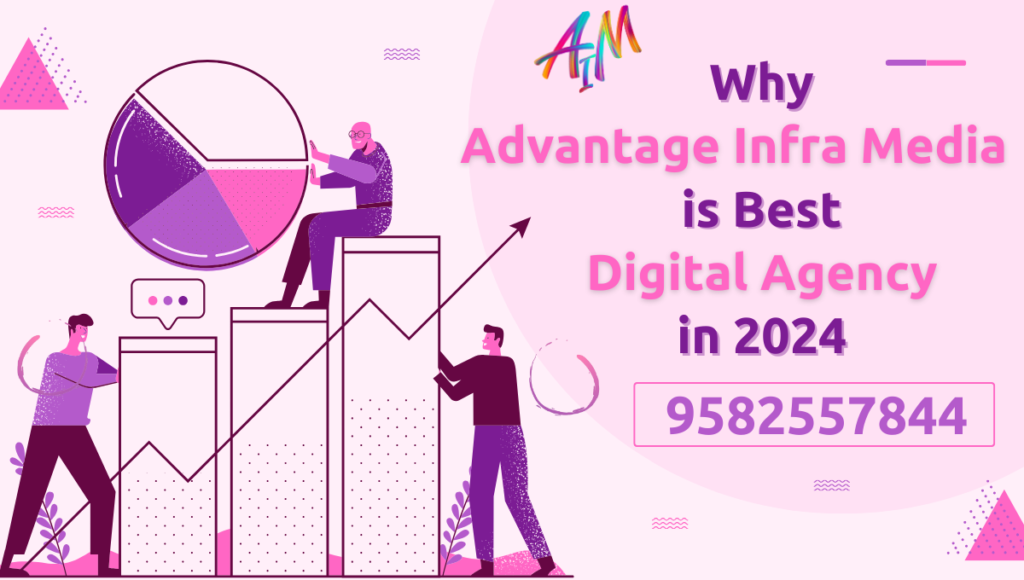Introduction
Overview of Facebook Advertising
Facebook advertising has become an essential component of modern digital marketing strategies. With over 2.8 billion monthly active users, Facebook offers businesses an unparalleled platform to reach and engage with a diverse and global audience. Whether you are a small local business or a large multinational corporation, Facebook ads can help you connect with your target customers and achieve your marketing objectives.
One of the key advantages of Facebook advertising is its ability to deliver highly targeted ads. Unlike traditional forms of advertising that cast a wide net, Facebook allows you to tailor your ads to specific demographics, interests, and behaviors. This precision targeting ensures that your ads are seen by the people who are most likely to be interested in your products or services, maximizing the return on your advertising investment.
Businesses across various industries, including retail, e-commerce, technology, and entertainment, have successfully leveraged Facebook ads to drive brand awareness, generate leads, and increase sales. Whether you are looking to promote a new product, boost your website traffic, or grow your customer base, Facebook ads offer a versatile and cost-effective solution.
Setting Clear Objectives
Before diving into the process of creating a Facebook ad campaign, it’s crucial to establish clear objectives. Your ad objectives should align with your broader business goals and provide a measurable benchmark for success.
Common objectives for Facebook ad campaigns include:
- Brand Awareness: Increase the visibility of your brand and reach new audiences.
- Lead Generation: Capture contact information from potential customers for future marketing efforts.
- Conversions: Drive specific actions, such as purchases, sign-ups, or downloads, on your website or app.
- Traffic: Increase the number of visitors to your website or landing page.
- Engagement: Encourage interactions with your content, such as likes, comments, and shares.
- App Installs: Promote your mobile app and drive downloads from app stores.
- Video Views: Increase the viewership of your video content.
By clearly defining your objectives, you can tailor your ad campaign to achieve the desired outcomes and measure its success effectively.
Understanding Facebook Ads Manager
Navigating Facebook Ads Manager
Facebook Ads Manager is the central hub for creating, managing, and analyzing your Facebook ad campaigns. Whether you are launching your first ad or managing multiple campaigns, Ads Manager provides the tools and insights you need to succeed.
Upon logging into Ads Manager, you will be greeted by the dashboard, which provides an overview of your ad account and campaigns. The dashboard is divided into several key sections:
- Campaigns: This tab displays a list of your active and past campaigns, along with their performance metrics. You can create new campaigns, duplicate existing ones, and make bulk edits to your campaigns from this tab.
- Ad Sets: Within each campaign, you can create multiple ad sets, each targeting a specific audience and using different bidding strategies. The Ad Sets tab allows you to manage these settings and monitor the performance of each ad set.
- Ads: Each ad set contains one or more ads, which are the actual creatives that users see. The Ads tab lets you create, edit, and analyze your ad creatives.
- Reports: The Reports section provides detailed analytics and insights into your campaign performance. You can generate custom reports, track key metrics, and visualize your data to make informed decisions.
To navigate Ads Manager efficiently, familiarize yourself with its interface and explore the available features. Use the search and filter options to quickly find specific campaigns or ads, and leverage the bulk edit tools to make changes to multiple items at once.
Ad Formats and Placement
Facebook offers a variety of ad formats to suit different marketing goals and creative preferences. Each format is designed to engage users in unique ways and deliver your message effectively. The main ad formats include:
- Image Ads: Simple yet effective, image ads feature a single image and are ideal for promoting products, events, or special offers.
- Video Ads: Video ads capture attention with dynamic visuals and storytelling. They are perfect for showcasing product demos, customer testimonials, or brand stories.
- Carousel Ads: Carousel ads allow you to display multiple images or videos within a single ad, each with its own link. This format is great for highlighting multiple products or features.
- Slideshow Ads: Slideshow ads combine multiple images into a video-like experience. They are a cost-effective alternative to video ads and can be created from existing images.
- Collection Ads: Collection ads offer an immersive shopping experience by displaying a cover image or video followed by a series of product images. Users can browse and purchase products directly within the ad.
- Instant Experience (Canvas) Ads: Instant Experience ads provide a full-screen, interactive experience that loads quickly on mobile devices. They are ideal for showcasing detailed product catalogs, interactive stories, or immersive brand experiences.
In addition to ad formats, Facebook allows you to choose from a variety of ad placements across its platform and its partner networks. The main placements include:
- Facebook Feed: Ads appear in users’ news feeds, blending seamlessly with organic content.
- Facebook Stories: Full-screen vertical ads that appear in users’ stories, offering a highly engaging format.
- Facebook Marketplace: Ads are shown to users browsing the Marketplace, making them suitable for promoting products and services.
- Facebook Right Column: Ads appear in the right-hand column on desktop, typically used for retargeting and brand awareness campaigns.
- Instagram Feed: Ads are displayed in users’ Instagram feeds, leveraging the visual nature of the platform.
- Instagram Stories: Full-screen vertical ads that appear between users’ stories on Instagram.
- Audience Network: Ads are delivered on third-party apps and websites, expanding your reach beyond Facebook and Instagram.
- Messenger: Ads appear in users’ Messenger inboxes or within Messenger Stories, facilitating direct interactions with users.
When selecting ad formats and placements, consider your campaign objectives, target audience, and the type of content you want to deliver. Each format and placement has its own strengths and can be used strategically to achieve different goals.
Setting Up Your Campaign
Choosing the Right Campaign Objective
Selecting the appropriate campaign objective is the first step in creating a successful Facebook ad campaign. The objective you choose will influence how Facebook delivers your ads and how you measure your campaign’s success.
Facebook Ads Manager offers several campaign objectives, each designed to align with specific marketing goals. Here’s a closer look at each objective and when to use them:
- Brand Awareness: This objective is ideal for campaigns focused on increasing the visibility of your brand. Facebook will optimize your ads to reach people who are most likely to remember your brand.
- Reach: Use this objective when you want to maximize the number of people who see your ads. Facebook will deliver your ads to as many people as possible within your target audience.
- Traffic: Choose this objective if your goal is to drive traffic to your website, app, or landing page. Facebook will optimize your ads to get more clicks and visits.
- Engagement: This objective is suitable for campaigns aiming to increase interactions with your posts, such as likes, comments, shares, and event responses.
- App Installs: Use this objective to promote your mobile app and encourage downloads from app stores. Facebook will target users who are likely to install your app.
- Video Views: If you want to increase the viewership of your video content, choose this objective. Facebook will optimize your ads to get more views from users.
- Lead Generation: This objective is designed for capturing contact information from potential customers. Facebook will display a lead form that users can fill out directly within the ad.
- Messages: Use this objective to start conversations with potential customers through Messenger, WhatsApp, or Instagram Direct.
- Conversions: This objective is ideal for driving specific actions, such as purchases, sign-ups, or downloads, on your website or app. Facebook will optimize your ads for the selected conversion event.
- Catalog Sales: Choose this objective to promote products from your online catalog and drive sales. Facebook will dynamically display products to users based on their interests and behavior.
- Store Traffic: This objective is designed to drive foot traffic to your physical stores. Facebook will optimize your ads to reach people who are likely to visit your store locations.
To select the right objective, consider your overall marketing goals and the specific actions you want users to take. Align your objective with your desired outcomes and use it as a foundation for the rest of your campaign setup.
Campaign Budget and Bidding Strategies
Setting a budget for your Facebook ad campaign is a critical step in managing your advertising spend and maximizing your return on investment (ROI). Facebook offers two main types of budgets:
- Daily Budget: This is the average amount you are willing to spend per day on your campaign. Facebook will pace your spend throughout the day to maximize performance while staying within your budget.
- Lifetime Budget: This is the total amount you are willing to spend over the entire duration of your campaign. Facebook will distribute your spend over the selected time period to achieve the best results.
When choosing your budget, consider your overall marketing budget, campaign goals, and the estimated cost per result for your objective. Start with a budget that aligns with your financial resources and allows for sufficient testing and optimization.
In addition to setting a budget, you need to select a bidding strategy that determines how Facebook charges you for ad delivery. The main bidding strategies include:
- Lowest Cost: This strategy aims to get the most results at the lowest cost. It’s suitable for campaigns where you want to maximize your return on ad spend (ROAS).
- Cost Cap: With this strategy, you set a maximum cost per result, and Facebook will aim to keep your average cost within that limit. It’s ideal for campaigns where controlling costs is a priority.
- Bid Cap: This strategy allows you to set a maximum bid for each auction. Facebook will not bid more than the specified amount for ad placements. Use this strategy if you want to have more control over your bids.
- Target Cost: This strategy aims to achieve a stable average cost per result over time. It’s suitable for campaigns where consistent costs are important.
Choosing the right bidding strategy depends on your campaign objectives, budget, and desired level of control over your ad spend. Test different strategies to find the one that delivers the best results for your goals.
Scheduling Your Campaign
Scheduling your ad campaign involves setting the start and end dates and times for your ads. Facebook allows you to schedule your ads to run continuously or within specific time frames.
To set up your campaign schedule:
- Select the start and end dates: Choose the dates and times when you want your campaign to start and stop. Consider factors such as product launch dates, promotional periods, and audience availability when setting your schedule.
- Set ad delivery times: If you want your ads to run only at certain times of the day, use the ad scheduling options to specify the hours and days when your ads will be shown. This is useful for targeting audiences that are active during specific times.
- Time zone considerations: Make sure to account for the time zone of your target audience when scheduling your ads. Facebook allows you to set the time zone for your ad account, ensuring that your ads are delivered at the right times for your audience.
Proper scheduling helps ensure that your ads are shown to your target audience at the most opportune times, maximizing their impact and effectiveness.
Audience Targeting
Defining Your Target Audience
One of the most powerful features of Facebook advertising is its advanced audience targeting options. Facebook allows you to define your target audience based on a wide range of criteria, ensuring that your ads reach the right people.
The main options for defining your target audience include:
- Demographics: Target users based on their age, gender, location, language, education, job title, and relationship status. Demographic targeting is useful for reaching specific age groups, genders, or geographic areas.
- Interests: Target users based on their interests, activities, and hobbies. Interest targeting allows you to reach people who have shown an interest in topics related to your products or services.
- Behaviors: Target users based on their online and offline behaviors, such as purchase history, travel patterns, and device usage. Behavioral targeting helps you reach people who are likely to engage with your ads based on their past actions.
- Connections: Target users who have a specific connection to your page, app, or event. You can include or exclude people who have liked your page, used your app, or attended your event.
To create a well-defined target audience, combine multiple targeting criteria to narrow down your audience to the most relevant group. For example, if you are promoting a new fitness app, you might target users who are interested in fitness and health, live in a specific geographic area, and are within a certain age range.
Custom Audiences
Custom audiences allow you to target specific groups of people based on your existing customer data. This data can come from various sources, including customer lists, website visitors, and app users.
There are several ways to create custom audiences:
- Customer Lists: Upload a list of your customers’ contact information, such as email addresses or phone numbers, to create a custom audience. Facebook will match this information with its user database to deliver your ads to these people.
- Website Visitors: Use Facebook Pixel to track visitors to your website and create custom audiences based on their behavior. You can target users who visited specific pages, performed certain actions, or spent a certain amount of time on your site.
- App Users: Create custom audiences based on users who have interacted with your mobile app. You can target users who have installed your app, made in-app purchases, or reached specific levels or milestones.
Custom audiences are valuable for retargeting existing customers, re-engaging past website visitors, and reaching users who have already shown interest in your brand. They allow for highly personalized and effective ad targeting.
Lookalike Audiences
Lookalike audiences are a powerful tool for expanding your reach and acquiring new customers. They allow you to target people who share similar characteristics with your existing customers or custom audiences.
To create a lookalike audience:
- Choose a source audience: Select a custom audience, page followers, or app users as the source for your lookalike audience. The source audience should represent your ideal customers or high-value users.
- Select the location: Choose the country or region where you want to find lookalike users.
- Set the audience size: Specify the size of your lookalike audience as a percentage of the total population in the chosen location. Smaller percentages represent audiences more similar to your source, while larger percentages offer a broader reach.
Lookalike audiences are effective for reaching new users who are likely to be interested in your products or services based on their similarities to your existing customers. They can help you expand your customer base and drive higher conversion rates.
Refining Audience with Detailed Targeting
Detailed targeting allows you to further refine your audience by layering multiple targeting criteria. This helps you create highly specific audiences that match your ideal customer profile.
To use detailed targeting effectively:
- Combine different criteria: Use a combination of demographics, interests, and behaviors to define your target audience. For example, you might target users who are interested in yoga, live in urban areas, and are between the ages of 25 and 45.
- Exclude certain groups: Exclude audiences that are not relevant to your campaign to improve ad relevance and performance. For example, if you are promoting a product for women, you might exclude men from your targeting.
- Use audience insights: Leverage Facebook’s Audience Insights tool to gain a deeper understanding of your target audience. This tool provides demographic, interest, and behavioral data about your audience, helping you refine your targeting strategy.
By combining and refining targeting options, you can create highly relevant and effective audiences that are more likely to engage with your ads and take the desired actions.
Creating Ad Creative
Crafting Compelling Ad Copy
The ad copy is a critical component of your Facebook ads, as it conveys your message and persuades users to take action. Writing compelling ad copy requires a clear understanding of your audience, your value proposition, and the goals of your campaign.
Here are some tips for crafting effective ad copy:
- Grab Attention with a Strong Headline: Your headline should capture the attention of users and entice them to read more. Use bold and engaging language to make your headline stand out.
- Highlight the Benefits: Focus on the benefits of your product or service and how it solves a problem or fulfills a need for your audience. Use clear and concise language to communicate the value proposition.
- Include a Call to Action (CTA): Encourage users to take the desired action by including a clear and compelling CTA. Phrases like “Shop Now,” “Learn More,” or “Sign Up” can motivate users to click on your ad.
- Use Persuasive Language: Use persuasive and action-oriented language to create a sense of urgency or excitement. Words like “limited time,” “exclusive offer,” or “don’t miss out” can drive users to take immediate action.
- Keep It Concise: Facebook ads have limited space for text, so keep your ad copy concise and to the point. Avoid unnecessary jargon or filler words and focus on delivering a clear and impactful message.
To create compelling ad copy, put yourself in the shoes of your target audience and think about what would resonate with them. Test different variations of your ad copy to see what performs best and make data-driven adjustments to optimize your results.
Designing Eye-Catching Visuals
Visuals play a crucial role in capturing attention and conveying your message in Facebook ads. High-quality images and videos can significantly impact the performance of your ads by engaging users and driving interactions.
Here are some best practices for designing effective ad visuals:
- Use High-Quality Images: Choose clear and high-resolution images that represent your brand and products accurately. Avoid using low-quality or pixelated images that can detract from your message.
- Create Visually Appealing Videos: Videos should be well-produced and engaging from the first few seconds. Use captivating visuals, animations, and storytelling techniques to keep users interested.
- Incorporate Branding Elements: Include your logo, brand colors, and other branding elements to make your ads instantly recognizable. Consistent branding helps build brand awareness and trust.
- Use Text Overlays Sparingly: While text overlays can enhance your visuals, use them sparingly and ensure they do not cover or obscure important elements of your image or video.
- Consider the Aspect Ratio: Choose the appropriate aspect ratio for your ad format and placement. Square (1:1) and vertical (4:5 or 9:16) formats often perform well on mobile devices.
- A/B Test Visual Variations: Test different visual elements, such as images, videos, colors, and layouts, to see what resonates best with your audience. Use A/B testing to compare performance and optimize your visuals.
By creating eye-catching and engaging visuals, you can increase the likelihood of users noticing and interacting with your ads, leading to better campaign performance and results.
Leveraging User-Generated Content
User-generated content (UGC) is a powerful way to add authenticity and social proof to your Facebook ads. UGC includes photos, videos, reviews, and testimonials created by your customers and fans.
Here’s how to leverage UGC in your ads:
- Feature Customer Reviews and Testimonials: Highlight positive reviews and testimonials from satisfied customers in your ad copy and visuals. UGC adds credibility and can influence potential customers to trust your brand.
- Showcase Real Customers Using Your Products: Use photos and videos of real customers using your products in their everyday lives. Authentic and relatable visuals can resonate more with your audience than staged or stock images.
- Encourage Content Creation: Encourage your customers and followers to create and share content related to your brand. Run contests, offer incentives, or simply ask for their contributions to generate more UGC.
- Give Credit to Content Creators: Always give proper credit to the creators of the UGC you use in your ads. Tag them or mention their names to show appreciation and encourage more users to share their content.
UGC can enhance the authenticity and relatability of your ads, making them more appealing to potential customers. Incorporate UGC into your ad strategy to build trust and engage your audience more effectively.
Ad Placement Strategies
Exploring Different Ad Placements
Facebook offers a variety of ad placements across its platform and its partner networks, allowing you to reach users in different contexts and environments. Each placement has its own unique characteristics and benefits.
The main ad placements include:
- Facebook Feed: Ads appear in users’ news feeds, where they blend seamlessly with organic content. This placement offers high visibility and engagement potential.
- Facebook Stories: Full-screen vertical ads that appear in users’ stories. Stories ads are immersive and offer a highly engaging format for mobile users.
- Facebook Marketplace: Ads are shown to users browsing the Marketplace, making them suitable for promoting products and services directly to potential buyers.
- Facebook Right Column: Ads appear in the right-hand column on desktop, typically used for retargeting and brand awareness campaigns. This placement offers lower costs but also lower engagement compared to feed ads.
- Instagram Feed: Ads are displayed in users’ Instagram feeds, leveraging the visual nature of the platform. Instagram feed ads are ideal for visually appealing content.
- Instagram Stories: Full-screen vertical ads that appear between users’ stories on Instagram. This placement is highly engaging and suitable for mobile audiences.
- Audience Network: Ads are delivered on third-party apps and websites, expanding your reach beyond Facebook and Instagram. Audience Network ads are useful for extending your campaign’s visibility.
- Messenger: Ads appear in users’ Messenger inboxes or within Messenger Stories, facilitating direct interactions with users. Messenger ads are effective for driving conversations and customer engagement.
When selecting ad placements, consider your campaign objectives, target audience, and the type of content you are promoting. Each placement offers different benefits and can be used strategically to achieve your goals.
Automatic vs. Manual Placements
Facebook Ads Manager offers two options for ad placements: automatic and manual. Understanding the differences between these options can help you make informed decisions about your ad strategy.
- Automatic Placements: Facebook automatically delivers your ads across all available placements to maximize your campaign’s reach and performance. This option is suitable for most campaigns, as it allows Facebook’s algorithms to optimize ad delivery based on your objective and audience.
- Manual Placements: You can manually select the specific placements where you want your ads to appear. This option gives you more control over your ad delivery and allows you to focus on placements that align with your campaign goals and audience preferences.
When choosing between automatic and manual placements, consider your campaign’s objectives, budget, and desired level of control. Automatic placements are generally recommended for broader reach and efficiency, while manual placements are useful for targeted and strategic campaigns.
Optimizing for Mobile and Desktop
Optimizing your ads for both mobile and desktop devices is crucial for delivering a seamless and engaging experience to users across different platforms. Facebook offers a variety of tools and options to help you tailor your ads for each device type.
Here are some tips for optimizing your ads for mobile and desktop:
- Use Responsive Ad Formats: Choose ad formats that are responsive and adaptable to different screen sizes and orientations. Square (1:1) and vertical (4:5 or 9:16) formats often perform well on both mobile and desktop.
- Optimize Visuals for Mobile: Mobile users tend to scroll quickly through their feeds, so use eye-catching visuals and concise text to capture their attention. Ensure that your images and videos load quickly and display properly on mobile devices.
- Consider Device-Specific Behaviors: Mobile users are more likely to engage with ads that offer quick and easy actions, such as swiping up in Stories or tapping on a call-to-action button. Desktop users may prefer ads with more detailed information or links to external websites.
- Test and Adjust for Each Device: Use Facebook’s ad preview and testing tools to see how your ads look on different devices. Monitor performance metrics for both mobile and desktop and make adjustments to optimize your ads for each platform.
By optimizing your ads for both mobile and desktop, you can deliver a better user experience and improve your campaign’s overall performance and results.
Measuring and Analyzing Performance
Key Metrics and KPIs
Measuring the performance of your Facebook ad campaigns is essential for understanding their impact and making data-driven decisions. Facebook Ads Manager provides a wide range of metrics and key performance indicators (KPIs) to help you evaluate your campaign’s success.
The main metrics and KPIs to track include:
- Reach: The number of unique users who have seen your ads. Reach indicates the overall visibility of your campaign and its ability to reach your target audience.
- Impressions: The total number of times your ads have been displayed. Impressions reflect the frequency of ad delivery and the potential exposure to your audience.
- Clicks: The number of times users have clicked on your ads. Clicks measure the engagement and interest in your ad content.
- Click-Through Rate (CTR): The percentage of impressions that resulted in clicks. CTR is calculated by dividing the number of clicks by the number of impressions and indicates the effectiveness of your ad in driving user interactions.
- Conversion Rate: The percentage of clicks that resulted in a desired action, such as a purchase or sign-up. Conversion rate measures the effectiveness of your ad in driving conversions.
- Cost Per Click (CPC): The average cost you pay for each click on your ads. CPC helps you evaluate the cost efficiency of your campaign in driving user interactions.
- Cost Per Conversion: The average cost you pay for each conversion. Cost per conversion is calculated by dividing the total ad spend by the number of conversions and indicates the cost effectiveness of your campaign in achieving its objectives.
- Return on Ad Spend (ROAS): The revenue generated from your ads divided by the total ad spend. ROAS measures the overall profitability of your campaign and its ability to generate a positive return on investment.
By tracking these metrics and KPIs, you can gain insights into your campaign’s performance and identify areas for improvement. Use the data to make informed decisions and optimize your ad strategy for better results.
Using Facebook Analytics Tools
Facebook offers several analytics tools to help you measure and analyze the performance of your ad campaigns. These tools provide valuable insights into user behavior, ad interactions, and campaign outcomes.
The main Facebook analytics tools include:
- Ads Manager: The primary tool for managing and analyzing your ad campaigns. Ads Manager provides detailed reports and performance metrics for each campaign, ad set, and ad. Use the data to track key metrics, monitor progress, and make adjustments to optimize your campaigns.
- Audience Insights: A tool that provides demographic, interest, and behavioral data about your target audience. Audience Insights helps you understand your audience better and refine your targeting strategy.
- Facebook Analytics: A comprehensive tool for analyzing user behavior across your website, app, and Facebook presence. Facebook Analytics provides detailed reports on user interactions, conversion paths, and retention rates. Use the insights to optimize your user experience and drive better results.
- Events Manager: A tool for tracking and managing the events that users trigger on your website or app. Events Manager allows you to set up and monitor custom events, such as purchases, sign-ups, or page views, and measure their impact on your campaign goals.
- Attribution: A tool that helps you understand the customer journey and how different touchpoints contribute to conversions. Attribution provides insights into the effectiveness of your ad campaigns and other marketing efforts in driving conversions.
Leverage these tools to gain a deeper understanding of your ad performance, user behavior, and campaign outcomes. Use the insights to make data-driven decisions and optimize your ad strategy for better results.
A/B Testing and Experimentation
A/B testing, also known as split testing, is a valuable technique for optimizing your Facebook ad campaigns. A/B testing involves comparing two or more variations of an ad to determine which one performs better.
To conduct an A/B test:
- Choose a Variable to Test: Select a single variable to test, such as the ad copy, image, video, CTA, or audience targeting. Testing one variable at a time helps you isolate the impact of each change.
- Create Variations: Create two or more variations of the ad, each with a different version of the chosen variable. For example, you might create two ads with different headlines to see which one generates more clicks.
- Set Up the Test: Use Facebook’s A/B testing tools to set up and run the test. Facebook will randomly deliver each variation to different segments of your audience and measure their performance.
- Analyze the Results: Compare the performance metrics of each variation to determine which one achieved the best results. Use statistical significance to ensure that the differences in performance are not due to chance.
- Implement the Winning Variation: Once you have identified the winning variation, implement it in your campaign and use the insights to inform future optimizations.
A/B testing allows you to make data-driven decisions and continuously improve your ad performance. Use experimentation to test different elements of your ads and find the most effective combinations for achieving your goals.
Advanced Strategies and Tips
Retargeting Campaigns
Retargeting is a powerful strategy for re-engaging users who have interacted with your brand but have not yet converted. By delivering targeted ads to these users, you can remind them of your products or services and encourage them to take action.
To set up a retargeting campaign:
- Define Your Retargeting Audience: Use Facebook Pixel, custom audiences, or app events to create audiences based on users who have visited your website, added items to their cart, or engaged with your app.
- Create Personalized Ads: Tailor your retargeting ads to the specific actions or behaviors of your audience. For example, show ads with the products users viewed but did not purchase or offer special discounts to users who abandoned their carts.
- Set Frequency Caps: Avoid overwhelming users with too many retargeting ads by setting frequency caps. This limits the number of times a user sees your retargeting ads within a specific time frame.
- Exclude Converted Users: Exclude users who have already converted from your retargeting audience to prevent wasted ad spend and improve ad relevance.
- Monitor and Optimize Performance: Track the performance of your retargeting campaigns and make adjustments based on the data. Test different ad creatives, offers, and audience segments to find the most effective combinations.
Retargeting campaigns can significantly boost your conversion rates and maximize the return on your ad spend by re-engaging potential customers who are already familiar with your brand.
Dynamic Ads for Personalized Experiences
Dynamic ads allow you to deliver personalized ad experiences to users based on their interactions with your website, app, or catalog. These ads automatically show the most relevant products or content to each user, increasing the likelihood of conversions.
To use dynamic ads:
- Set Up Your Product Catalog: Create a product catalog in Facebook Business Manager that includes all the items you want to promote. Ensure that your catalog is up-to-date and contains detailed product information, such as images, prices, and descriptions.
- Install Facebook Pixel: Use Facebook Pixel to track user interactions on your website, such as product views, add-to-cart actions, and purchases. This data is used to deliver personalized ads to users based on their behavior.
- Create a Dynamic Ad Template: Design a dynamic ad template that automatically pulls product information from your catalog. Use placeholders for product images, names, prices, and descriptions, allowing Facebook to populate the ad with relevant content for each user.
- Define Your Target Audience: Create audiences based on users who have interacted with your products or website. For example, target users who viewed specific product categories or added items to their cart but did not complete the purchase.
- Launch and Optimize Your Campaign: Launch your dynamic ad campaign and monitor its performance. Use the data to make adjustments and optimize your ad creative, audience targeting, and bidding strategy.
Dynamic ads provide a highly personalized and relevant ad experience, helping you drive higher engagement and conversion rates by showcasing the most relevant products or content to each user.
Leveraging Facebook’s Advanced Features
Facebook offers several advanced features that can enhance your ad campaigns and improve your results. These features include:
- Automated Rules: Set up automated rules to manage your campaigns based on specific conditions. For example, you can create rules to automatically adjust your budget, pause underperforming ads, or increase bids for high-performing ad sets.
- Ad Scheduling: Schedule your ads to run at specific times or days to reach your audience when they are most likely to be active and engaged. Use ad scheduling to optimize your ad delivery and maximize performance.
- Budget Optimization: Use Facebook’s budget optimization tools to allocate your budget more effectively across campaigns, ad sets, and ads. Use campaign budget optimization (CBO) to let Facebook automatically distribute your budget based on the best-performing ad sets.
- Creative Hub: Use Facebook’s Creative Hub to design, preview, and collaborate on ad creatives. Creative Hub provides a platform for testing different ad formats, exploring creative ideas, and getting feedback from your team.
By leveraging these advanced features, you can streamline your ad management, improve your campaign efficiency, and achieve better results.
Conclusion
Mastering Facebook advertising requires a combination of strategic planning, creative execution, and data-driven optimization. By following the steps and best practices outlined in this guide, you can create effective ad campaigns that drive engagement, conversions, and business growth.
Remember to continuously monitor and analyze your campaign performance, test different strategies, and adapt to changing trends and audience behaviors. With the right approach, Facebook advertising can be a powerful tool for achieving your marketing goals and growing your business.