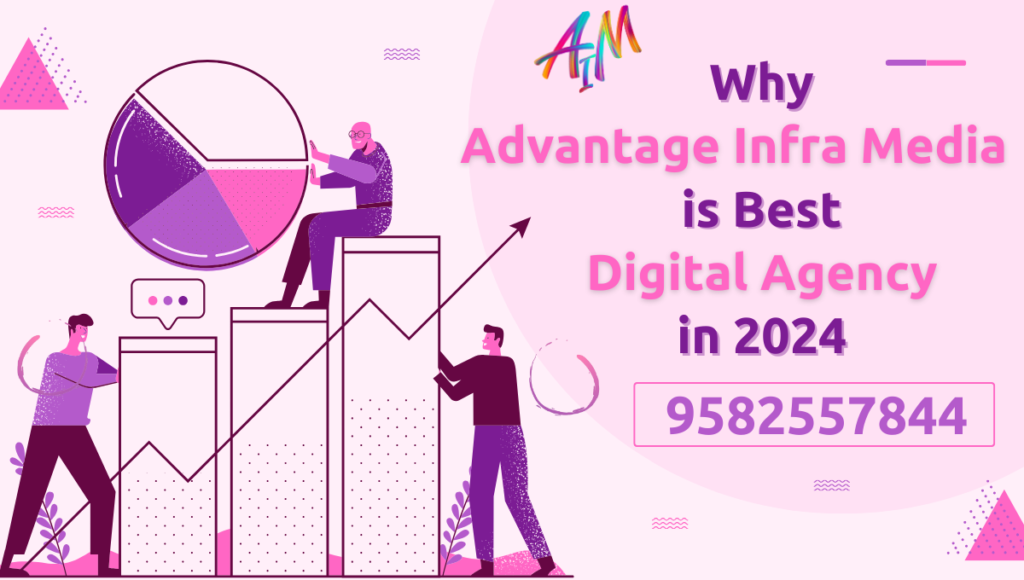Introduction to Google Analytics
Google Analytics is a web analytics service offered by Google that tracks and reports website traffic. It provides detailed statistics and insights about visitors, including how they interact with your site, where they come from, and how they find you. (How do I use Google analytics in 2024)
Why Use Google Analytics?
- Understand User Behavior: Learn how visitors interact with your site.
- Measure Marketing Effectiveness: Track the performance of your marketing campaigns.
- Optimize Website Performance: Identify and fix issues to improve user experience.
- Data-Driven Decisions: Make informed decisions based on real data.
Setting Up Google Analytics
Creating a Google Analytics Account
- Sign Up: Go to the Google Analytics website and sign up with your Google account.
- Set Up a Property: Create a new property for your website. This will generate a tracking code you need to add to your site.
- Install Tracking Code: Copy the tracking code and paste it into the HTML of your website, just before the closing
</head>tag.
Configuring Basic Settings
- Account Settings: Set up your account name, data sharing options, and privacy settings.
- Property Settings: Name your property, set your reporting time zone, and configure your currency.
- View Settings: Create different views for your data, such as a filtered view for internal traffic.
Understanding the Google Analytics Interface
The Home Dashboard
The home dashboard provides a quick overview of your website’s performance. Key metrics such as sessions, users, bounce rate, and session duration are displayed here.
Navigation Menu
- Home: Overview of your data.
- Customization: Create custom reports and dashboards.
- Real-Time: Monitor live user activity on your site.
- Audience: Understand who your visitors are.
- Acquisition: See how visitors find your site.
- Behavior: Learn how visitors interact with your site.
- Conversions: Track goal completions and e-commerce transactions.
Data Visualization
Google Analytics offers various ways to visualize your data, including line charts, bar charts, pie charts, and tables. Use these visualizations to easily interpret and analyze your data.
Key Metrics and Dimensions
Metrics
Metrics are quantitative measurements. Common metrics in Google Analytics include:
- Sessions: Total number of visits.
- Users: Unique visitors.
- Pageviews: Total number of pages viewed.
- Bounce Rate: Percentage of single-page visits.
- Average Session Duration: Average length of a session.
Dimensions
Dimensions describe data. Common dimensions include:
- Source/Medium: How users found your site (e.g., Google/organic).
- Geography: User location (e.g., country, city).
- Device: Type of device used (e.g., mobile, desktop).
- Page: Specific pages visited.
Creating and Analyzing Reports
Standard Reports
Google Analytics provides several standard reports to help you analyze your data:
- Audience Reports: Learn about your visitors’ demographics, interests, and behavior.
- Acquisition Reports: Understand how visitors find your site through different channels like organic search, social media, and paid ads.
- Behavior Reports: Analyze how users interact with your site, including pageviews, landing pages, and exit pages.
- Conversion Reports: Track goal completions, e-commerce transactions, and conversion rates.
Custom Reports
Create custom reports to focus on specific metrics and dimensions relevant to your business:
- Customization > Custom Reports: Click “New Custom Report”.
- Define Your Report: Choose your metrics, dimensions, and filters.
- Save and View: Save your custom report and access it anytime for in-depth analysis.
Setting Up Goals and Tracking Conversions
What Are Goals?
Goals in Google Analytics measure how well your site fulfills target objectives. Examples of goals include form submissions, product purchases, and newsletter sign-ups.
Setting Up Goals
- Admin > View > Goals: Click “New Goal”.
- Goal Setup: Choose a template or create a custom goal.
- Goal Description: Name your goal and select the goal type (e.g., destination, duration, pages/screens per session, event).
- Goal Details: Configure the specifics of your goal, such as the destination URL or event parameters.
- Verify and Save: Verify your goal setup and save it.
Tracking E-Commerce Conversions
For e-commerce websites, Google Analytics offers enhanced tracking capabilities:
- Enable E-Commerce: In your view settings, enable e-commerce tracking.
- Implement E-Commerce Tracking Code: Add the necessary tracking code to your website to capture transaction data.
Utilizing Google Analytics for SEO
Analyzing Organic Search Traffic
- Acquisition > All Traffic > Channels: View traffic from organic search.
- Queries Report: Use the Google Search Console integration to see which queries drive traffic to your site.
Identifying Top Landing Pages
- Behavior > Site Content > Landing Pages: Analyze which pages attract the most organic traffic and optimize them for better performance.
Monitoring SEO Performance
- Audience > Geo > Location: See which regions are generating organic traffic.
- Behavior > Site Speed: Monitor page load times to ensure optimal user experience and SEO performance.
Advanced Features and Integrations
Custom Dimensions and Metrics
Extend Google Analytics functionality by creating custom dimensions and metrics tailored to your business needs.
Advanced Segments
Use advanced segments to isolate and analyze specific subsets of your data, such as returning visitors or users from a particular location.
Integrations
- Google Ads: Link your Google Ads account to track ad performance and ROI.
- Google Search Console: Integrate with Search Console to get detailed insights into your search traffic and performance.
- Third-Party Tools: Integrate with other tools like CRM systems, email marketing platforms, and more.
Best Practices and Tips
Regularly Review Your Data
Set a schedule to review your Google Analytics data regularly. This helps you stay informed about your website’s performance and identify trends or issues promptly.
Use Annotations
Annotations allow you to mark specific dates with notes, providing context to spikes or drops in your data. Use them to track marketing campaigns, website updates, or external events.
Implement Filters
Filters help you refine your data. For example, exclude internal traffic to ensure your reports reflect actual user behavior.
Stay Updated
Google Analytics constantly evolves, adding new features and capabilities. Stay informed by following Google’s official updates and industry blogs.
Conclusion
Google Analytics is an invaluable tool for understanding and optimizing your website’s performance. By mastering its features and regularly analyzing your data, you can make informed decisions that drive growth and success for your online presence. Start by setting up your account, exploring the interface, and creating reports. As you become more familiar with the platform, leverage advanced features and integrations to gain deeper insights and take your analytics to the next level. (How do I use Google analytics in 2024)
Remember, the key to success with Google Analytics is consistency and continual learning. Use the insights you gain to make data-driven decisions, and you’ll see a significant impact on your website’s performance and your overall business goals.